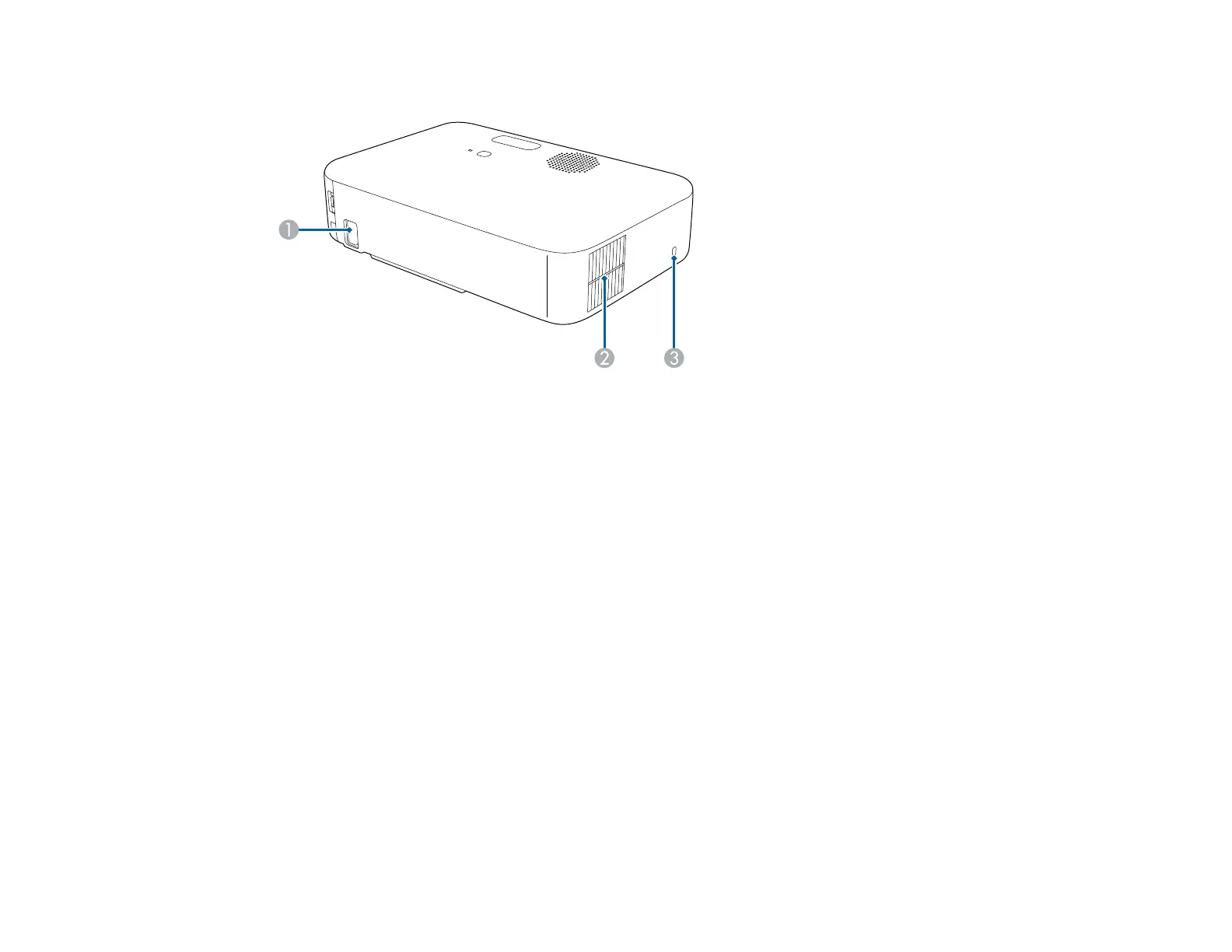16
Projector Parts - Rear
1 AC power inlet
2 Air exhaust vent
3 Kensington security slot
Warning: While projecting, do not put your face or hands near the air exhaust vents, and do not place
objects that may become warped or damaged by heat near the vents. Hot air from the air exhaust vents
could cause burns or other injuries, or warping of projector parts.
Warning: Do not look into the vents. If the lamp explodes, gases may escape and small fragments of
glass may be scattered which could cause an injury. Contact a doctor if any fragments of broken glass
are inhaled or get into the eyes or mouth.
Parent topic: Projector Part Locations
Related tasks
Installing a Security Cable
Cleaning the Air Vents
