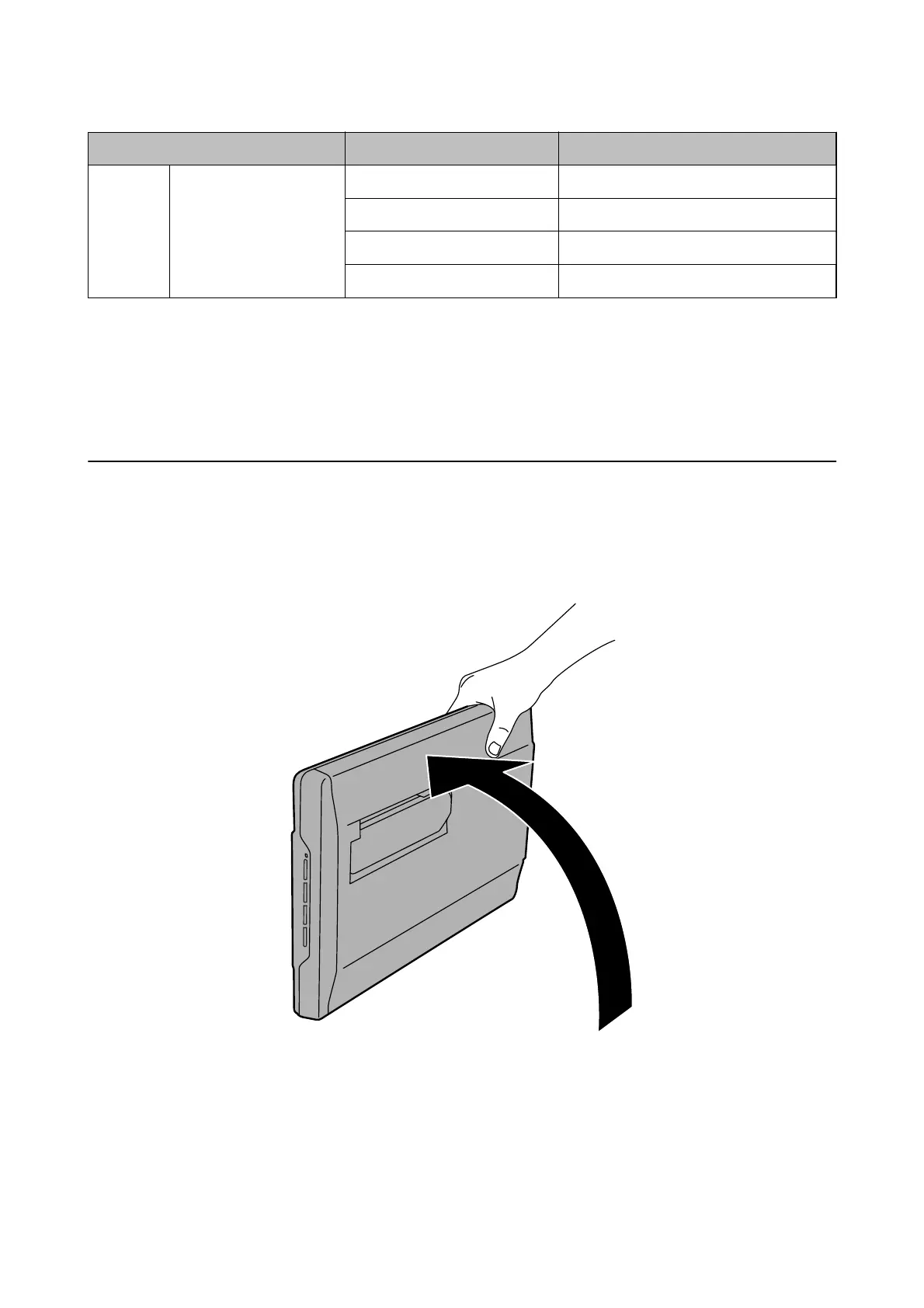Light Indicator Status Meaning
A
Status light On Ready to scan images
Flashing Initializing or scanning
Flashing rapidly Error
O The scanner is o
Related Information
& “Scanning Using a Scanner Button” on page 21
& “e Status Light Is Flashing” on page 67
& “Changing the Default Scanner Button Settings” on page 22
Placing the Scanner in a Standing Position
You can operate your scanner in a stand position.
1. Stand the scanner upright.
User's Guide
Scanner Basics
13