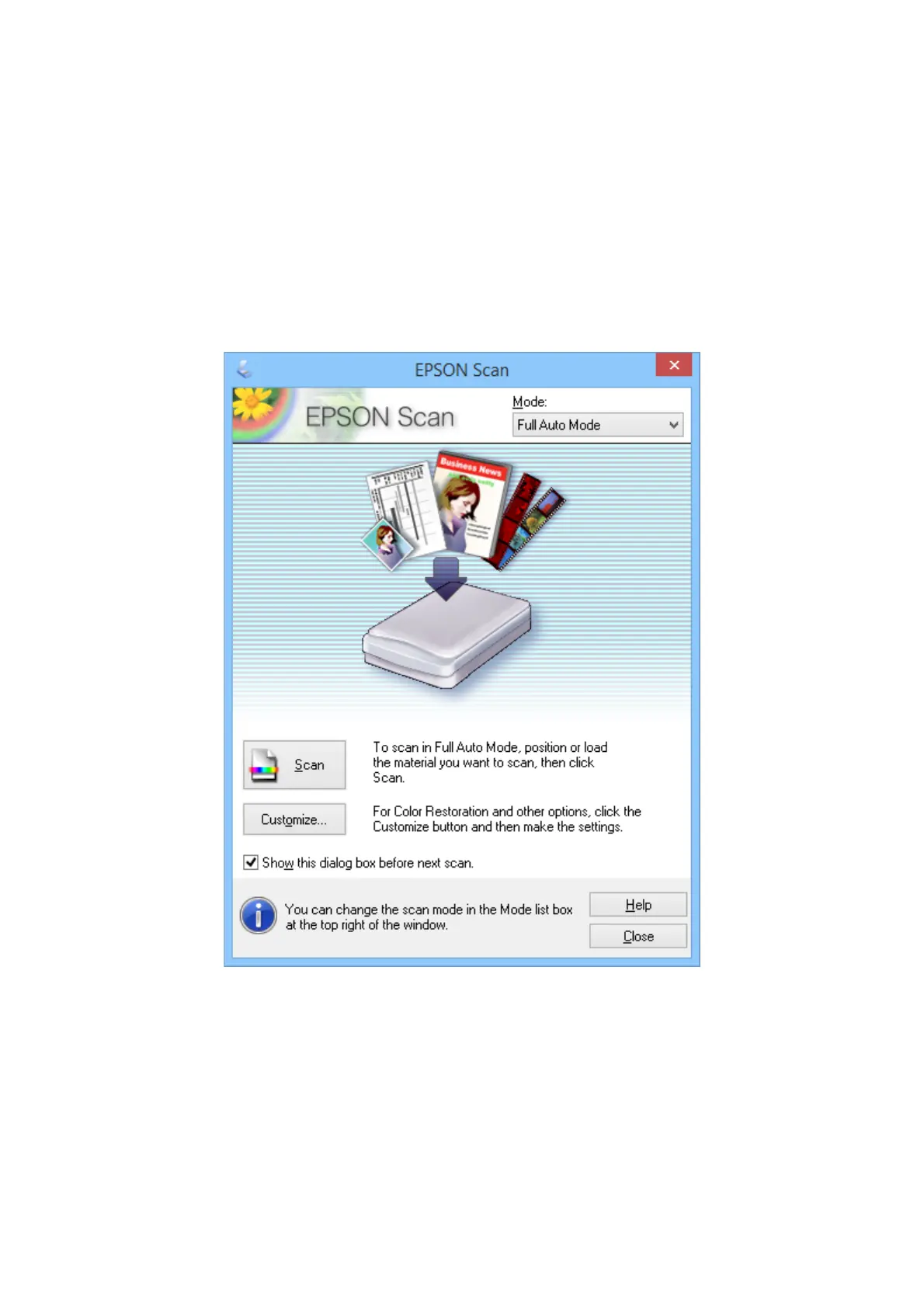& “Scanning in Oce Mode” on page 28
& “Scanning in Home Mode” on page 30
& “Scanning in Professional Mode” on page 33
Scanning in Full Auto Mode
When you start EPSON Scan for the rst time, it runs in Full Auto Mode. For detailed setting instructions, see the
EPSON Scan help.
Note:
If Show this dialog box before next scan is cleared, EPSON Scan starts scanning immediately without displaying this
window. To return to this window, click Pause in the Scanning dialog box during scanning.
1. Place your original.
2. Start EPSON Scan.
3.
Select Full Auto Mode from the Mode list.
User's Guide
Scanning
25