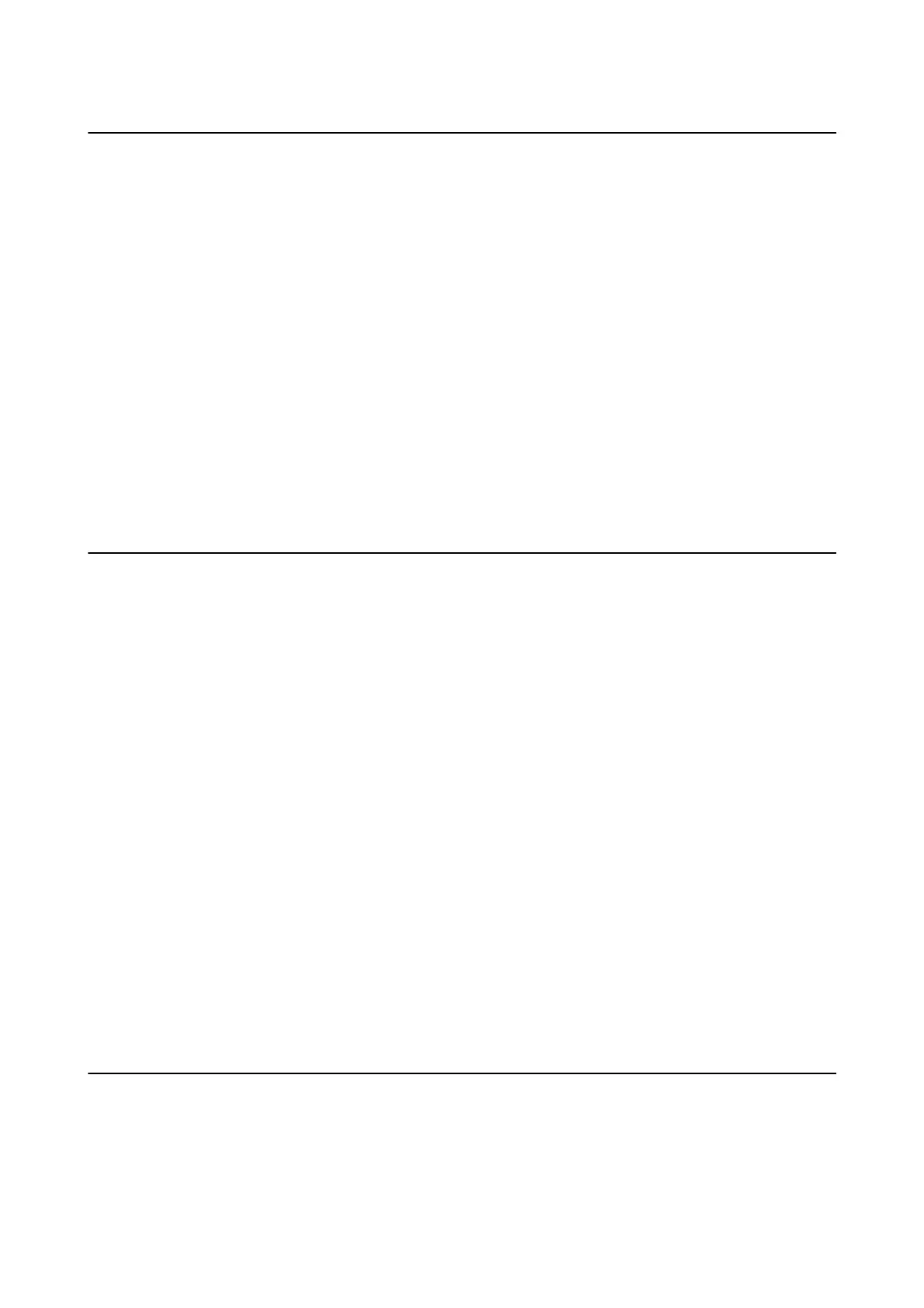Document Capture (Mac OS X)
is
application allows you to rearrange pages or correct rotation for image data, and then save the data, send it by
email, send it to a server, or send it to a cloud service. You can also register frequently used scanning settings to
simplify scanning operations. See the Document Capture help for details on using the application.
Starting Document Capture
Select Finder > Go > Applications > Epson
Soware
> Document Capture.
Accessing Document Capture Help
Select help on the menu bar.
Related Information
& “Scanning Using Document Capture (Mac OS X)” on page 43
ArcSoft Scan-n-Stitch Deluxe (Windows)
ArcSo Scan-n-Stitch Deluxe allows you to scan paper such as legal or A3 documents, scrapbook pages, and
artwork by stitching together multiple sections to create one large scanned image. See the
ArcSo
Scan-n-Stitch
Deluxue help for details on using the application.
Starting ArcSoft Scan-n-Stitch Deluxe
❏ Windows 8.1/Windows 8
Enter the application name in the search charm, and then select the displayed icon.
❏ Except for Windows 8.1/Windows 8
Click the start button, and select All Programs or Programs > ArcSo Scan-n-Stitch Deluxe > Scan-n-Stitch
Deluxe.
Accessing ArcSoft Scan-n-Stitch Deluxe help
Select help on the application title bar.
Related Information
& “Scanning Stitched Images Using ArcSo Scan-n-Stitch Deluxe (Windows)” on page 54
EPSON Software Updater
EPSON Soware Updater is an application that checks for new or updated applications on the internet and installs
them.
You can also update the scanner’s User's Guide.
User's Guide
Application Information
62
