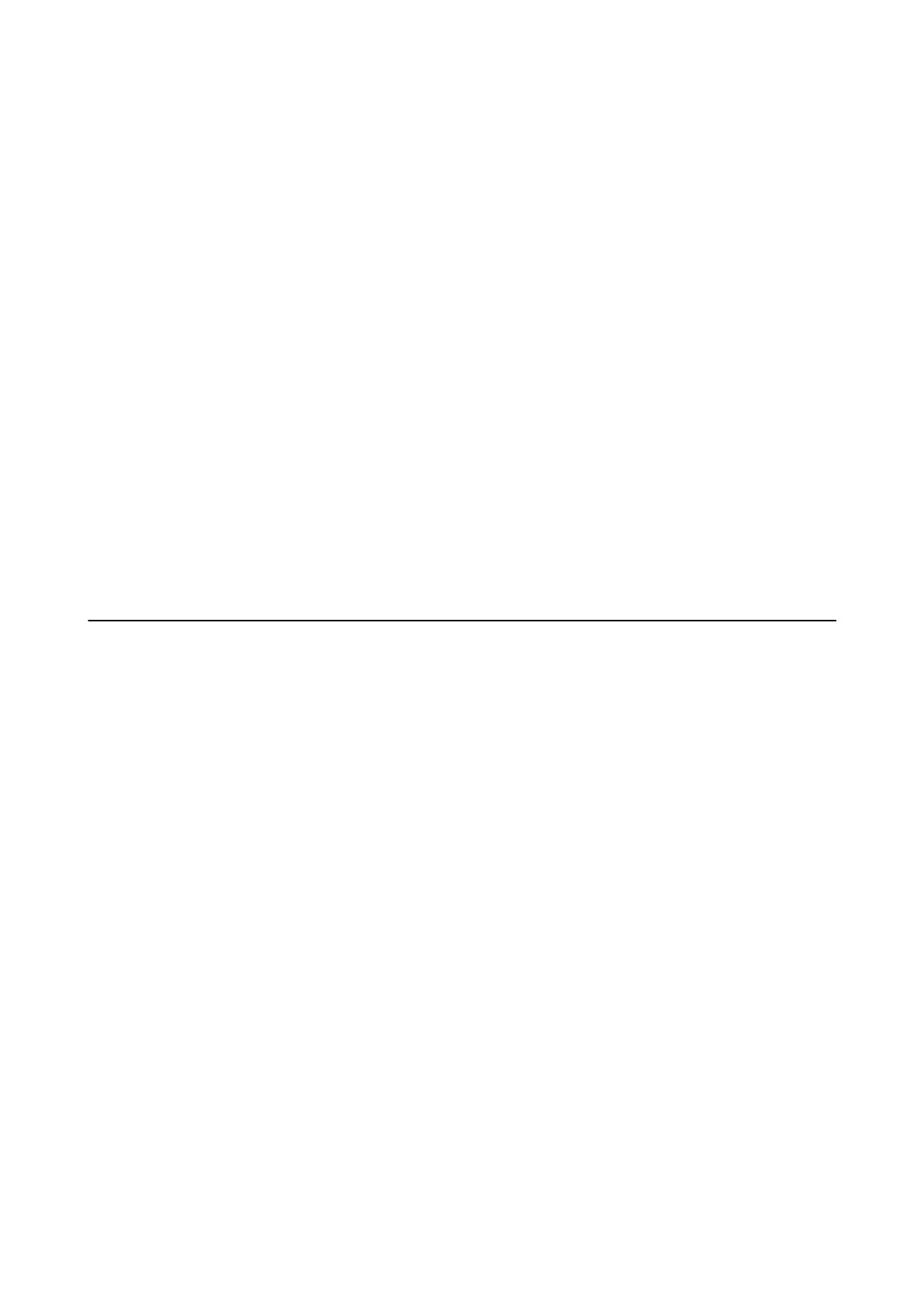Starting Epson Event Manager
❏ Windows 8.1/Windows 8
Enter the application name in the search charm, and then select the displayed icon.
❏ Except for Windows 8.1/Windows 8
Click the start button, and select All Programs or Programs > EPSON Soware > Event Manager.
❏ Mac OS X
Select Finder > Go > Applications > EPSON
Soware
> Event Manager.
Accessing Epson Event Manager Help
❏ For Windows
Click ? in the upper-right corner of the window.
❏ For Mac OS X
Click the help menu on the menu bar, and then select Epson Event Manager Help.
Related Information
& “Changing the Default Scanner Button Settings” on page 22
Document Capture Pro (Windows)
is application allows you to rearrange pages or correct rotation for image data, and then save the data, send it by
email, send it to a server, or send it to a cloud service. You can also register frequently used scanning settings to
simplify scanning operations. See the Document Capture Pro help for details on using the application.
Starting Document Capture Pro
❏ Windows 8.1/ Windows 8
Enter the application name in the search charm, and then select the displayed icon.
❏ Except for Windows 8.1/Windows 8
Click the start button, and select All Programs or Programs > Epson Soware > Document Capture Pro
Accessing Document Capture Pro Help
Select help on the menu bar.
Related Information
& “Scanning Using Document Capture Pro (Windows)” on page 41
User's Guide
Application Information
61