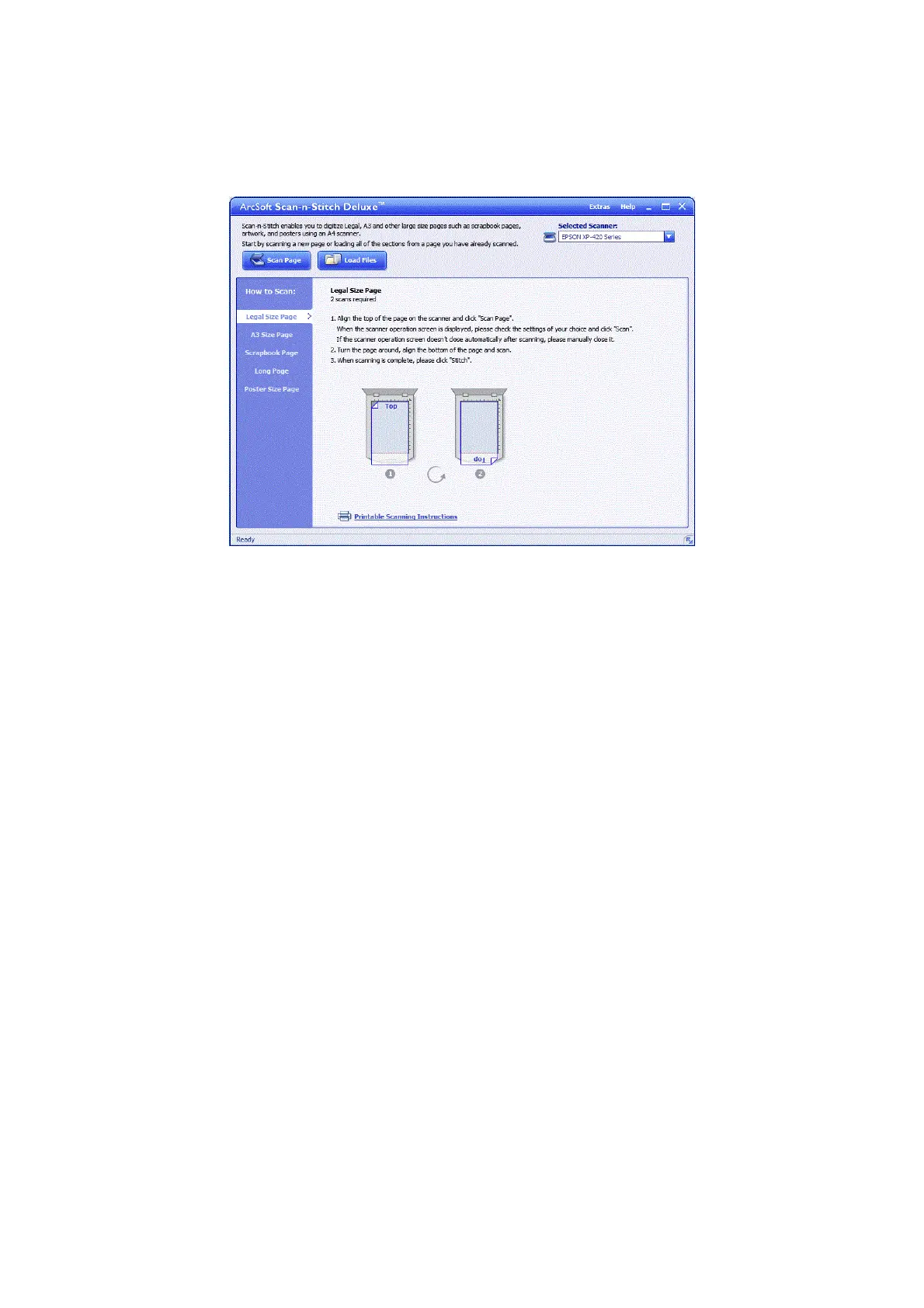Click the start button, and select All Programs or Programs > ArcSo Scan-n-Stitch Deluxe > Scan-n-
Stitch Deluxe.
2. Follow the on-screen instructions and start by scanning a new page or loading all of the sections from a page
you have already scanned.
3.
Aer stitching the pages, edit the image using the tools provided if necessary, and then save.
Related Information
& “Placing Originals” on page 15
& “Application Information” on page 59
User's Guide
Scanning
55