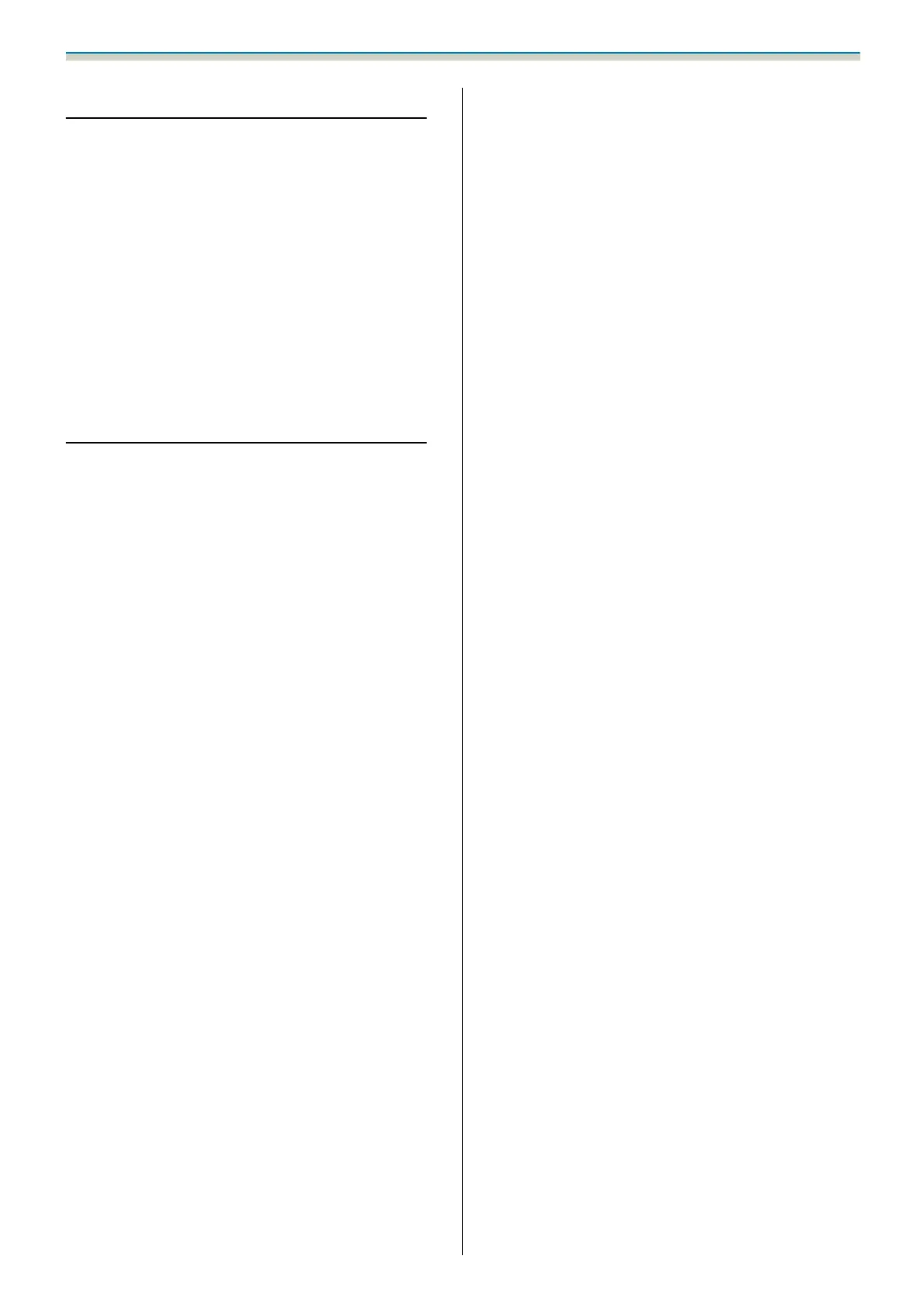Contents
9
Using the Product Safely
Safety Instructions .................... 1
Safety indications .......................1
Explanation of Symbols ................... 1
Safety Precautions for Installation ............1
Notes on handling the Touch Unit ............ 4
About This Installation Guide............... 4
Choosing an Installation Location ...... 6
Projector installation location ............... 6
Touch Unit installation location.............7
Installation Guide
Installation Work Flow ............... 11
Installing one projector ..................11
When two or more projectors are installed in
parallel .............................. 12
Package Contents .................... 13
Setting plate ..........................13
Control Pad ...........................14
Touch Unit........................... 15
Touch Unit Bracket .................... 15
Specifications ....................... 16
Setting plate ..........................16
Wall plate cover ...................... 16
Wall plate .......................... 17
Vertical slide adjustment range ........... 17
Horizontal slide adjustment range ......... 18
Forward/backward slide adjustment range
.................................. 18
Position for installing accessories.........18
Control Pad/Pen Stand ................... 19
Control Pad (external dimensions/weight)
.................................. 19
Cable routing holes ................... 20
Pen Stand (external dimensions/weight)....20
Touch Unit........................... 21
Touch Unit (external dimensions/weight)
.................................. 21
Touch Unit Bracket (external dimensions/
adjustment range/weight) ..............21
Attached labels ...................... 22
Laser diffusion port ................... 23
Projection Distance Table ............ 24
Figures of Installation Dimensions ........... 24
When installing the Touch Unit ........... 25
When installing the Control Pad and the Pen
Stand ............................. 28
When Projected Image is Smaller than 85 Inches
....................................29
16:10 projected image................. 30
When Projected Image is 85 inches or more . . . . 31
16:10 projected image................. 32
Installing the Setting Plate ........... 33
Connecting Devices ..................... 33
Necessary cables.....................33
Installation Procedure ................... 36
Assemble the parts ...................36
Install the wall plate on the wall..........38
Determine the projection distance, and then
pass the cables through the setting plate . . . . 40
Attaching the setting plate to the wall plate
.................................. 42
Securing the projector to the setting plate
.................................. 44
Adjusting the Position of the Projector.......46
Sticking the infrared deflectors ........... 52
Arc Correction ....................... 54
Calibrating the pen .....................55
Attaching the Covers .................... 59
Installing the Control Pad and the Pen
Stand ............................... 62
Installing the Control Pad ................. 62
Installing the Pen Stand .................. 63
Installing the Touch Unit ............. 65
When installing the Touch Unit outside the
whiteboard (using the Touch Unit Bracket) . . . . 65
Installation Procedure .................65
Angle Adjustment ....................71
Touch Calibration .................... 85
When installing the Touch Unit on the
whiteboard (without using the Touch Unit
Bracket) .............................. 88
Installation Procedure .................88
