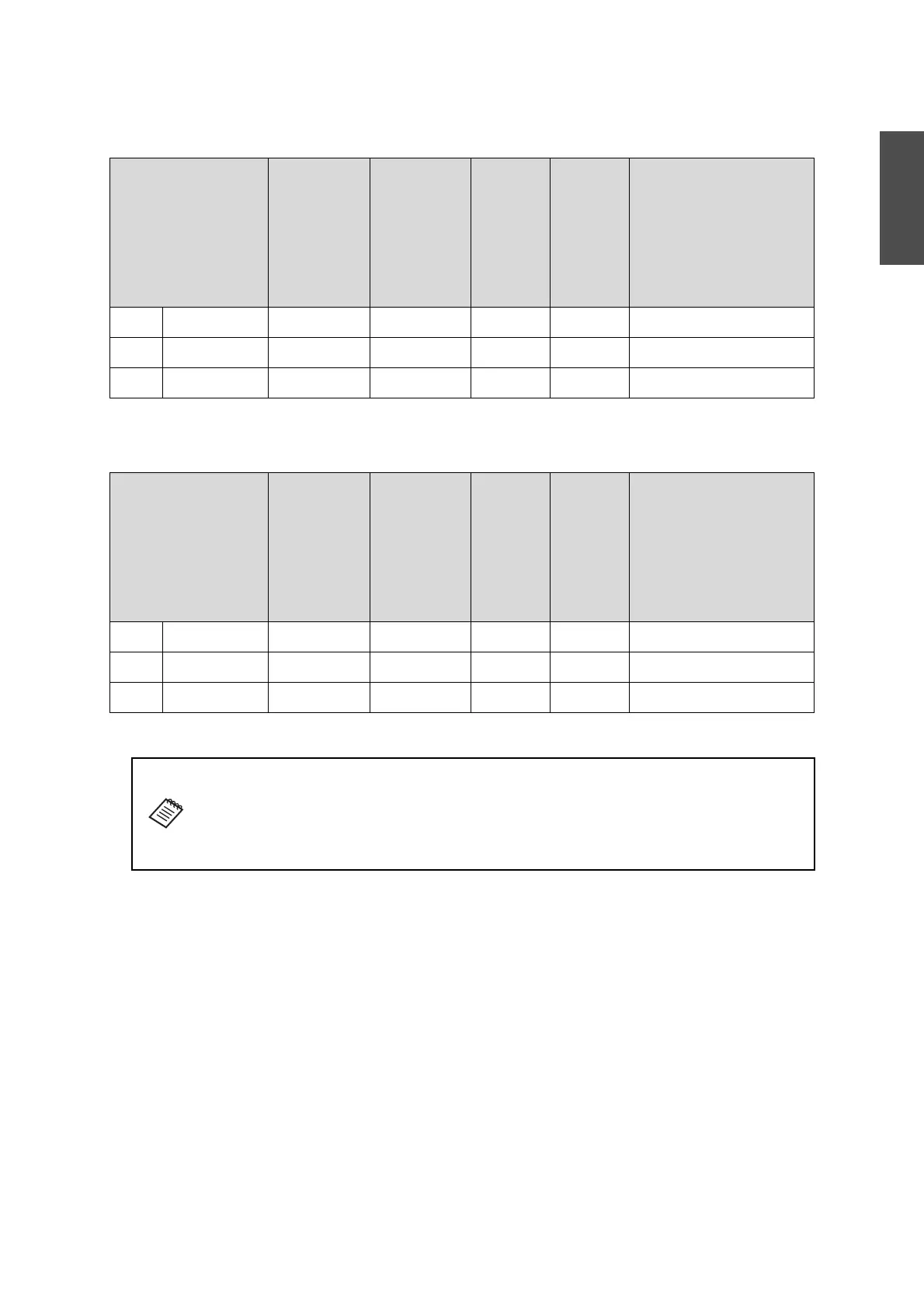13
English
The smallest screen size is 59".
The smallest screen size is 52".
EB-485Wi/485W/475Wi/475W (16:9 aspect ratio)
[Unit: cm]
S a b c h
Interactive Whiteboard
Screen Size Projection
Distance
Minimum
(Wide) to
Maximum
(Tele)
Numbers on
the slider
measure
Distance
Between
Projection
Surface
and Wall
Plate
Height of
Projection
Surface
59" 130.7 x 73.5 6.6 - 19.8 12.8 - 26.0 21.7 73.5
60" 132.8 x 74.7 7.3 - 20.7 13.5 - 26.9 22.0 74.7
69" 152.9 x 85.9 13.0 - 28.4 19.2 - 34.6 25.1 85.9
EB-480i/480/470 (16:9 aspect ratio)
[Unit: cm]
S a b c h
Interactive Whiteboard
Screen Size Projection
Distance
Minimum
(Wide) to
Maximum
(Tele)
Numbers on
the slider
measure
Distance
Between
Projection
Surface
and Wall
Plate
Height of
Projection
Surface
52" 115.2 x 64.8 6.7 - 19.9 12.9 - 26.1 26.1 64.8
60" 132.8 x 74.7 12.5 - 27.7 18.7 - 33.9 29.9 74.7
69" 152.9 x 85.9 19.0 - 30.7 25.2 - 36.9 34.2 85.9
The value may differ depending on the location where you place the projector.
When projecting in Tele, the quality of the projected images may decrease.
When using EB-485Wi/485W/475Wi/475W to project images at a 4:3 aspect ratio, the
images are resized automatically and the quality of the projected images may
decrease.
