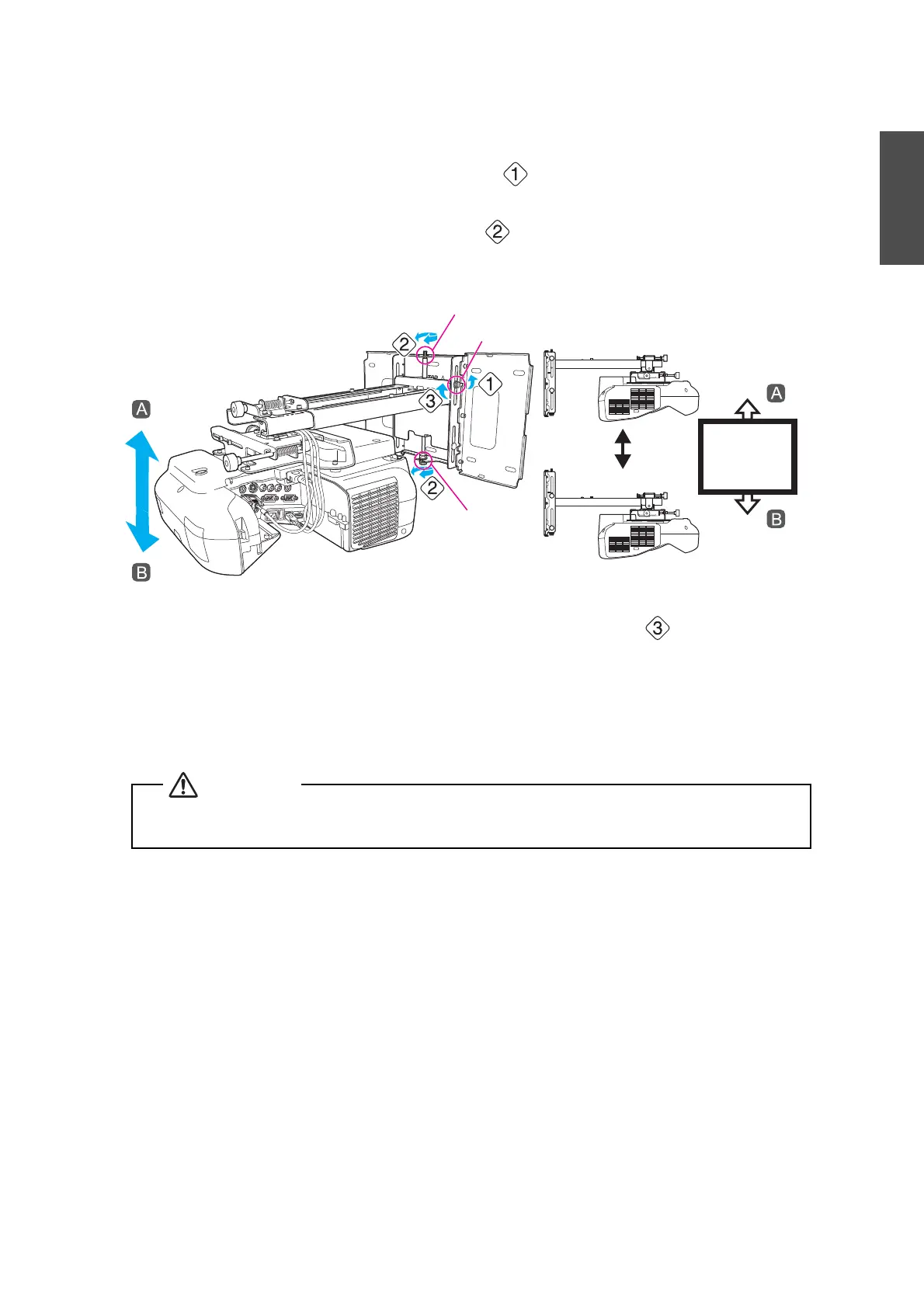33
English
j Adjust the vertical slide
(1) Loosen the M6 x 20 mm hexagon shoulder bolt ( ).
(2) Adjust the vertical slide with the M8 hexagon bolt at the bottom of the setting plate, or the
hexagonal axis at the top of the setting plate ( ).
Tightening the M8 hexagon bolt lowers the setting plate, and loosening the bolt raises it.
Tightening the hexagonal axis raises the setting plate, and loosening the axis lowers it.
(3) Tighten the M6 x 20 mm hexagon shoulder bolt you loosened in (1) ( ).
k Turn off the display of the test pattern
Press the [Esc] button on the remote control or control panel to turn off the test pattern.
Hexagonal axis
M8 hexagon
bolt
M6 x 20 mm hexagon shoulder bolt
Tighten all screws firmly. Otherwise, the projector or setting plate may fall and cause personal
injury or property damage.
