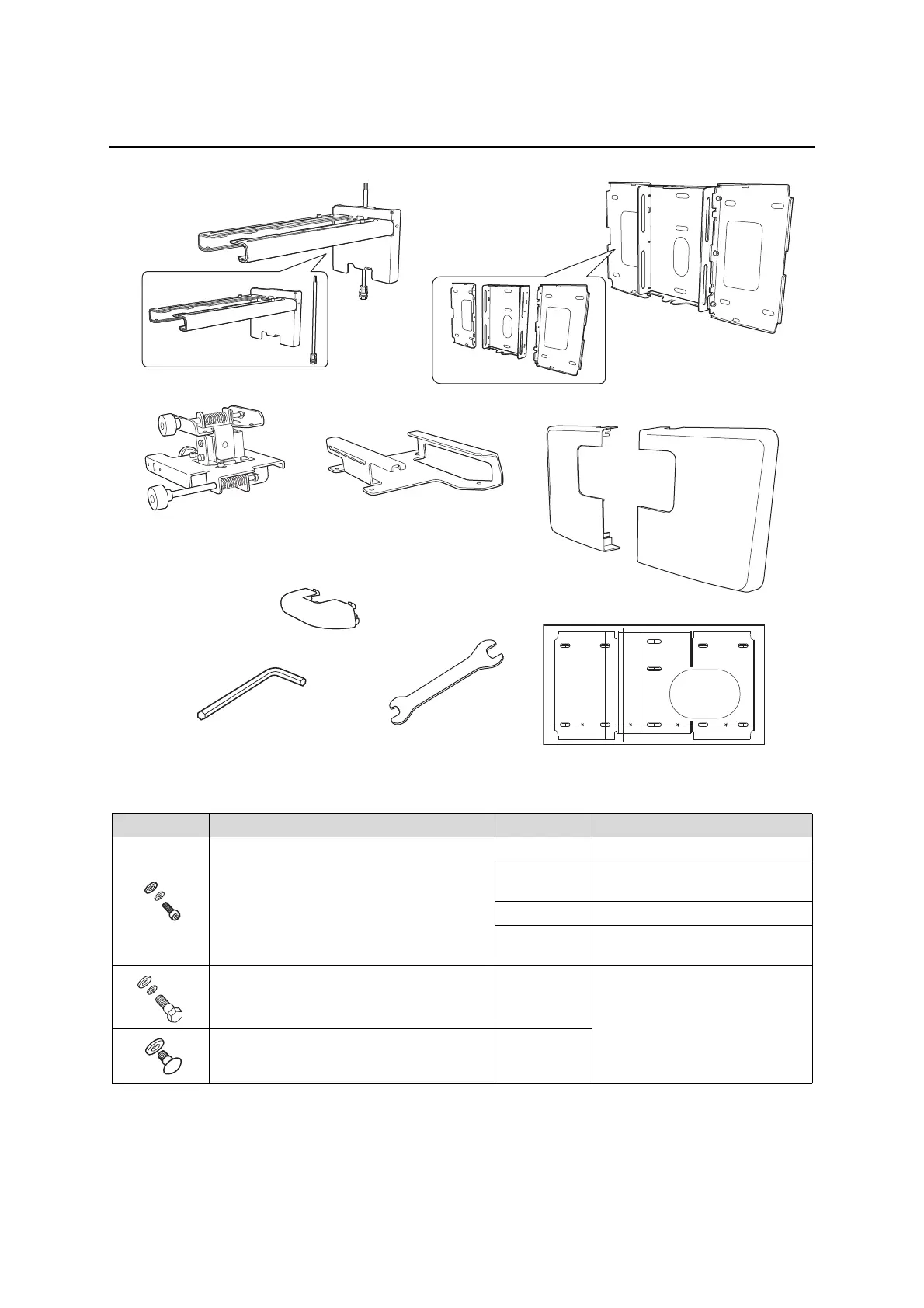6
1. Package Contents
Use the bolts or screws supplied with the setting plate to install it as directed in this guide. Do not
substitute these bolts with any other types.
You need to use commercially available M8 x 50 mm anchors (at least 3) to attach the wall plate to the
wall.
Gather the tools and parts you need before you begin installation.
Shape Name Quantity Application
M4 x 12 mm hexagon socket head cap bolt with
washer/spring washer
6 For wall plate assembly
4 For 3-axis adjustment unit/setting
plate installation
4 For slide plate/projector installation
2 For slide plate/3-axis adjustment unit
installation (secured when shipped)
M6 x 20 mm hexagon shoulder bolt with washer/
spring washer
1 For setting plate/wall plate installation
M6 x 20 mm cross recessed head shoulder screw
with plastic washer
3
Hexagon wrench (for M4)
Wall plate cover
Setting plate
Template sheet
(for installing the wall plate)
End cap
Wall plate
3-axis adjustment unit
Slide plate
Open-ended spanner
13 mm (for M8 and M6) x
6 mm (for hexagonal axis)
* The slide plate is secured to the 3-axis
adjustment unit when shipped.
