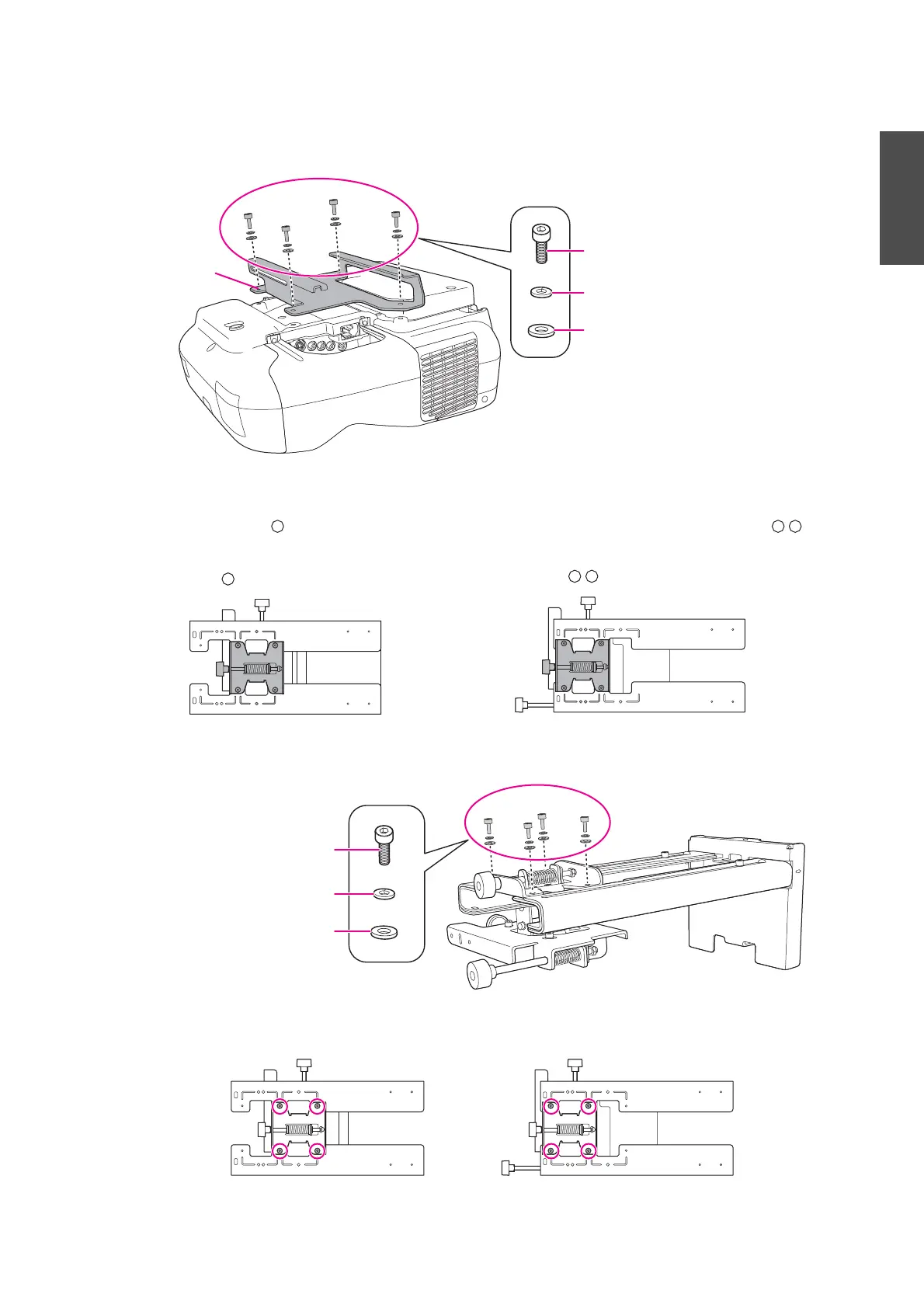19
English
(2) Attach the slide plate to the projector.
Attach the slide plate to the projector using the M4 x 12 mm hexagon socket head cap bolts (x4)
supplied.
(3) Attach the 3-axis adjustment unit to the setting plate.
• Decide which position you want to install the 3-axis adjustment unit.
Mount it at the stamp when the projection screen is less than 70 inches, or mount it at the
stamp when the screen is 70 inches or more.
• Tighten the M4 x 12 mm hexagon socket head cap bolts (x4) supplied to install the 3-axis adjustment
unit.
M4 x 12 mm hexagon socket head cap
bolts
Spring washer
Washer
Slide plate
: Less than 70 inches
: 70 inches or more
M4 x 12 mm hexagon socket
head cap bolts
Spring washer
Washer
When the projection screen is less than 70 inches When the projection screen is 70 inches or more
Bolt installation positions
