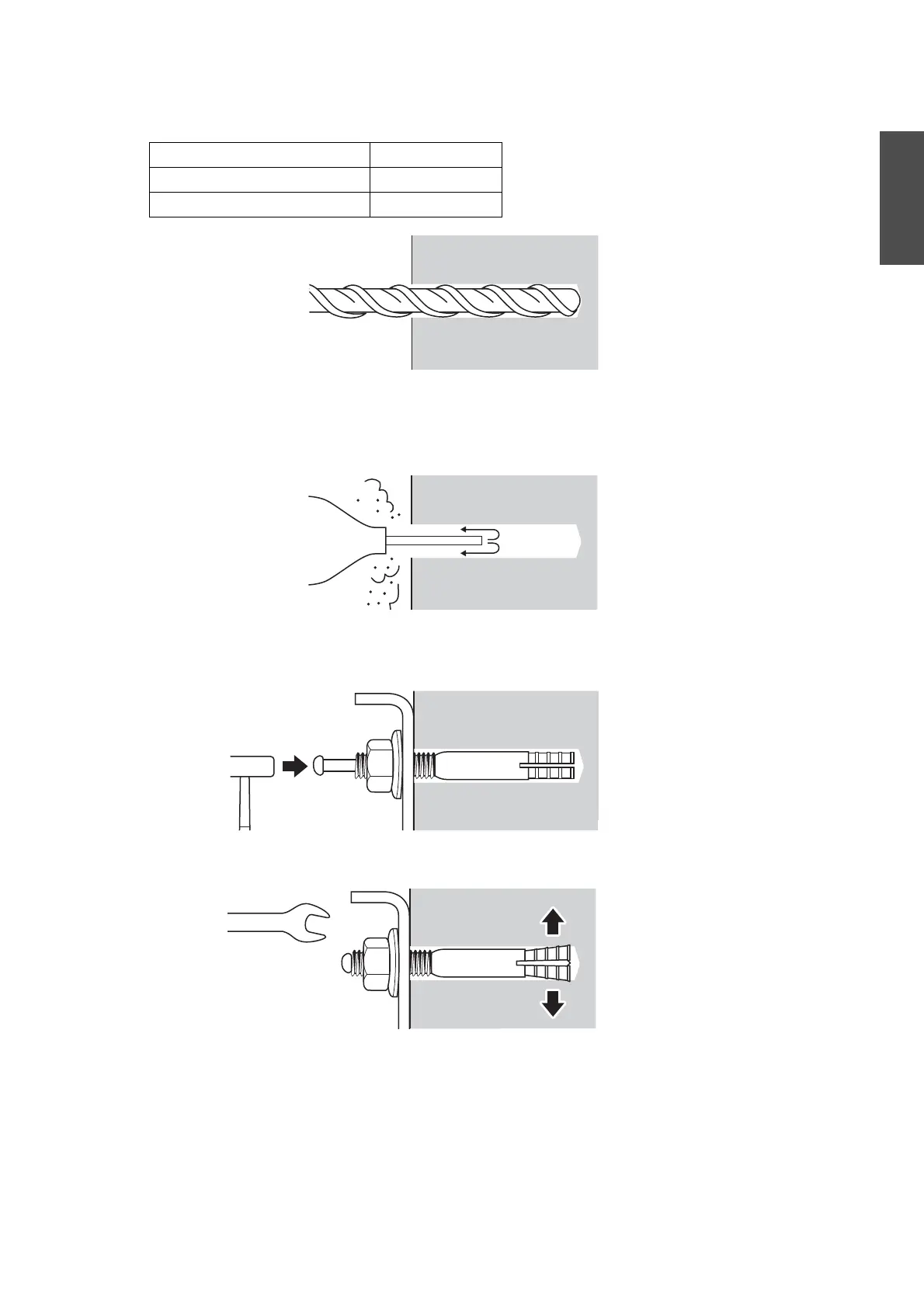21
English
(4) Drill holes of the following diameters and depths.
(5) Remove the template sheet.
(6) Use a device such as a dust pump to clean out concrete dust from the hole.
(7) Position the wall plate on the wall and insert M8 x 50 mm expansion anchors into the holes.
Attach the nut and tap it with a hammer until the core touches the top of the anchor.
(8) Tighten the nut with a spanner to secure the wall plate to the wall.
Drill diameter 8.5 mm
Pilot hole depth 40 mm
Anchor hole depth 35mm
