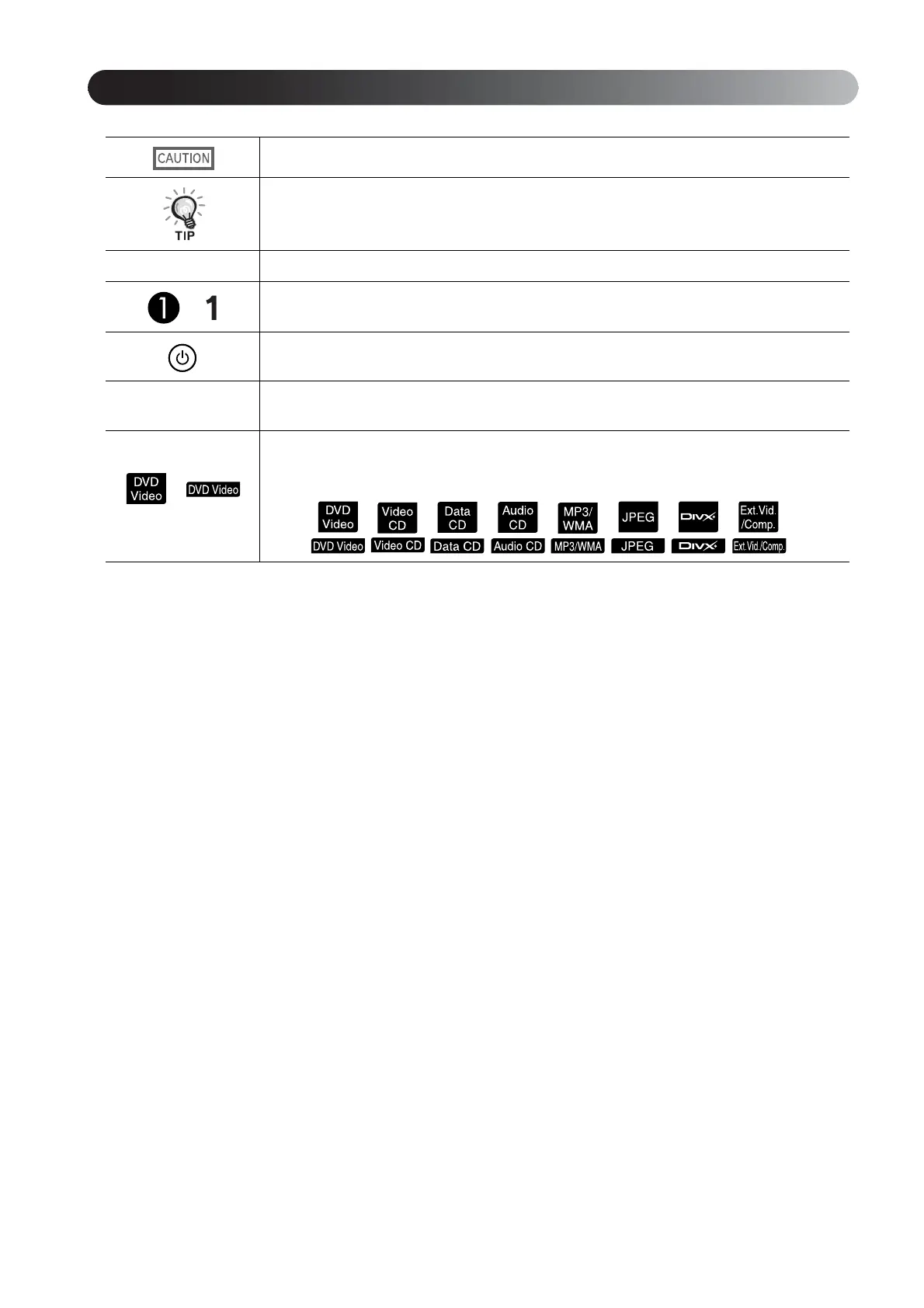Indicates content that may cause the unit damage or malfunction.
Indicates additional information and points that may be useful to know regarding a topic.
s Indicates a page where useful information regarding a topic can be found.
Indicates operating methods and the order of operations.
The procedure indicated should be carried out in order of the numbered steps.
Indicates remote control or main unit buttons.
“(Menu name)”
Indicates menu items and messages that are displayed on screen.
Example: “Brightness”
Depending on the type of disc, the functions and operations which can be performed may be
different.
These marks inform you of the type of disc being used.
Notations used in this guide