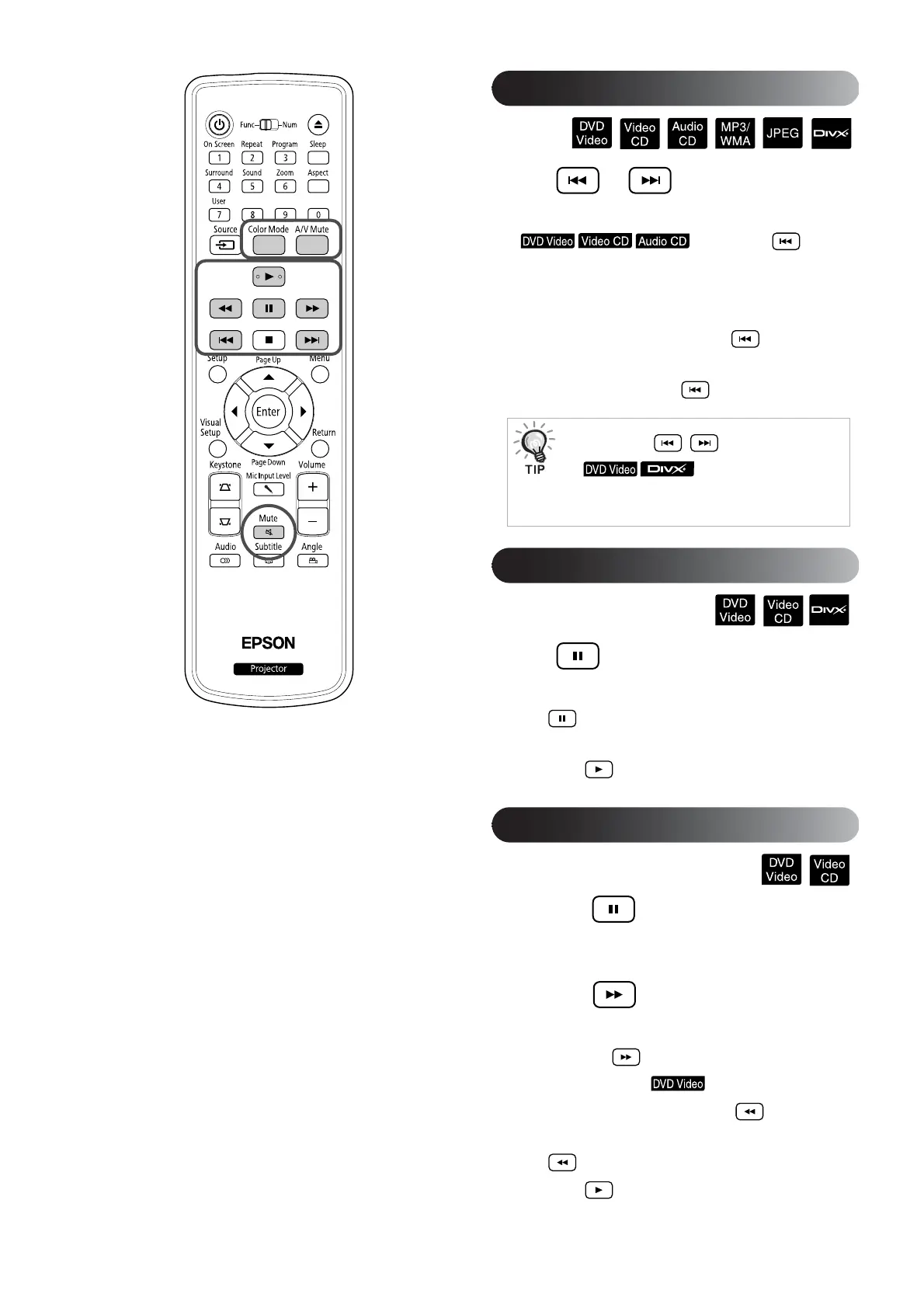24
Press or during playback or
when paused.
If you press once
during chapter/track playback, playback returns to
the start of the chapter or track being played. After
this, playback returns to the start of the previous
chapter/track each time you press . After this,
playback returns to the start of the previous chapter/
track each time you press .
Press during paused playback.
• A single frame is advanced each time you press
. This unit does not have a frame return
function.
• Press to return to normal playback.
A
Press at the point where you want
to begin slow motion playback in order to
pause the image.
B
Press .
• There are 4 levels of playback speed, selectable
each time is pressed.
• When playing a , slow motion review
can be performed by pressing . There are 4
levels of rewinding speed that change each time
is pressed.
• Press to return to normal playback.
•
No sound is output during slow motion playback.
• If you press / once when a
disc is being paused, the
previous chapter (file) or the next chapter
(file) is played.
Skip
Frame advance
Slow motion playback