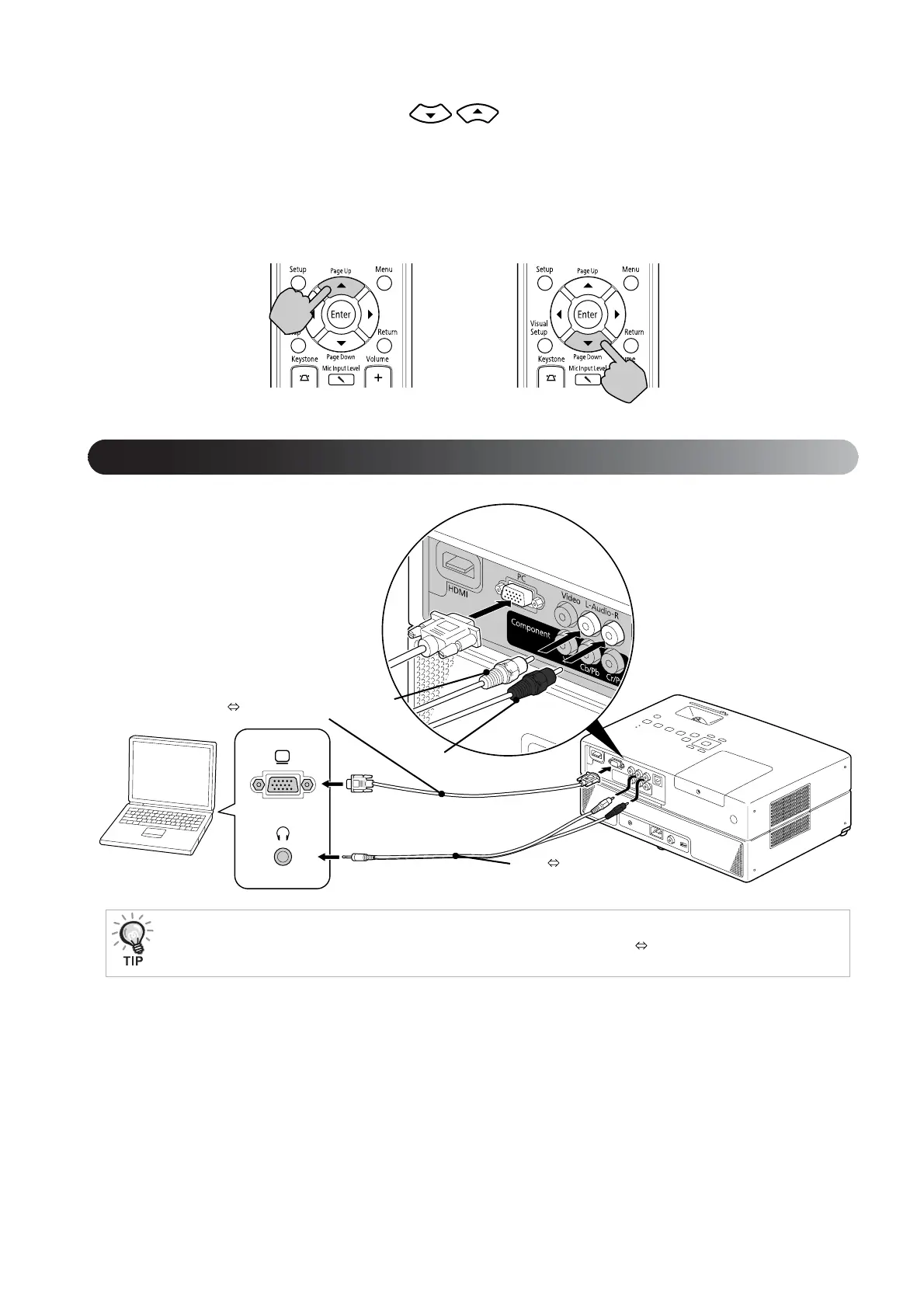46
Page Up/Down by Remote Control
During USB Display projection, you can use the on the remote control to Page Up/Down.sp. 42
When projecting a computer screen image, you can operate Page Up/Down with the supplied remote control if the
computer is not nearby.
Example of Use: When showing a slideshow in PowerPoint, the previous and next slides are displayed as follows.
Use a cable marked “No resistance” when you use a commercially available 2RCA stereo mini-plug audio cable.
To previous slide To next slide
Connecting via a computer cable
To Audio out port
2RCA Stereo mini-pin
audio cable (commercially available)
Computer cable (supplied)
(Mini D-Sub 15-pin Mini D-Sub 15-pin)
To display output
port
To Audio input port
To PC input
port
White
Red