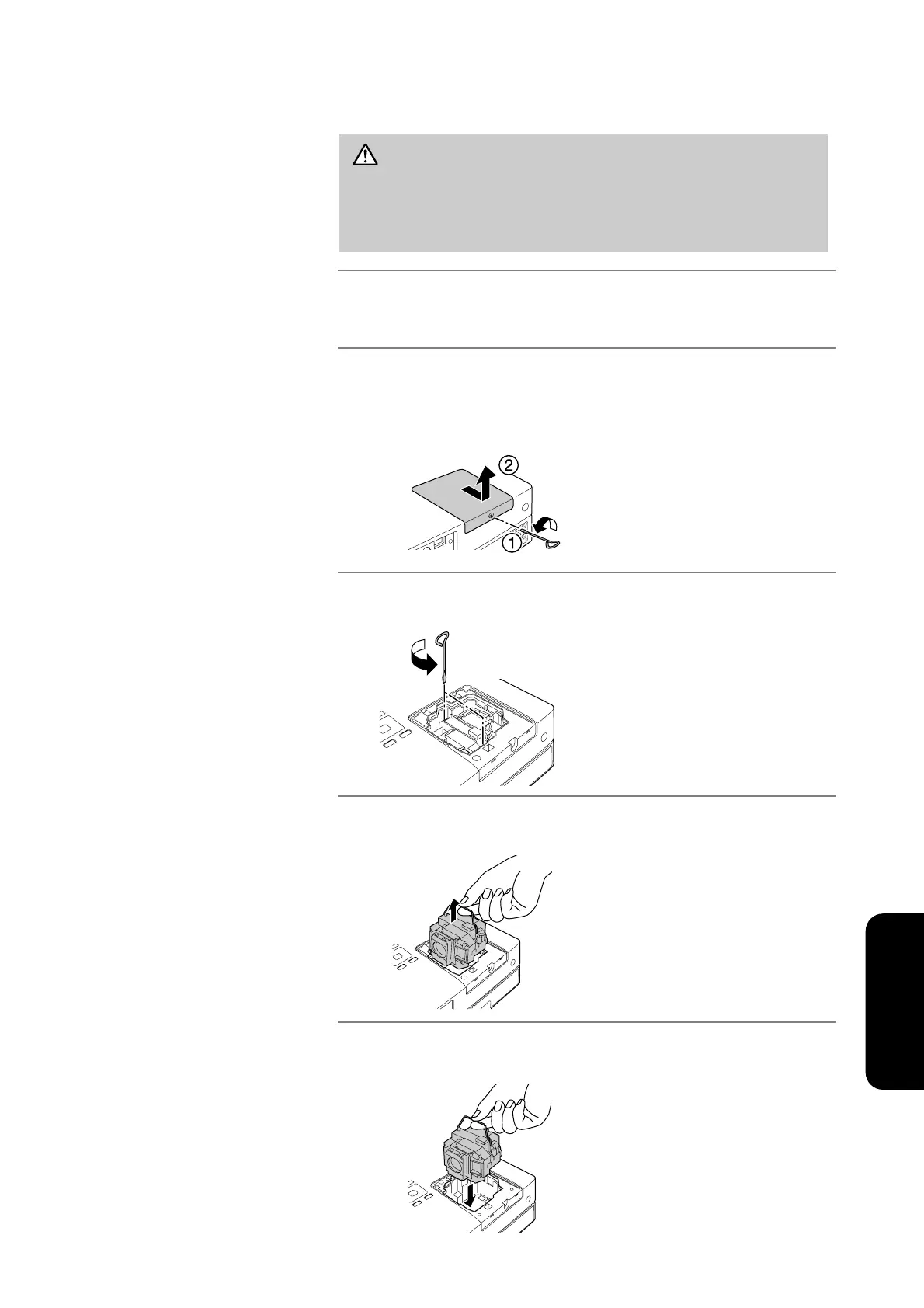75
Appendix
Replacing the lamp
1
Turn the power switch off, and when a short beep sounds,
unplug the power cable.
2
Loosen the screws of the lamp cover attachment using the
screwdriver that supplied with the replacement lamp. Slide
the lamp cover toward you, and then lift it up to remove it.
3
Loosen the lamp attachment screws.
4
Take out the old lamp.
5
Install the new lamp.
Caution
The lamp is hot immediately after use. Once the power has been switched off,
allow approximately one hour to pass before replacing the lamp to allow it to cool
thoroughly.