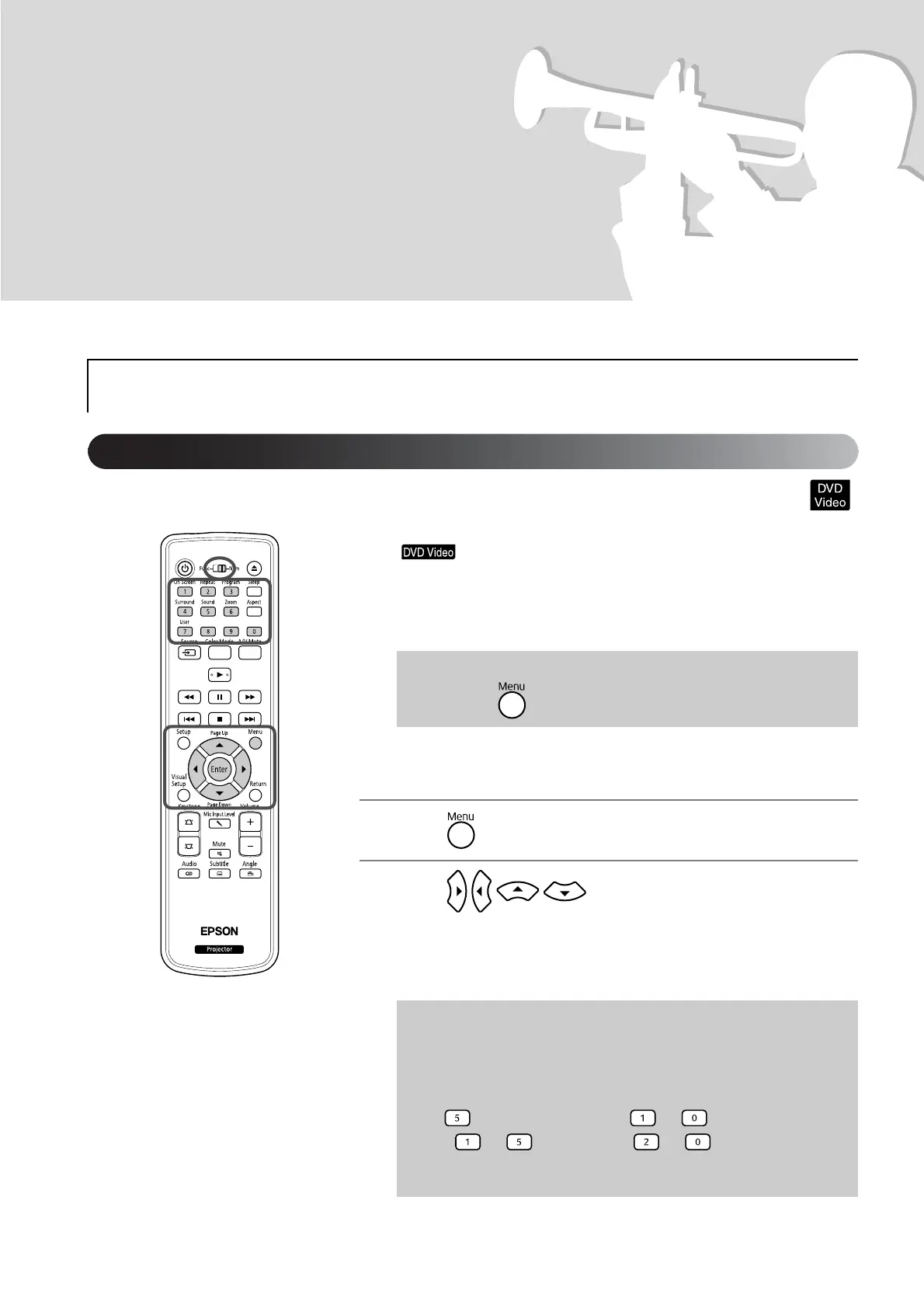26
Advanced
Operations
Some discs have the following kinds of original menus saved in
them.
•Root Menu: When multiple titles (image and audio) have been
recorded, this integrated disc information is displayed.
•Menu: Title-specific playback data (chapter, angle, audio, and subtitle
menus) is displayed.
1
Press during playback.
2
Press and select the item you want to
see.
You can also select the title number or chapter number directly using the
numeric buttons.
Becoming a playback expert
To display the top menu
Press and hold for about 3 seconds to display the top menu.
When using the numeric buttons
With the function/numerics toggle switch in the [Numeric] position, press the
following buttons.
Example)
5: 10: _
15: _ 20: _
Once you have finished entering numbers, return the function/numerics toggle
switch back to the [Function] position.
Playback from a DVD menu