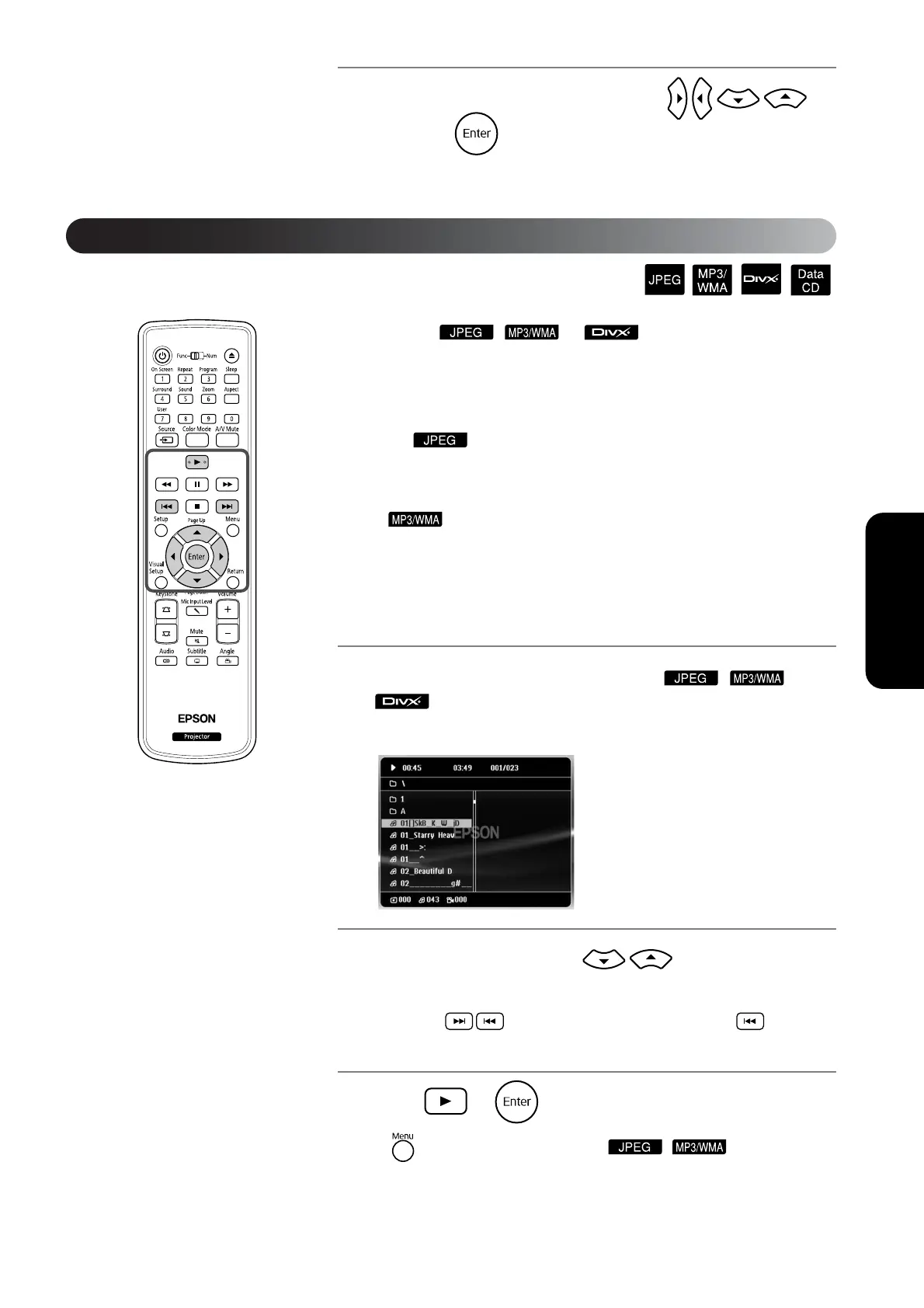29
Advanced Operations
3
Select the track you want to see using ,
and press .
The selected track is played.
Although the , or files stored in a disc and
a USB storage device are played back by selecting the desired
file from a File List, the function varies depending on the file, as
follows.
• If a in the folder is selected, the JPEG files stored in the
folder are played back starting from the selected file in Slideshow
sequence.
• files are automatically played back, starting from the first
file. If you want to play back another file, select a file from the File List
displayed.
If a Kodak Picture CD or FUJICOLOR CD is inserted into the disc slot,
Slideshow playback is automatically performed.
1
When you play back a disc containing , or
files, or a USB storage device, the following File List
is displayed.
2
Select a folder or file using .
• When the File List is displayed, you can go to the next or previous page
by using . When you are on the first page, the button is
ineffective and vice versa.
3
Press or to begin playback.
If is pressed while playing back , , Kodak Picture
CD or FUJICOLOR CD, the display returns to the File List.
JPEG, MP3/WMA and DivX
®
playback