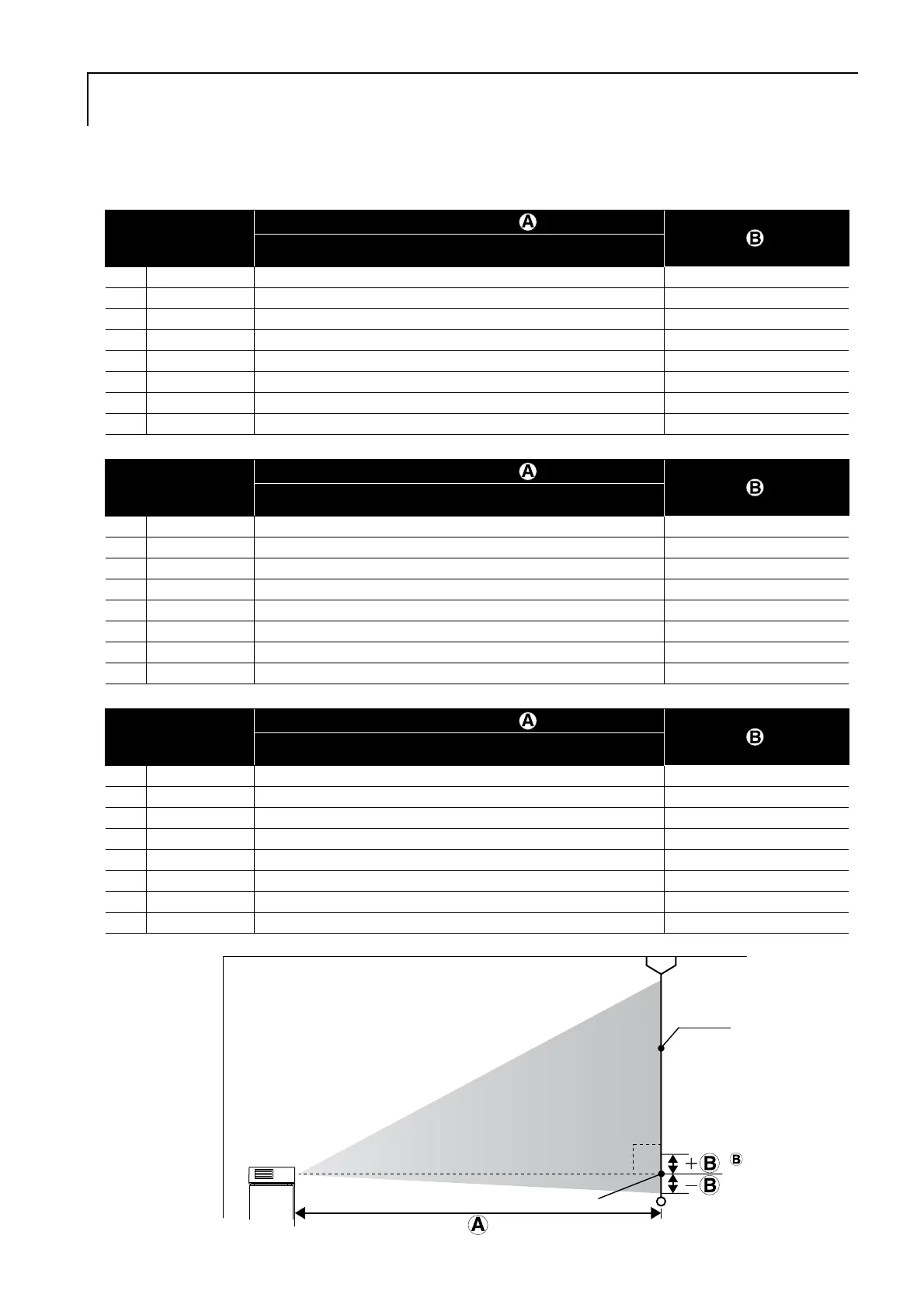78
Refer to the following table and place the unit in a position which allows the best possible projection for the size of the
screen Values are just reference.
Units: cm
Units: cm
Units: cm
Projection Distance and Screen Size
16:10 Screen Size
Projection Distance
Minimum
(Zoom Adjustment Wide)
-
Maximum
(Zoom Adjustment Tele)
33” 71 x 44 91 - 110 -6
40” 86 x 54 111 - 134 -8
60” 130 x 81 168 - 202 -12
80” 170 x 110 225 - 270 -15
100” 220 x 130 281 - 338 -19
120” 260 x 160 338 - 407 -23
150” 320 x 200 424 - 509 -29
200” 430 x 270 566 - 680 -38
4:3 Screen Size
Projection Distance
Minimum
(Zoom Adjustment Wide)
-
Maximum
(Zoom Adjustment Tele)
30” 61 x 46 94 - 113 -7
40” 81 x 61 126 - 152 -9
60” 120 x 90 190 - 229 -13
80” 160 x 120 255 - 306 -17
100” 200 x 150 319 - 383 -22
120” 240 x 180 383 - 461 -26
150” 300 x 230 480 - 577 -33
200” 410 x 300 641 - 770 -44
16:9 Screen Size
Projection Distance
Minimum
(Zoom Adjustment Wide)
-
Maximum
(Zoom Adjustment Tele)
32” 70 x 44 91 - 109 -4
40” 89 x 50 114 - 137 -5
60” 130 x 75 172 - 208 -8
80” 180 x 100 231 - 278 -10
100” 220 x 120 289 - 348 -13
120” 270 x 150 348 - 418 -15
150” 330 x 190 435 - 523 -19
200” 440 x 250 582 - 699 -26
90°
Screen
is the distance from
the lens center to the
bottom of the screen.
Center of lens