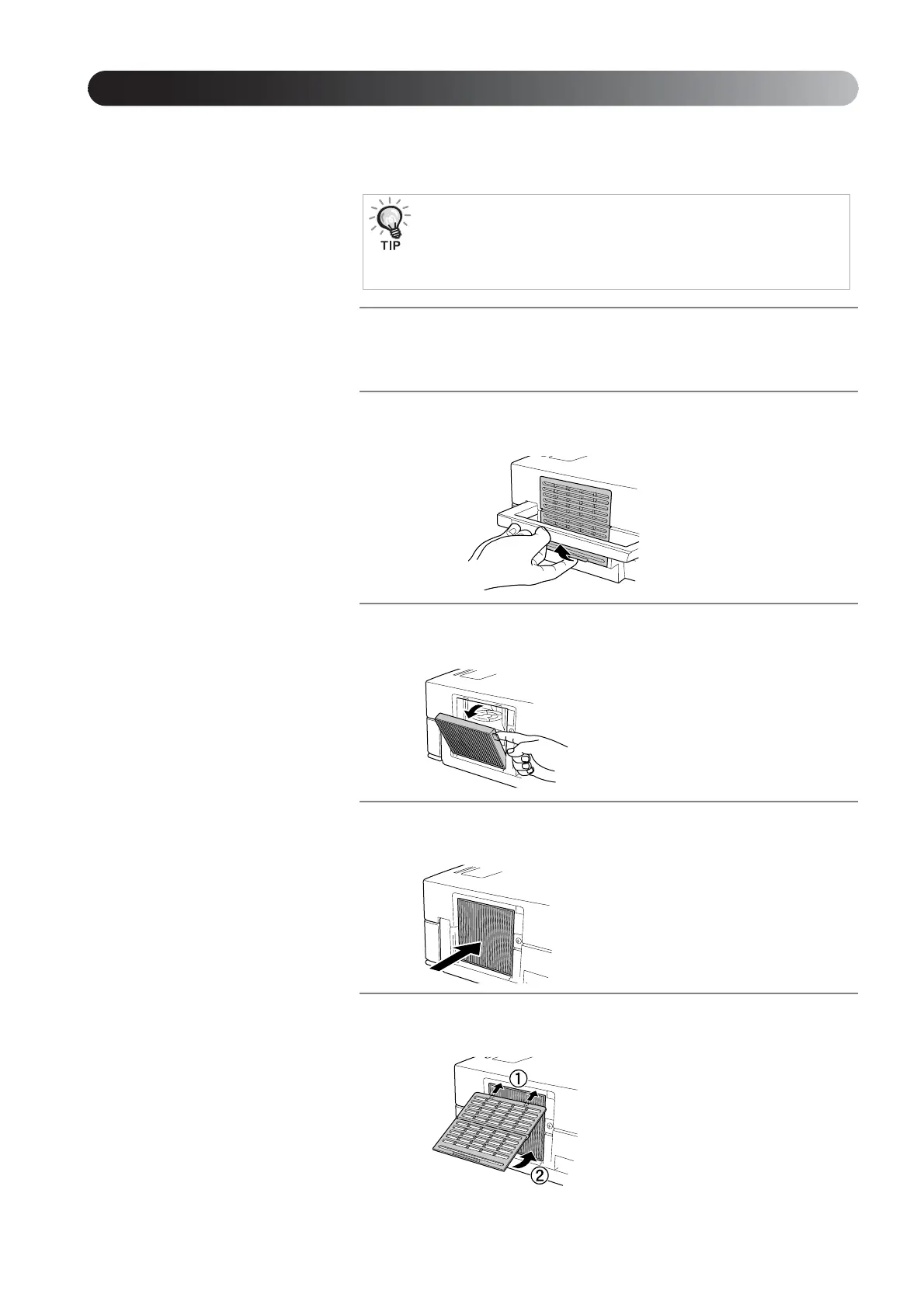74
Replacing the air filter
1
Turn the power switch off and when a short beep sounds,
unplug the power cable.
2
Remove the air filter cover.
3
Take out the old air filter.
4
Install the new air filter.
5
Install the filter cover.
Dispose of used air filters properly in accordance with your local
regulations.
Filter: Polypropylene
Frames: ABS resin
How to replace consumables
Lift up the
handle, place
your finger on
the tab, and lift
it upwards.