
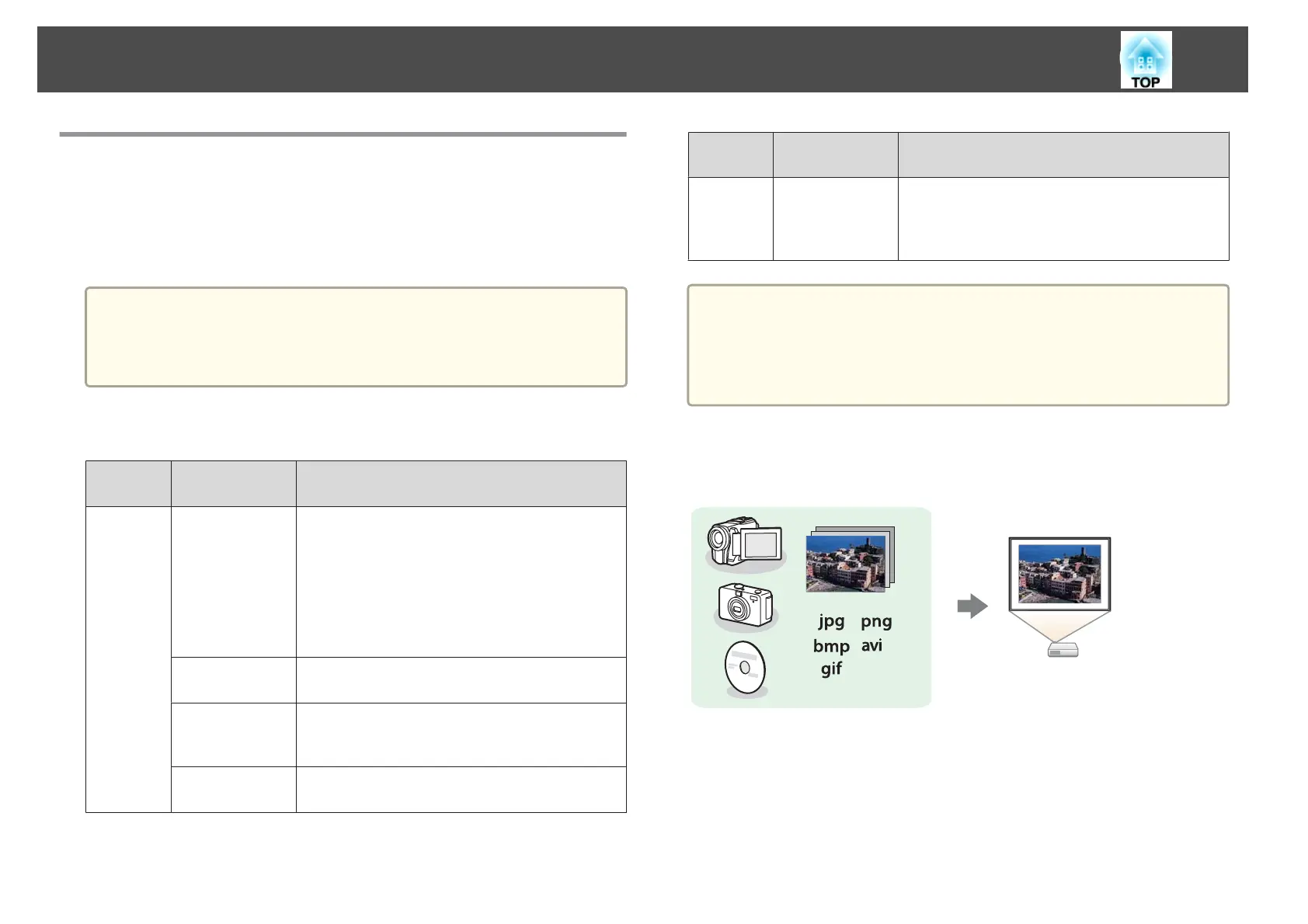 Loading...
Loading...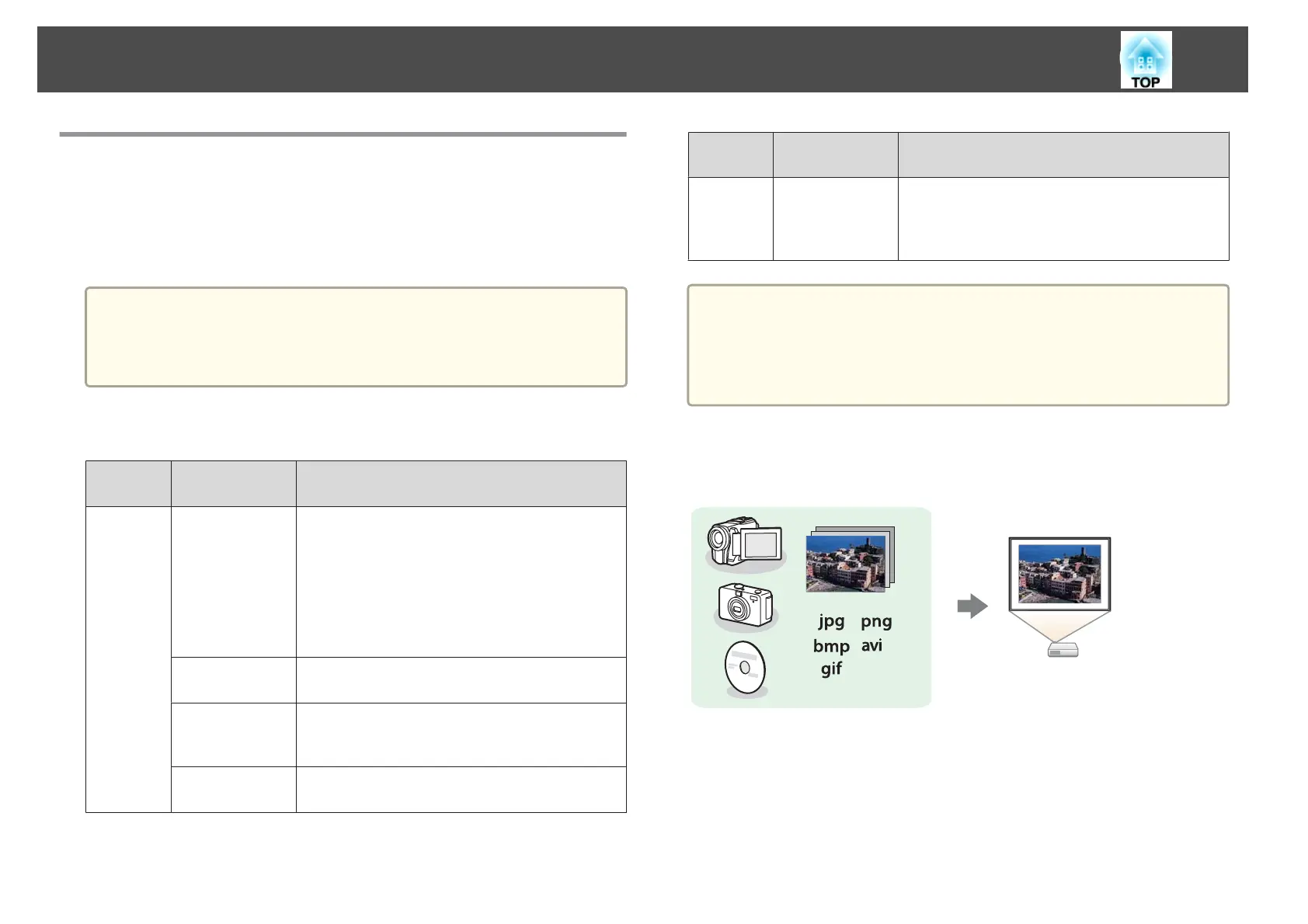
Do you have a question about the Epson EB-X20 and is the answer not in the manual?
| Projection System | 3LCD Technology |
|---|---|
| LCD Panel | 0.55 inch with MLA (D8) |
| Color Light Output | 2, 700 lumen - 1, 890 lumen (economy) |
| White Light Output | 2, 700 lumen - 1, 890 lumen (economy) |
| Resolution | XGA, 1024 x 768, 4:3 |
| Contrast Ratio | 10, 000:1 |
| Lamp | ETORL, 200 W, 5, 000 h durability, 6, 000 h durability (economy mode) |
| Keystone Correction | Auto vertical: ± 30°, Manual horizontal ± 30° |
| Projection Ratio | 1.48 - 1.77:1 |
| Zoom | Manual, Factor: 1.2 |
| Projection Size | 30 inches - 300 inches |
| Projection Distance Wide/Tele | 1.8 m - 2.17 m (60 inch screen) |
| Projection Lens F Number | 1.58 - 1.72 |
| Focal Distance | 16.9 mm - 20.28 mm |
| Focus | Manual |
| Offset | 8:1 |
| USB Display Function | 3 in 1: Image / Mouse / Sound |
| Interfaces | USB 2.0 Type B, RS-232C, Ethernet interface (100 Base-TX / 10 Base-T), VGA in (2x), VGA out, HDMI in, Composite in, Component in (2x), S-Video in, RGB in (2x), Stereo mini jack audio out, Stereo mini jack audio in (2x), Cinch audio in |
| Energy Use | 270 W, 223 W (economy), 0.47 W (standby) |
| Dimensions Single Carton | 363 x 397 x 160 mm |
| Carton Weight | 4.12 Kg |