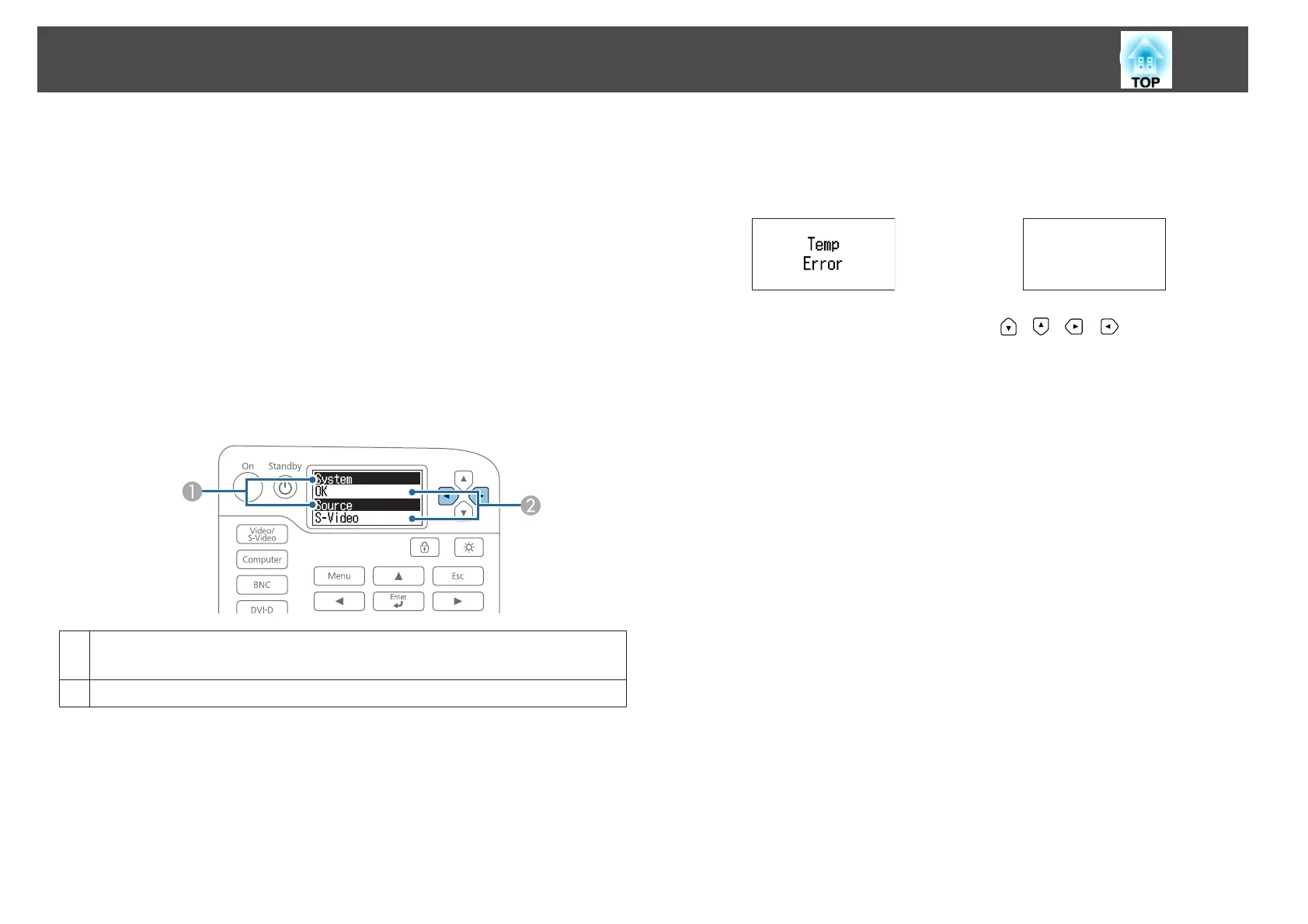Understanding the screen
Normal display
Each display category contains the following information.
Status Information : Operating status of the projector
Source : Input signal information
Signal Information : Input digital signal information
Network Wired : Wired LAN settings
Network Wireless : Wireless LAN settings
Maintenance : Operating time for the projector and lamps
Version : Projector's firmware version
A
Displays the item name.
s "Explanations of the Display Content" p.153
B
Information about the items.
Display when error or warning occurs
When a problem has occurred in the projector, the following is displayed.
When an error occurs When a warning occurs
Temp
Warning
If the problem is cleared, or one of the [ ][ ][ ][ ] buttons is
pressed, the display returns to normal.
See the following for more information on the error or warning contents
and remedies.
s "Reading the Indicators" p.141
Reading Status Monitor
151
