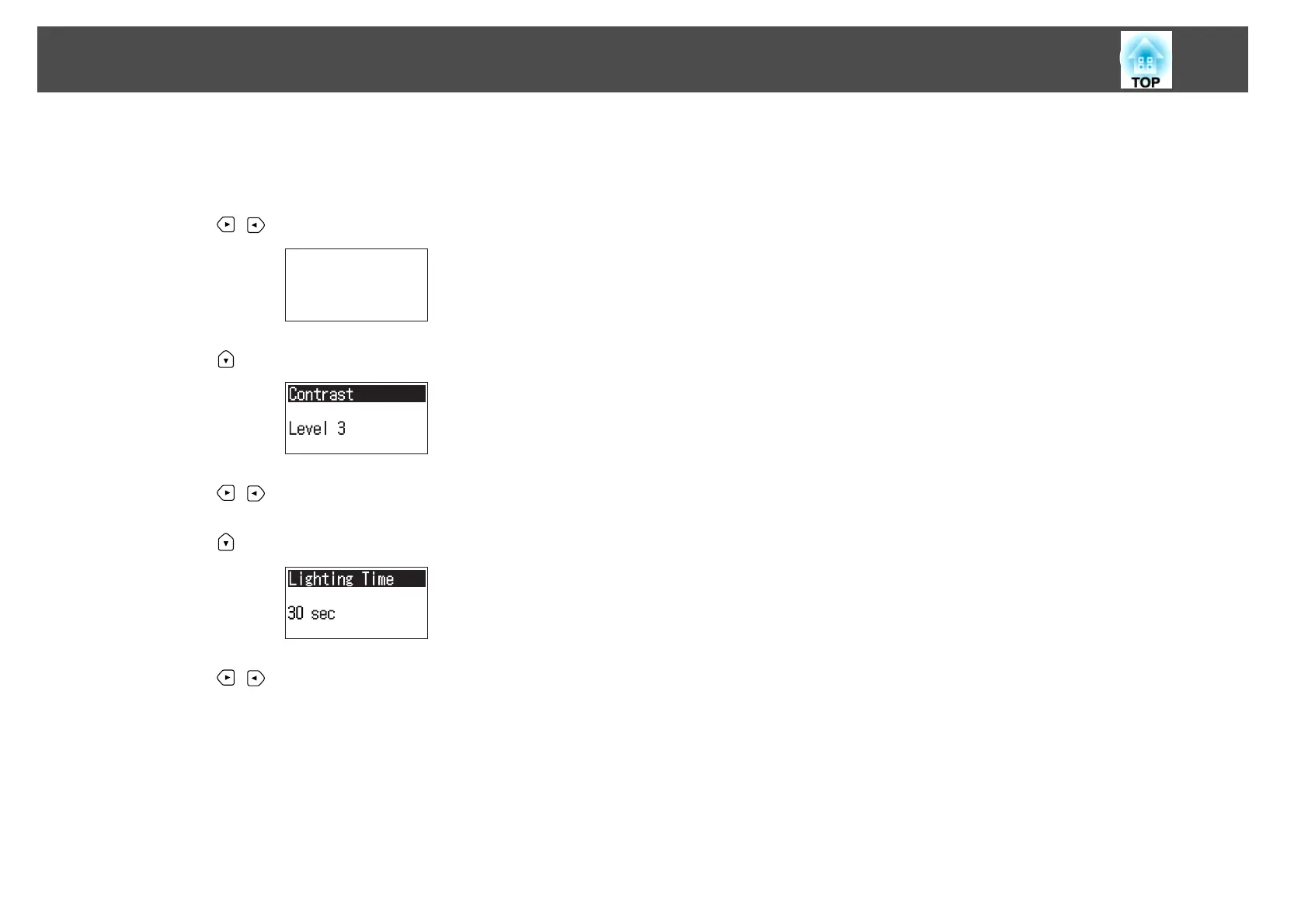Setting the screen display (LCD)
You can adjust the contrast and the lighting time for the back light.
a
Press the [ ][ ] buttons to select Setting.
Setting
b
Press the [ ] button to display the following screen.
c
Press the [ ][ ] buttons to adjust the contrast.
d
Press the [ ] button to display the following screen.
e
Press the [ ][ ] buttons to set the lighting time for the back
light.
The default is set to 30sec (30 seconds). You can set from Off (light
is off), 10-60sec, and 30min (30 minutes).
Reading Status Monitor
152
