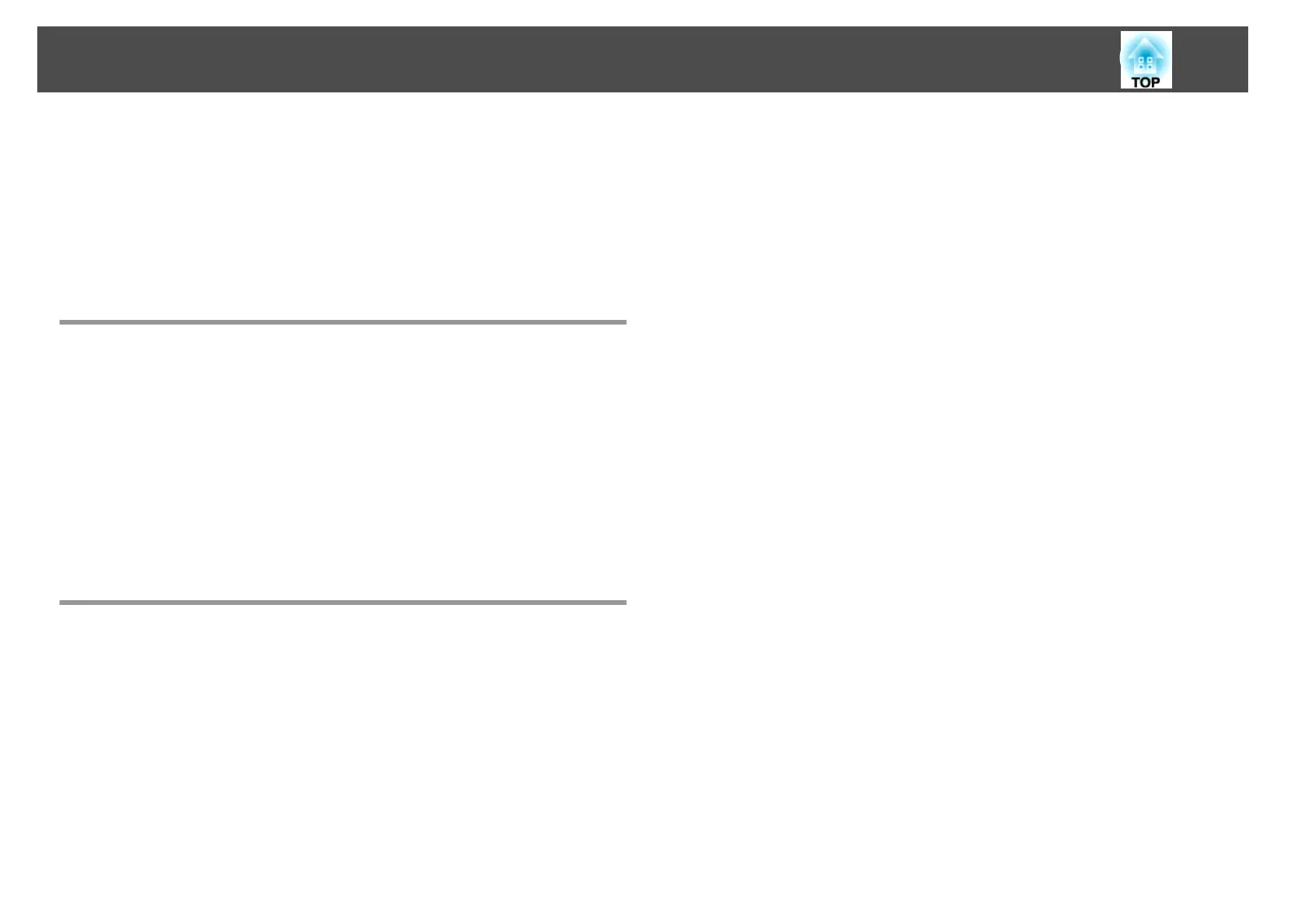In places where power is managed centrally, such as in a conference room, the projector
can be set to power on and off automatically when the power source to which the
projector is connected is switched on or off.
No cool down delay
After turning the projector's power off, you can disconnect the projector's power cable
without having to wait for the projector to cool down.
Monitoring and Control Functions
Schedule
You can schedule turning the projector power on/off and switching the input source, as
events in the schedule. Registered events are executed automatically at the specified time
on the specified dates weekly.
s
"Setting Schedule" p.159
Supporting various protocols
A selection of monitoring and control protocols is supported, such as the Epson EasyMP
Monitor application software. This allows you to use the projector according to your
system environment.
s
"Monitoring and Controls" p.107
Taking Full Advantage of a Network Connection
Simultaneously project four images for dynamic conferences
By using the EasyMP Multi PC Projection application software included, you can select
up to 4 images from up to 32 computers that are connected to the network, and divide
the projector's screen to show them together. Anyone can freely and easily project
images from connected computers to make conferences and meetings more lively.
s EasyMP Multi PC Projection Operation Guide
Transferring images using the network
The supplied EasyMP Network Projection applications software can be used to connect
to network computers and transfer video and movies. Using a variety of transfer
functions increases presentation possibilities. s EasyMP Network Projection
Operation Guide
* This unit cannot transfer audio.
Project using "Connect to a Network Projector"
By connecting the projector to a network and using the Network Projector function in
Windows Vista or Windows 7, multiple users on the network can share the projector.
s p.124
Projector Features
10
