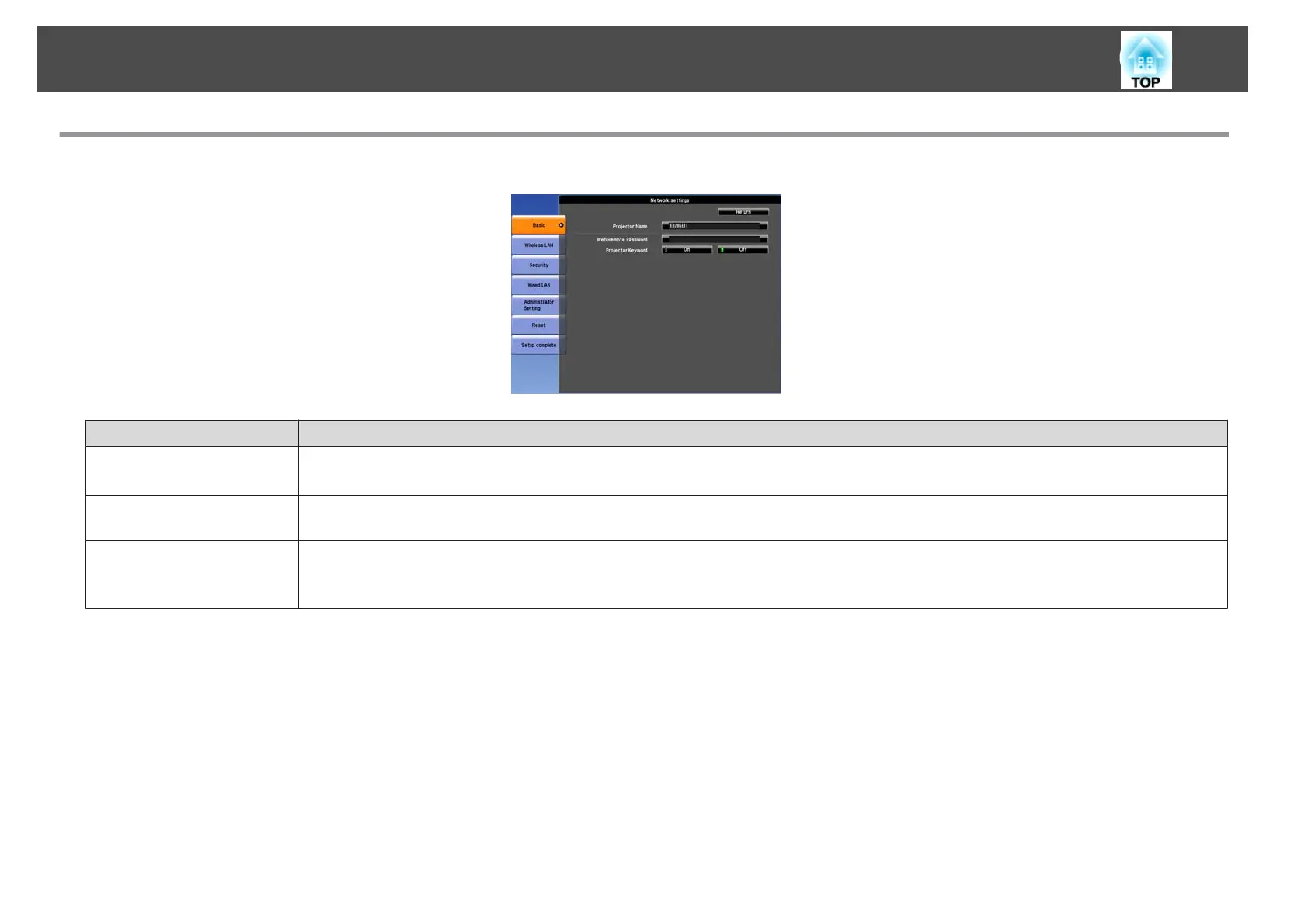Basic Menu
Sub Menu Function
Projector Name
Displays the projector name used to identify the projector when connected to a network.
When editing, you can enter up to 16 single-byte alphanumeric characters.
Web Remote Password
Set a password to use Web Remote. You can enter up to 8 single-byte alphanumeric characters. Web Remote is a computer function that allows you to
operate the projector by using the Web browser on a computer connected on a network. s p.109
Projector Keyword
When set to On, you have to enter the keyword when you try to connect the projector to a computer using EasyMP Multi PC Projection and EasyMP
Network Projection. As a result, you can prevent presentations from being interrupted by unscheduled connections from the computer.
Normally this should be set to On.
Network Menu
62
