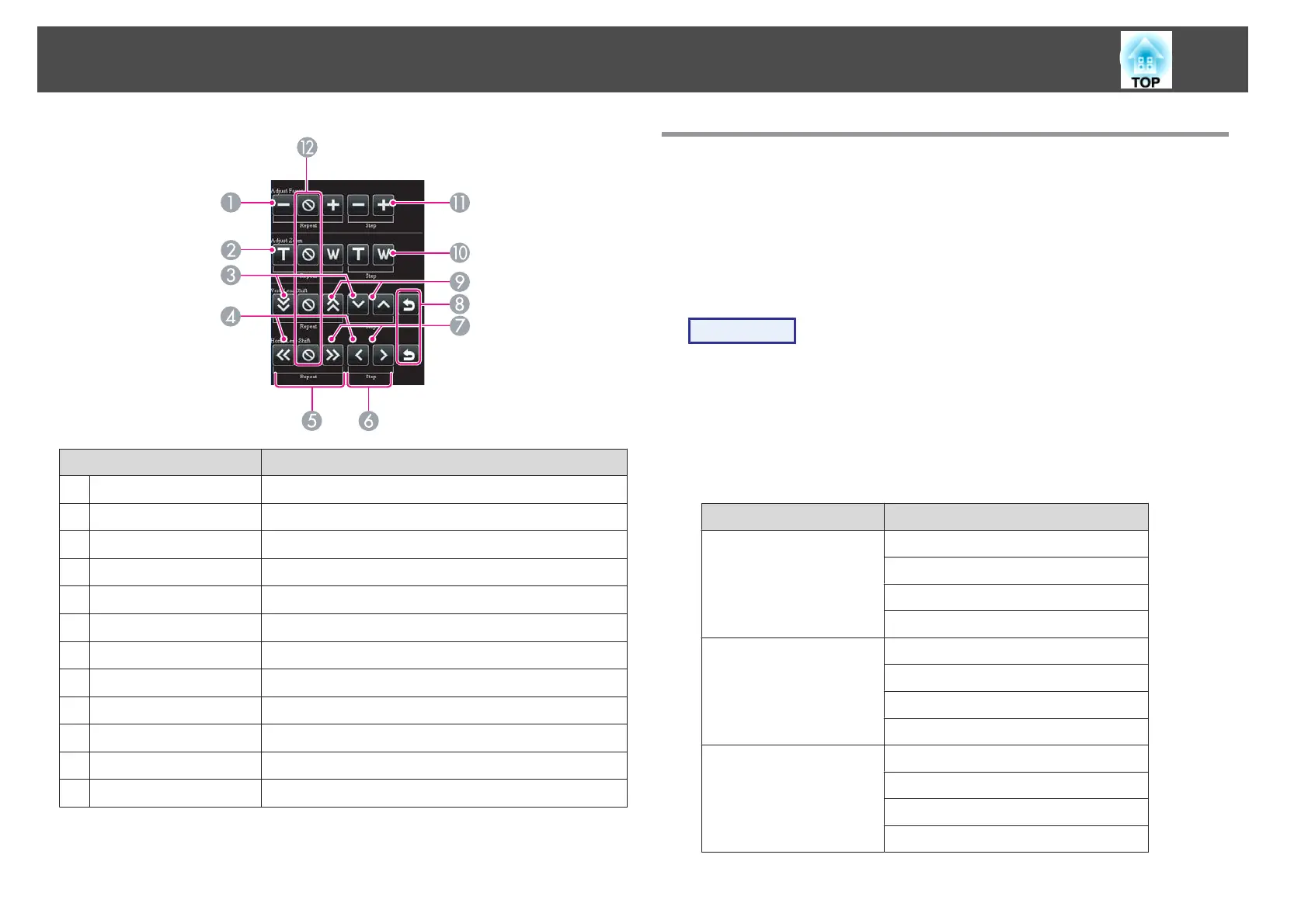Name Function
A
[Scale down] button
Adjusts the focus.
B
[Tele] button
Reduces the image without changing the projection size.
C
[Down] button
Shifts the lens downward.
D
[Left] button
Shifts the lens leftward.
E
[Repeat] button
Continues adjusting until the [Stop] button is pressed.
F
[Step] button
Adjusts by one step each time the button is pressed.
G
[Right] button
Shifts the lens rightward.
H
[Default Shift] button
Reset the default for the lens shift adjustment.
I
[Up] button
Shifts the lens upward.
J
[Wide] button
Enlarges the image without changing the projection size.
K
[Scale Up] button
Adjusts the focus.
L
[Stop] button
Stops the adjustment.
Setting Certificates
You can use a web browser to set the certificate settings used for wireless
LAN authentication.
Install the following certificates in the projector: Client Certificate and CA
certificate for wireless LAN security settings, and Web Server Certificate for
the Secure HTTP function.
Procedure
A
Display Web Control.
s
"Displaying Web Control" p.109
B
Click Network menu - Administrator Settings - Manage
Certificates.
C
The Manage Certificates screen appears.
Sub Menu Items/Values
Client Certificate
Refresh/Clear
Issued to
Issued by
Validity period
CA certificate
Refresh/Clear
Issued to
Issued by
Validity period
Self-signed Certificate
Refresh/Clear
Issued to
Issued by
Validity period
Changing Settings Using a Web Browser (Web Control)
111
