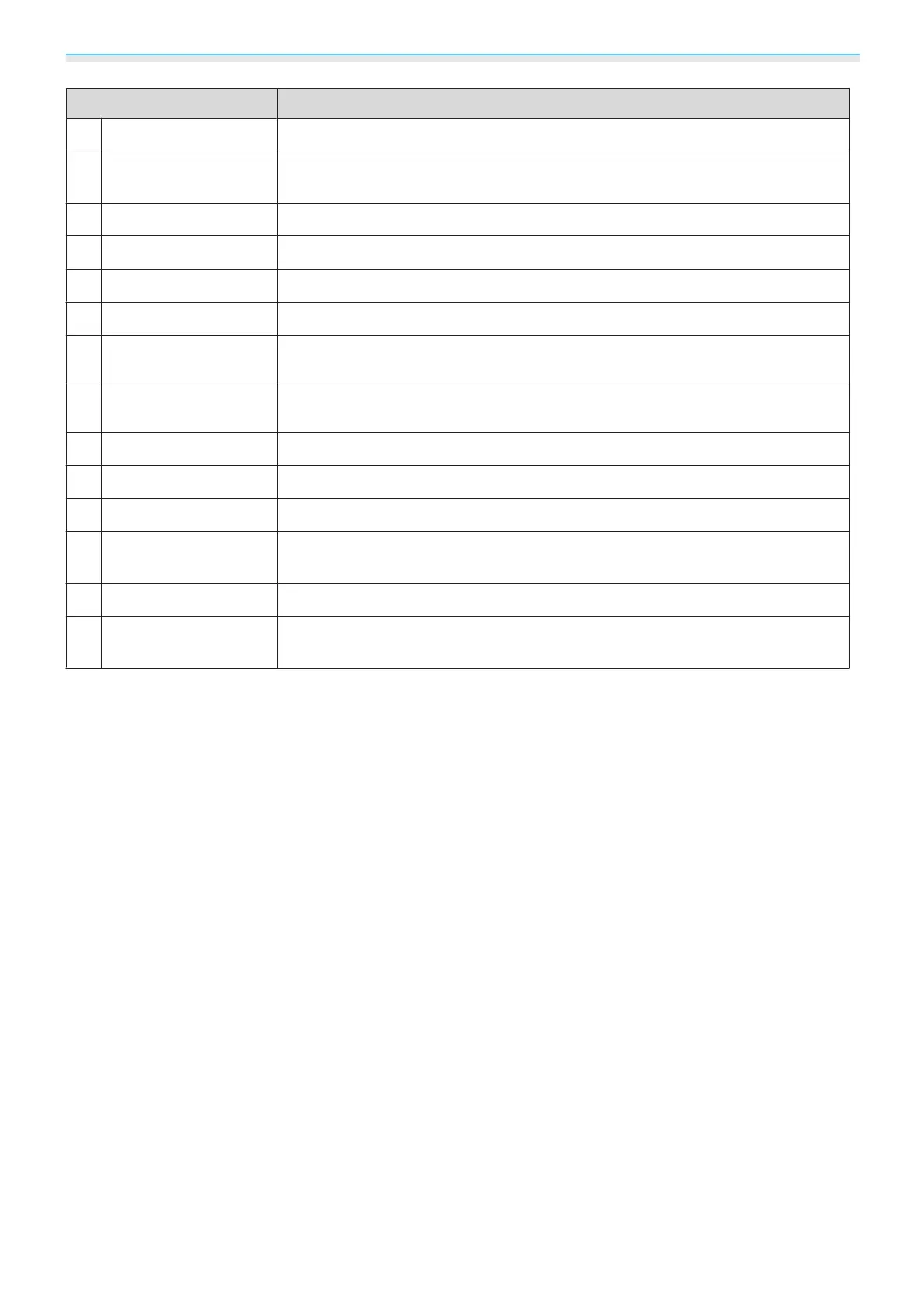Introduction
12
Name Function
a
Standby button
Turns Android TV on or off.
b
Up/Down/Left/Right
buttons
Selects the Android TV menu items.
c
Enter button
Confirms the current Android TV menu item and moves to the next level.
d
Esc button
Press while Android TV is displayed to return to the previous menu level.
e
Volume buttons
Adjusts the volume for Android TV.
f
YouTube button
Opens the YouTube app.
g
Netflix button
Opens the Netflix app. Membership registration is required to view content on
Netflix.
h
Google Play button
Connects to Google Play. Log into your Google account to download apps on
Google Play.
i
Home button
Displays the Android TV home screen.
j
Apps button
Displays a list of apps for Android TV.
k
Indicator
Turns on while operating the remote control.
l
Google Assistant
button
Use your voice to jump to shows, control devices, and more - just ask Google.
m
Microphone section
This detects voice commands when you press the Mic button.
n
Remote control light
emitting area
Outputs remote control signals.
