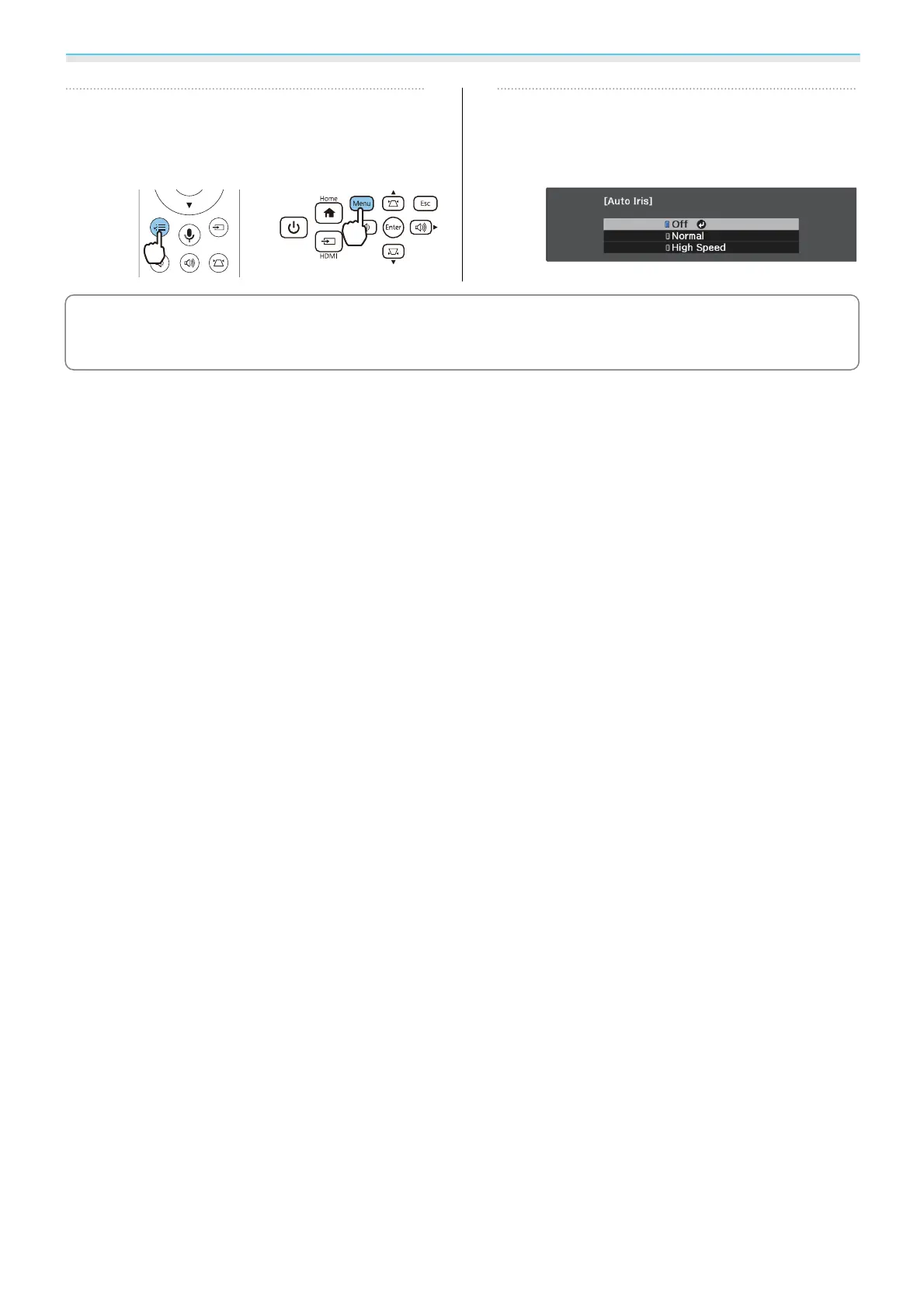Adjusting the Image
35
a
Press the [Menu] button to display
menus in the order Image - Auto Iris.
Remote control Control panel
b
Use the up and down buttons to select
the item, and then press the [Enter]
button to confirm the selection.
c
Depending on the image, you may hear the Auto Iris operating, but this is not a malfunction.
