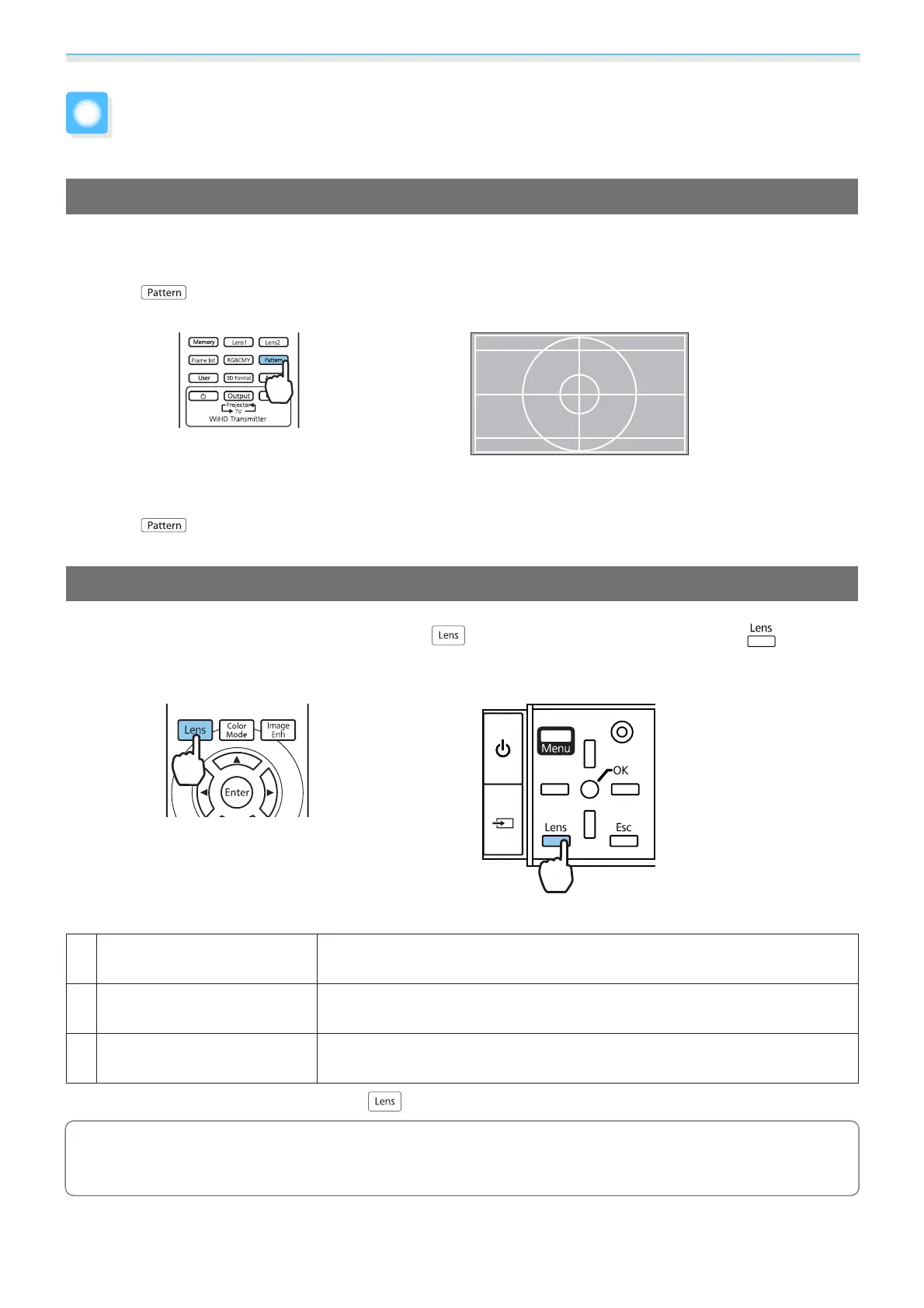Basic Operations
28
Adjusting the Projected Image
Displaying the Test Pattern
When adjusting the zoom/focus or the projection position just after setting up the projector, you can display
a test pattern instead of connecting video equipment.
Press the
button on the remote control to display the test pattern. The standard for horizontal lines
at the top and bottom uses 2.40:1 CinemaScope.
When you select Color Isolation while projecting images, the color selected from R (red), G (green), or B (blue)
is projected (EH-TW9300W/EH-TW9300 only).
Press the
button again to end the test pattern display.
Lens Adjustment Function (Focus, Zoom, Lens Shift)
To adjust the focus, zoom, or lens shift, press the button on the remote control or the button on
the control panel, and then select the item you want to adjust.
Remote control Control panel
The adjustment items switch as shown in the following table.
1Focus adjustment
Adjust Focus is displayed on the screen.
Adjusts the focus of the projected image.
s p.29
2Zoom adjustment
Adjust Zoom is displayed on the screen.
Adjusts the size of the projected image.
s p.29
3 Lens shift adjustment
Adjust Lens Shift is displayed on the screen.
Adjusts the position of the projected image.
s p.30
To finish making adjustments, press the button in Lens shift adjustment.
c
You can register the results of lens adjustment to the memory (Save Lens Position). You can load the
lens position that you registered from the remote control or the Configuration menu.
