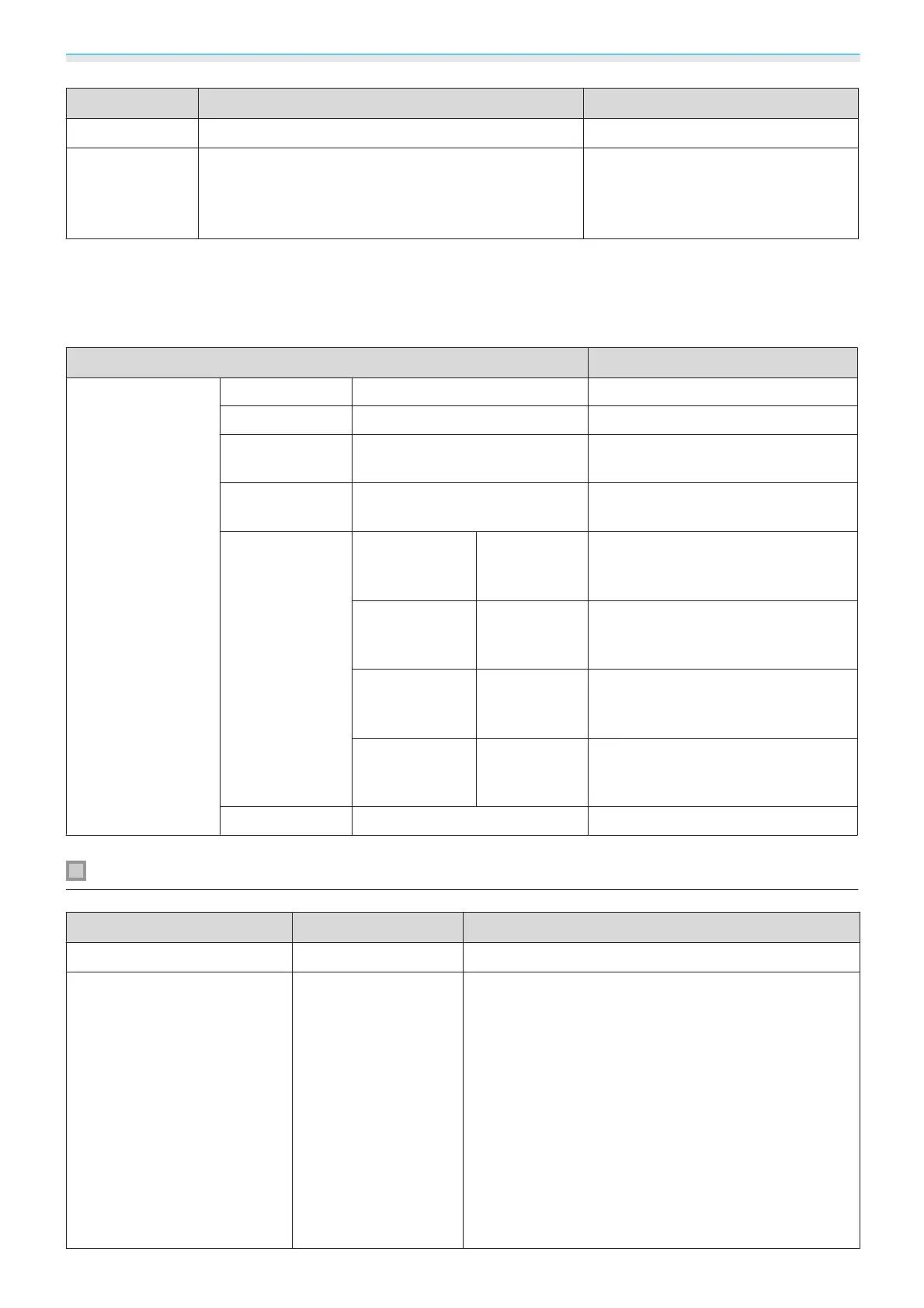Configuration Menu
86
Function Menu/Settings Explanation
Language
- Selects the display language.
Reset
Yes, No
Resets all Extended settings except
for Memory, Projection, High Alti‐
tude Mode, Standby Mode, and
Language.
*1
EH-TW9300W/EH-TW9300 only.
*2
EH-TW8300W/EH-TW8300/EH-TW7300 only.
Panel Alignment menu
Menu/Settings Explanation
Panel Alignment Panel Alignment On, Off Enables or disables Panel Alignment.
Select Color R, B Select the color to correct.
Pattern Color R/G/B, R/G, G/B Select the pattern used for correc-
tion.
Start Adjust-
ments
-Starts Panel Alignment.
s p.112
Memory Load Panel
Alignment
Memory1,
Memory2,
Memory3
Loads settings saved using the Save
Panel Alignment function.
Save Panel
Alignment
Memory1,
Memory2,
Memory3
Saves the settings made in Panel
Alignment to a memory.
Erase Panel
Alignment
Memory1,
Memory2,
Memory3
Erases memories registered using
the Panel Alignment function.
Rename Panel
Alignment
Memory1,
Memory2,
Memory3
Renames Panel Alignment memo-
ries.
Reset Yes, No Resets the correction value.
Network menu
Function Menu/Settings Explanation
Wireless LAN Power
On, Off
Sets whether or not to use a wireless LAN (On or Off).
Net. Info. - Wireless LAN
- Displays the following network settings.
•
Connection Mode
•
Wireless LAN system
•
Antenna Level
•
Projector Name
•
SSID
•
DHCP
•
IP Address
•
Subnet Mask
•
Gateway Address
•
MAC Address
•
Region Code
