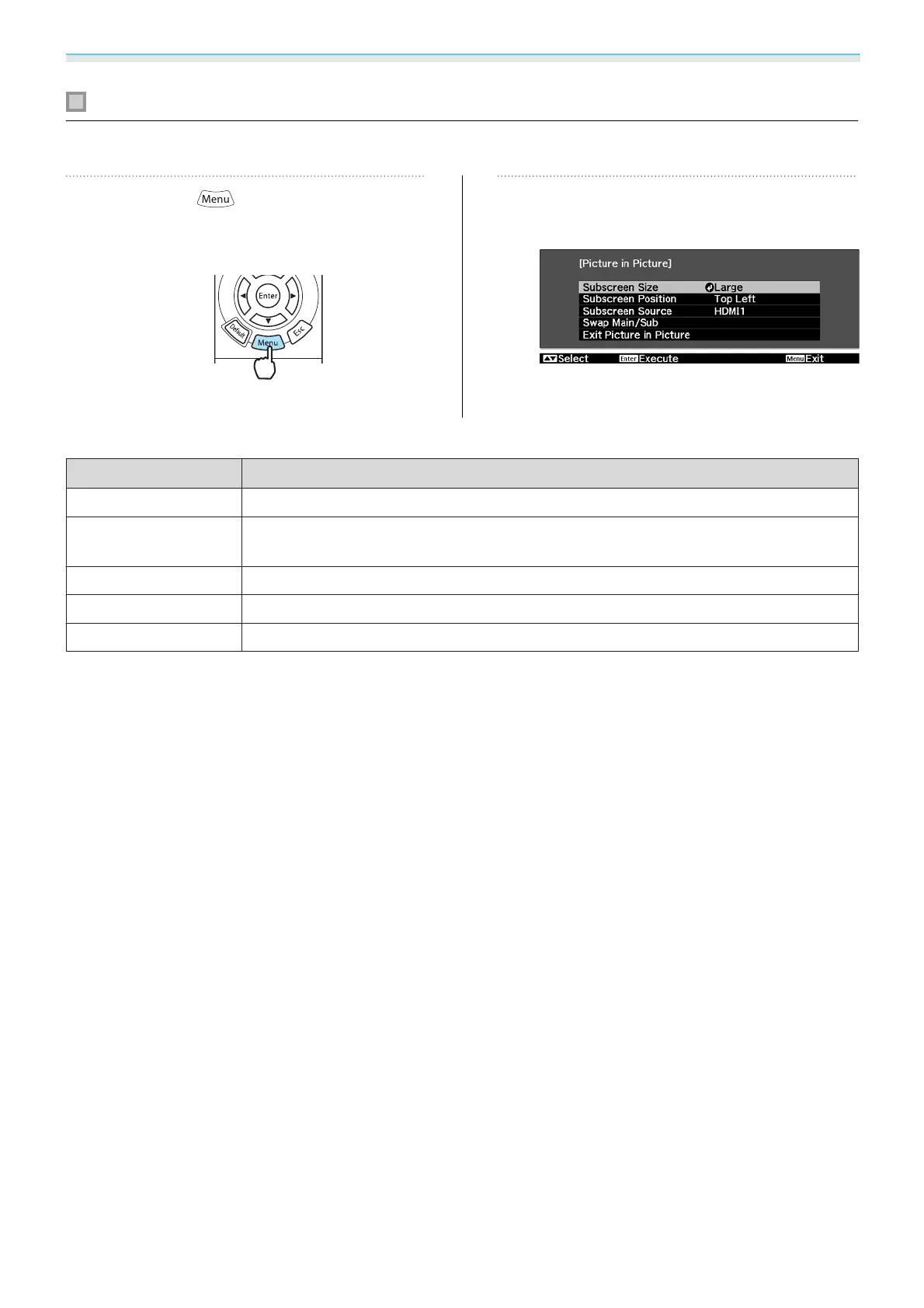Useful Functions
66
Changing the Picture in Picture settings
Use the Picture in Picture menu to change the size or position of the sub screen.
a
Press the button on the remote
control while the projector is
projecting.
The Picture in Picture menu is displayed.
b
Make settings for each of the
displayed functions.
Available functions on the Picture in Picture menu
Function Explanation
Subscreen Size
Selects the sub screen size using Small and Large.
Subscreen Position
Changes the sub screen position using Top Right, Bottom Right, Top Left, and Bot‐
tom Left.
Subscreen Source
*
Selects which source is displayed as the sub screen.
Swap Main/Sub Switches the main and sub screens.
Exit Picture in Picture Exits the Picture in Picture display.
*
EH-TW9300W/EH-TW8300W only.
