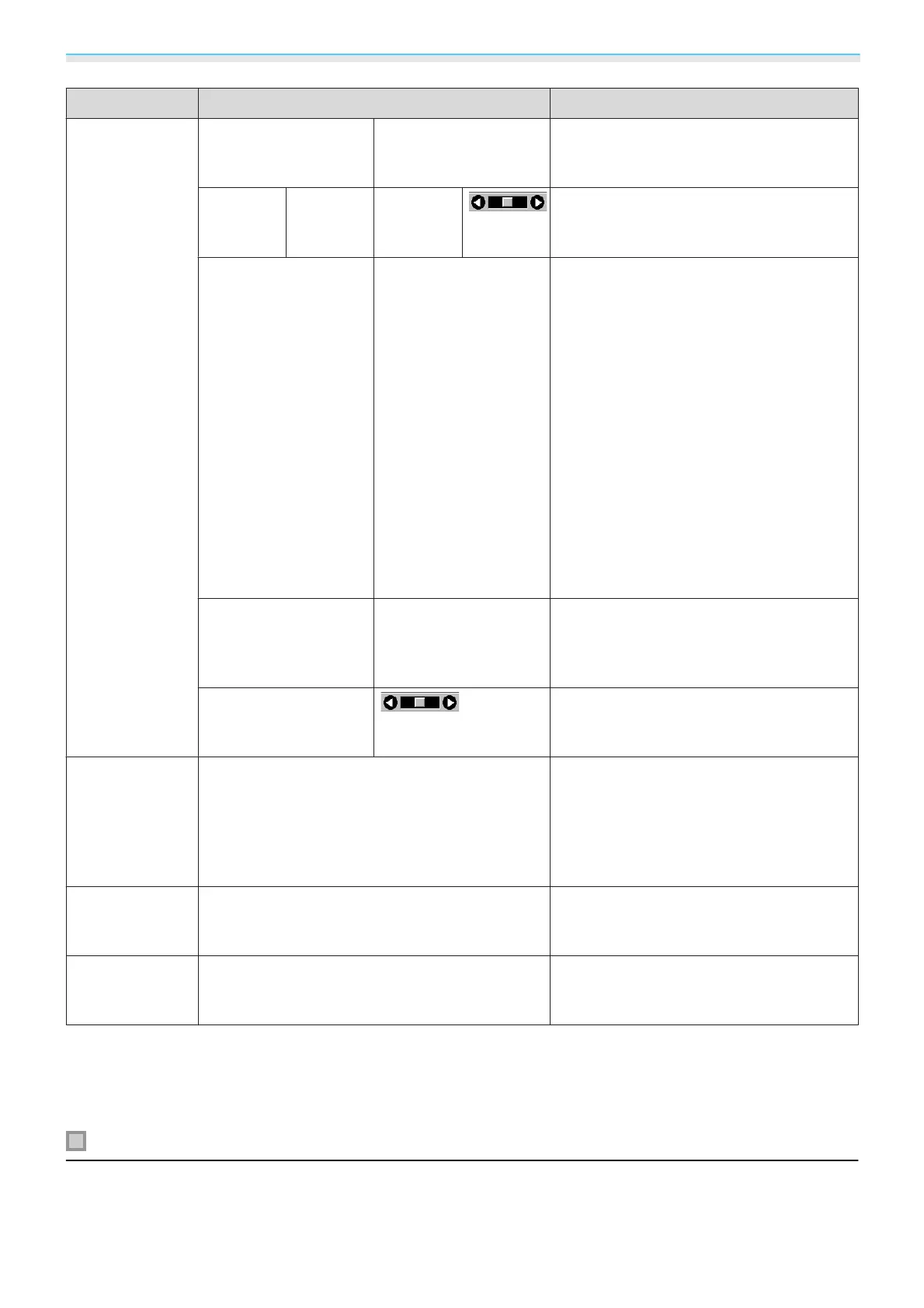Configuration Menu
78
Function Menu/Settings Explanation
Advanced
Gamma 2, 1, 0, -1, -2, Custom-
ized
*3
, Reset
Performs gamma adjustments. You can
select a raw value or adjust using a custom
value.
s p.39
RGBCMY R/G/B/C/M/Y Hue, Satura-
tion, Bright-
ness
Adjusts the hue, saturation, and bright-
ness for each R, G, B, C, M, and Y color.
s p.37
Deinterlacing Off, Video, Film/Auto
(This can only be set when Image Pro‐
cessing is set to Fine or when receiving
480i, 576i, or 1080i signal input from the
HDMI1, or HDMI2 ports or from Wire-
lessHD.)
Converts the signal from interlaced (i) to
progressive (p) using a method appropri-
ate for the image signal.
•
Off: This is ideal for dynamic motion im-
ages.
•
Video: This is ideal for viewing general
video images.
•
Film/Auto: Performs the optimal conver-
sion for film, CG, or animation input sig-
nals.
EPSON Super White
*1
On, Off
Set this to On if you are experiencing
bright over exposure of whites in your im-
age. When set to On, HDMI Video Range
settings are disabled.
Lens Iris
*4
Adjusts the amount of light entering the
lens with the lens diaphragm, which ad-
justs the contrast of the image.
Power Con-
sumption
High, Medium, ECO You can set the lamp brightness to one of
three settings.
Select ECO if the images being projected
are too bright. When ECO is selected, pow-
er consumption during projection decrea-
ses, and fan rotation noise is reduced.
Auto Iris
Off, Normal, High Speed You can change the luminance adjust-
ment tracking for changes in brightness in
the displayed image.
s p.36
Reset
Yes, No
Resets the adjustment values of Image set
in the current Color Mode to the default
settings.
*1
Only when an HDMI1 or HDMI2 image signal is being input.
*2
Only when an HDMI1, HDMI2, or PC image signal is being input.
*3
Settings are saved for each type of input source or Color Mode.
*4
EH-TW9300W/EH-TW9300/EH-TW8300W/EH-TW8300 only.
Signal menu
The Signal menu cannot be set when a LAN image signal is being input.
