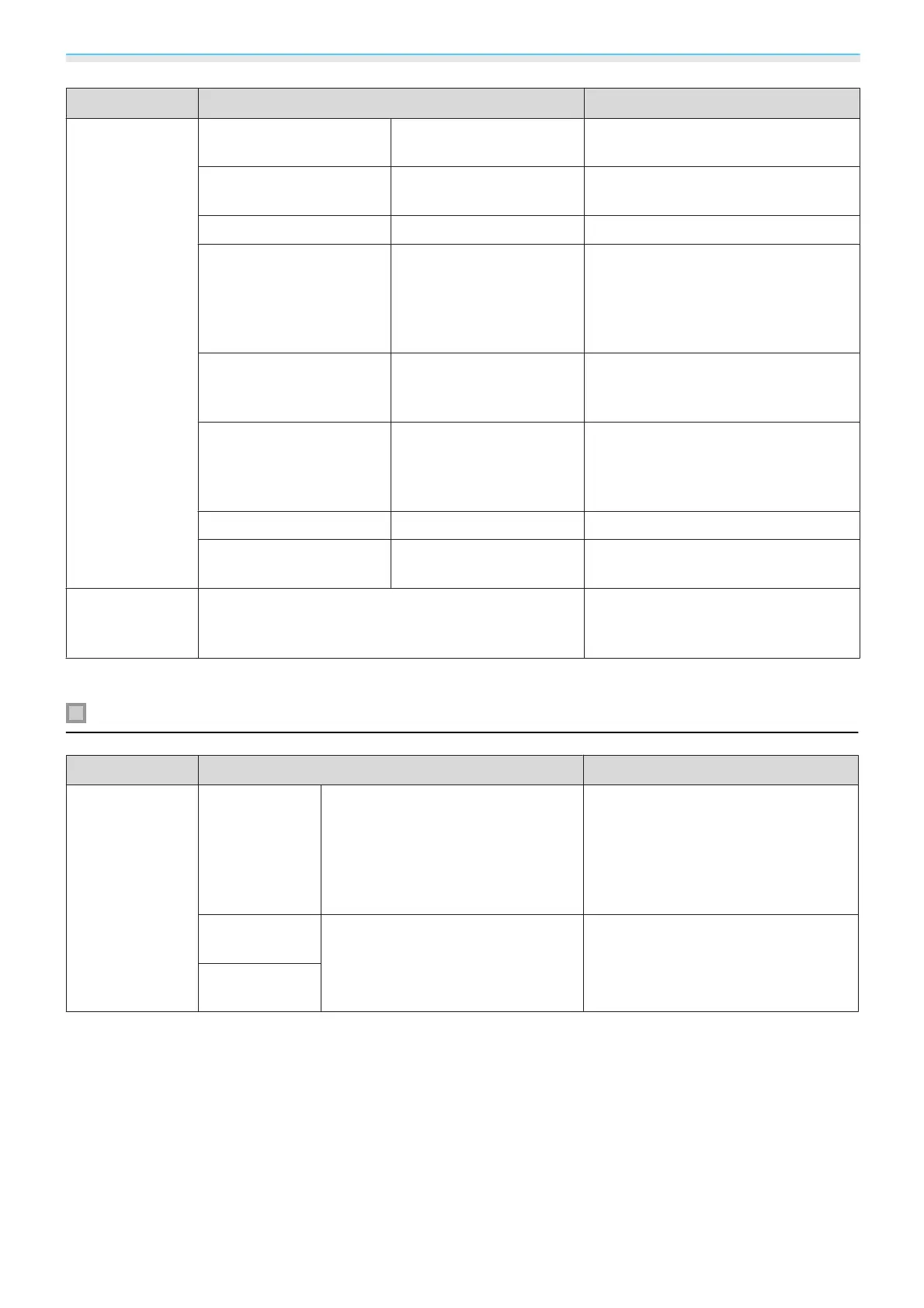Configuration Menu
83
Function Menu/Settings Explanation
Memory
Load Memory Memory1 to Memory10 Loads the settings saved in Save
Memory to adjust the image.
Save Memory Memory1 to Memory10
Saves the settings made in Image to
a memory.
Erase Memory Memory1 to Memory10 Erases a saved memory.
Rename Memory Memory1 to Memory10,
Default, DVD, VCR, SDTV,
HDTV, Cinema, Sports,
Music, Anime, Game, Cus-
tomized
Changes the saved memory name.
Load Lens Position Memory1 to Memory10 Loads the settings created in Save
Lens Position allowing you to adjust
the lens position.
Save Lens Position Memory1 to Memory10 Registers the adjustment values for
zoom, focus, and lens shift that were
created using the lens adjustment
function as the lens position.
Erase Lens Position Memory1 to Memory10 Erases the registered lens position.
Rename Lens Position Memory1 to Memory10 Changes the name registered for the
lens position.
Reset
Yes, No
Resets all Settings except for Audio
Out Device, Power On Link, Power
Off Link, User Button, and Memory.
*
EH-TW9300W/EH-TW8300W only.
Extended menu
Function Menu/Settings Explanation
Home Screen
Home Screen
Auto Disp.
On, Off Selects whether or not to display the
Home screen automatically when the
projector turns on. The Home screen
is not displayed when the selected
source has an image signal when the
projector turns on.
Custom Func-
tion 1
Power Consumption, Auto Iris, Key-
stone, Info
Select the function assigned to the
Home screen.
Custom Func-
tion 2
