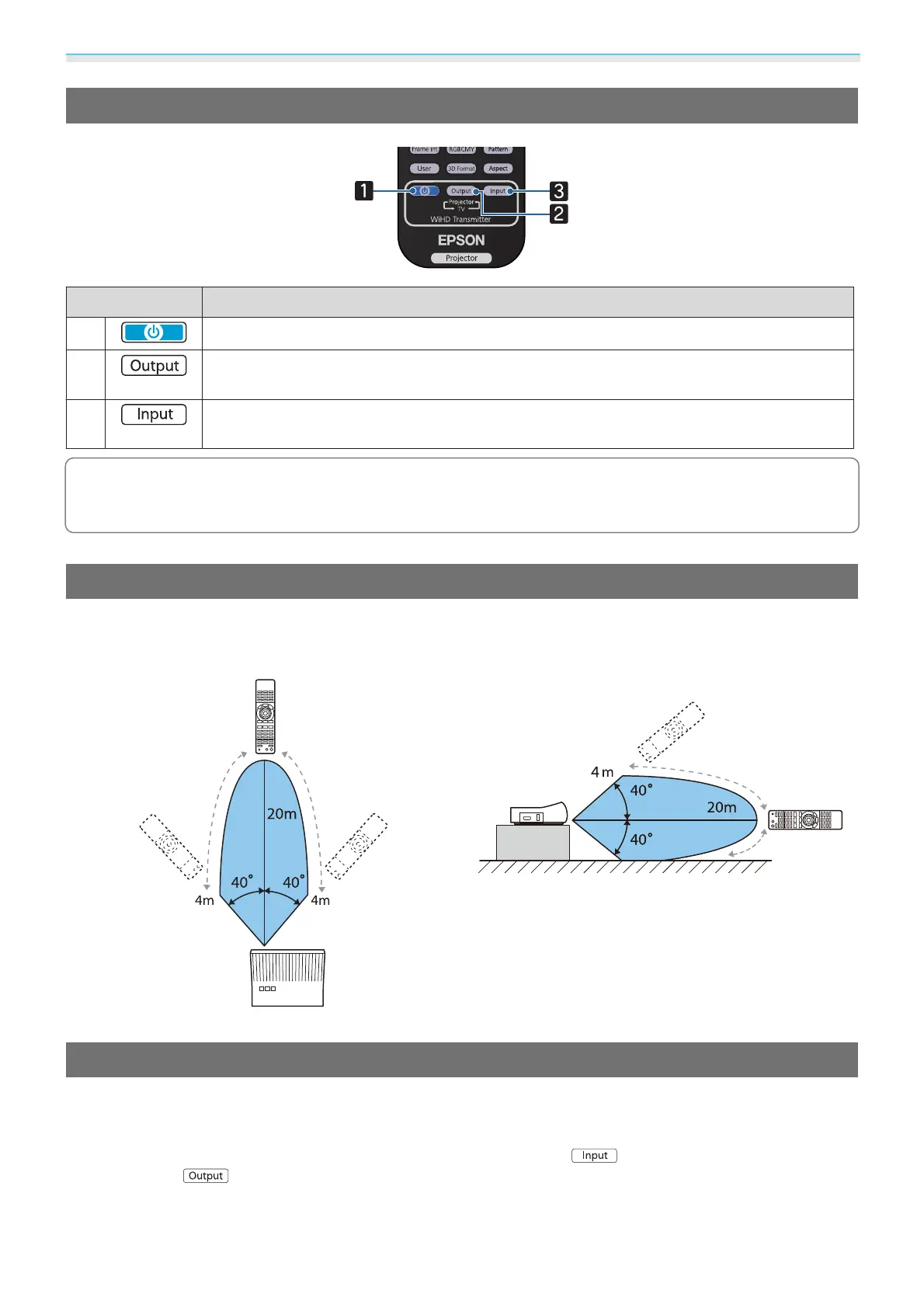Useful Functions
60
Operating the Remote Control
Name Function
a
Turns the power for the WirelessHD Transmitter on or off.
b
Switches the output image between a monitor device, such as a television, connected to
the HDMI Out port on the WirelessHD Transmitter and the projector.
s p.61
c
Switches the image source for the AV device connected to the WirelessHD Transmitter.
s p.62
c
Point the remote control towards the WirelessHD Transmitter.
Remote Control Operating Range
The following shows the operating range between the remote control and the WirelessHD Transmitter.
Operating range (left to right) Operating range (top to bottom)
Switching the Input and Output
With the WirelessHD Transmitter, you can connect and switch between up to four multi-media players (input
devices to be played back) and one monitor device (a monitor device displaying an image, such as a television).
Point the remote control at the WirelessHD Transmitter and press its
button to switch between input
devices and its
button to switch between output devices.
