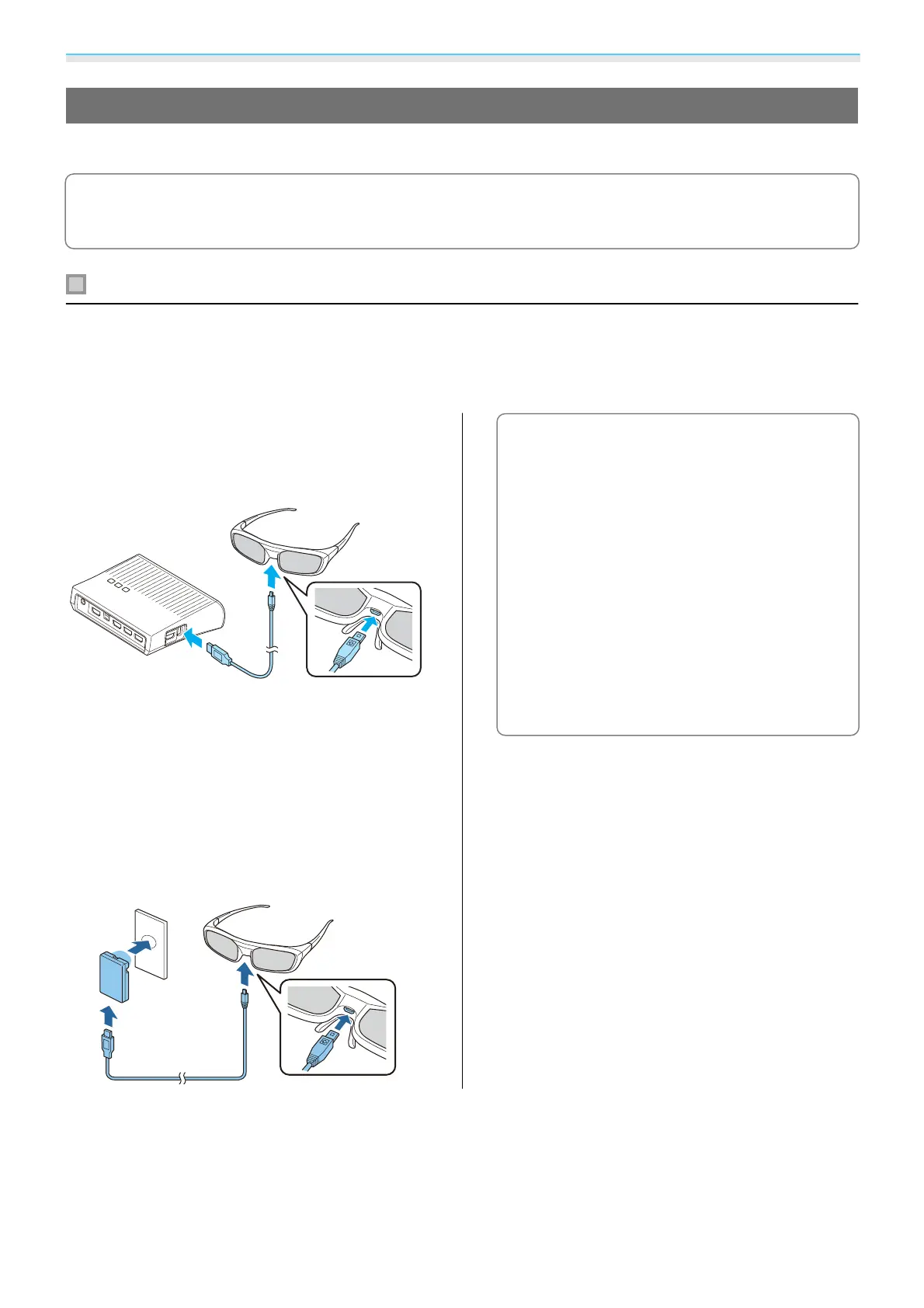Useful Functions
44
Using 3D Glasses
Use the supplied or optional 3D Glasses (ELPGS03) to view 3D images.
s
p.117
c
The 3D Glasses come with protective stickers. Remove the protective stickers before use.
Charging the 3D Glasses
The following charging methods are available, depending on the model of 3D Glasses being used.
If you have a WirelessHD Transmitter, you can use it to charge the glasses.
If you do not have a WirelessHD Transmitter, you can charge by using a USB Charging Adapter (ELPAC01).
Charging using the WirelessHD Transmitter
Use the USB cable to connect the 3D Glasses to
the WirelessHD Transmitter.
When a cable is connected to the HDMI4 port, the
WirelessHD Transmitter cannot charge 3D
glasses.
Charging using the USB Charging Adapter
Use the USB charging cable to connect the 3D
Glasses to the USB Charging Adapter, and then
connect the USB Charging Adapter to an electrical
outlet.
c
•
You can only charge the 3D Glasses
ELPGS03.
•
Make sure you use the USB cable
supplied for the 3D glasses.
•
You can use the glasses for
approximately three hours after
charging for just three minutes. A full
charge takes 50 minutes and the glasses
can be used for approximately 40 hours.
•
You can also charge by connecting the
3D Glasses to the projector. When using
the projector to charge the 3D Glasses,
connect the USB charging cable to the
USB port on the projector (you can only
charge when the projector is turned on).
