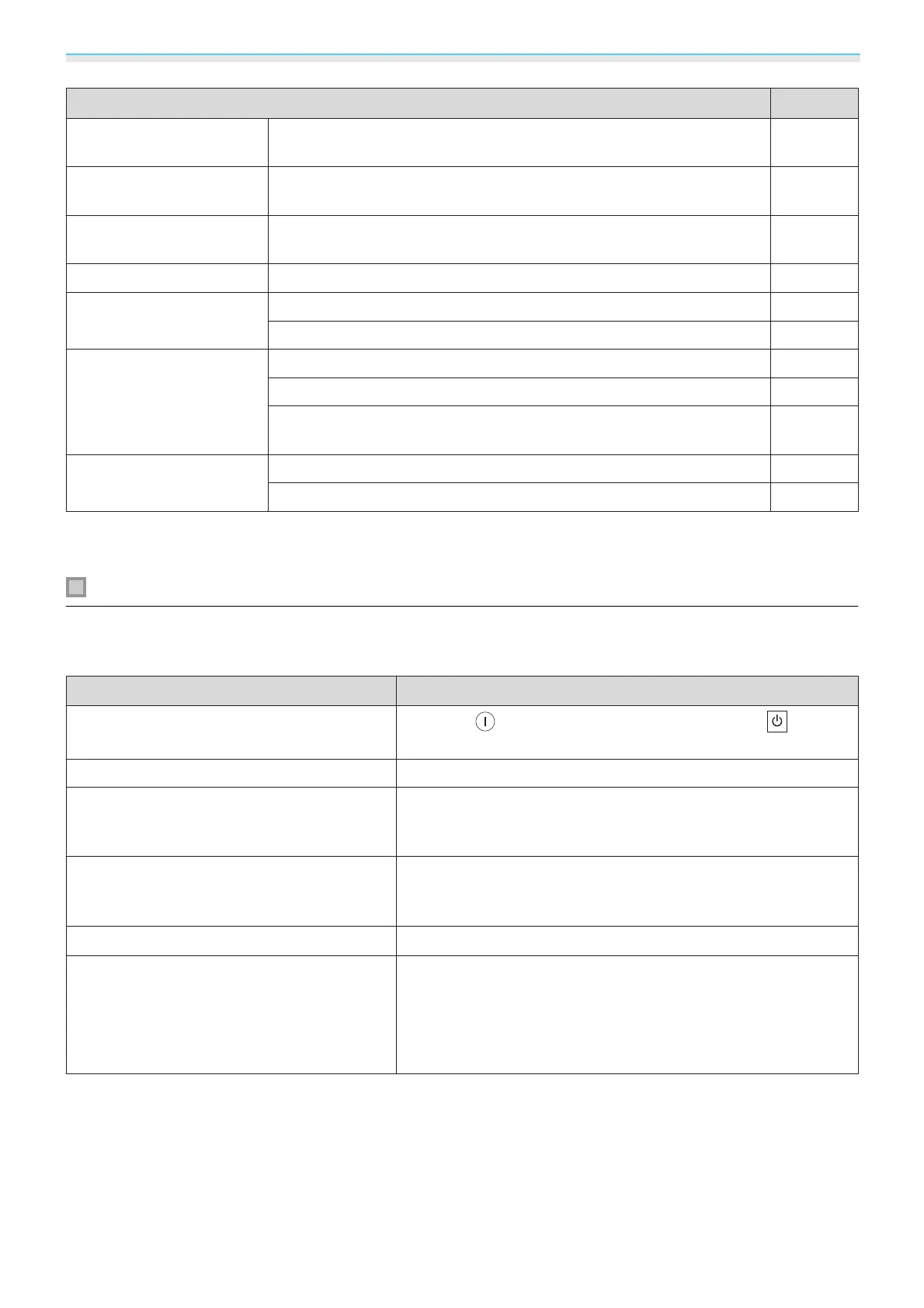Troubleshooting
95
Problem Page
Problems when projection
starts
The projector does not turn on. p.98
Problems with the remote
control
The remote control does not respond. p.99
Problems with the control
panel
Cannot make settings on the control panel. p.99
Problems with 3D Cannot project correctly in 3D. p.99
Problems with HDMI HDMI Link does not function. p.100
The device name is not displayed under device connections. p.101
Problems with WirelessHD Cannot project WirelessHD images. p.101
Interference, distortion, or interruption appear in WirelessHD. p.101
Half of the image on the left or right stops projecting or the image is
doubled up.
p.102
Network problems Cannot access the network via wireless LAN. p.102
The image contains static during network projection. p.102
*
Because color reproduction differs between monitors and computer LCD screens, the image projected by the
projector and the color tones displayed on the monitor may not match, however this is not a fault.
Problems relating to images
No images appear
Check Remedy
Is the projector turned on?
Press the
button on the remote control or the button
on the control panel.
Is the power cord connected? Connect the power cord.
Are the indicators switched off? Disconnect and then reconnect the projector's power cord.
Check that pressing the power button after connection supplies
the projector with power.
Is an image signal being input?
Check that the connected device is turned on. When Messag‐
es is set to On from the Configuration menu, image signal mes-
sages are displayed.
s Extended - Display - Messages p.83
Are the Configuration menu settings correct?
Reset all of the settings.
s Reset - Reset All Config p.91
(Only when projecting computer image sig-
nals)
Was the connection made while the power of
the projector or the computer was already
turned on?
If the connection is made while the power is already turned on,
the Fn key (Function key) that changes the computer's image
signal to external output may not work. Turn off the power for
the computer and the projector and then turn it back on again.
