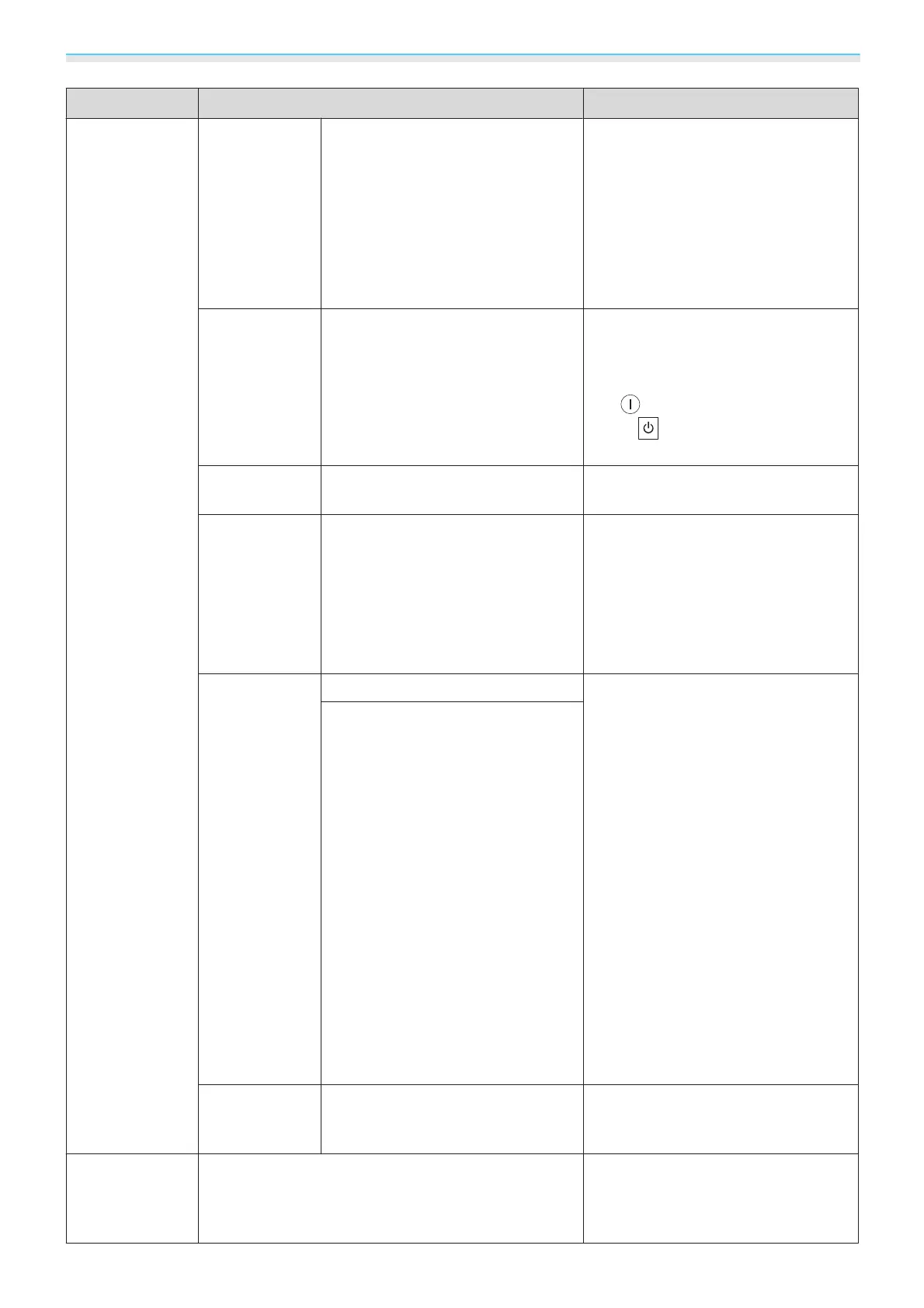Configuration Menu
85
Function Menu/Settings Explanation
Operation
Direct Power
On
On, Off You can set up the projector so that
projection starts as soon as the power
cord is plugged in without any button
operations.
Note that when this is set to On, pro-
jection starts if power is restored after
a blackout or other power outage and
the power cord is still plugged into
the projector.
Sleep Mode On, Off If the set time is exceeded and no sig-
nal is input, the projector is automat-
ically turned off and enters standby
mode. When in standby mode, press
the
button on the remote control
or the button on the control pan-
el to start projection.
Sleep Mode
Timer
1 - 30
Sets the interval for Sleep Mode.
Illumination On, Off
Set this to Off if the light from the in-
dicators on the control panel bother
you when watching a movie in a dark
room.
When set to Off, the WiHD transmitter
indicator also turns off while standing
by.
Trigger Out Off, Power, Anamorphic Wide
*1
Set the Trigger Out function to com-
municate the projector's power on
status and so on to external devices.
When set to Off, no voltage is output
from the Trigger Out port.
When set to On or Power, voltage is
output from the Trigger Out port
when the projector is on.
If you change this setting, the new
setting will take effect the next time
you turn the projector on.
For Anamorphic Wide, when the
projector is on and Aspect is set to
Anamorphic Wide or Horiz.
Squeeze, voltage is output from the
Trigger Out port.
If you change this setting, the new
setting will take effect the next time
you turn the projector on.
On, Off
*2
High Altitude
Mode
On, Off
Set this to On if you are using the pro-
jector above an altitude of 1500 me-
ters.
Standby Mode
Communication Off, Communication On
Communication On indicates that
the projector can be monitored over
a network when the projector is in
standby mode.
