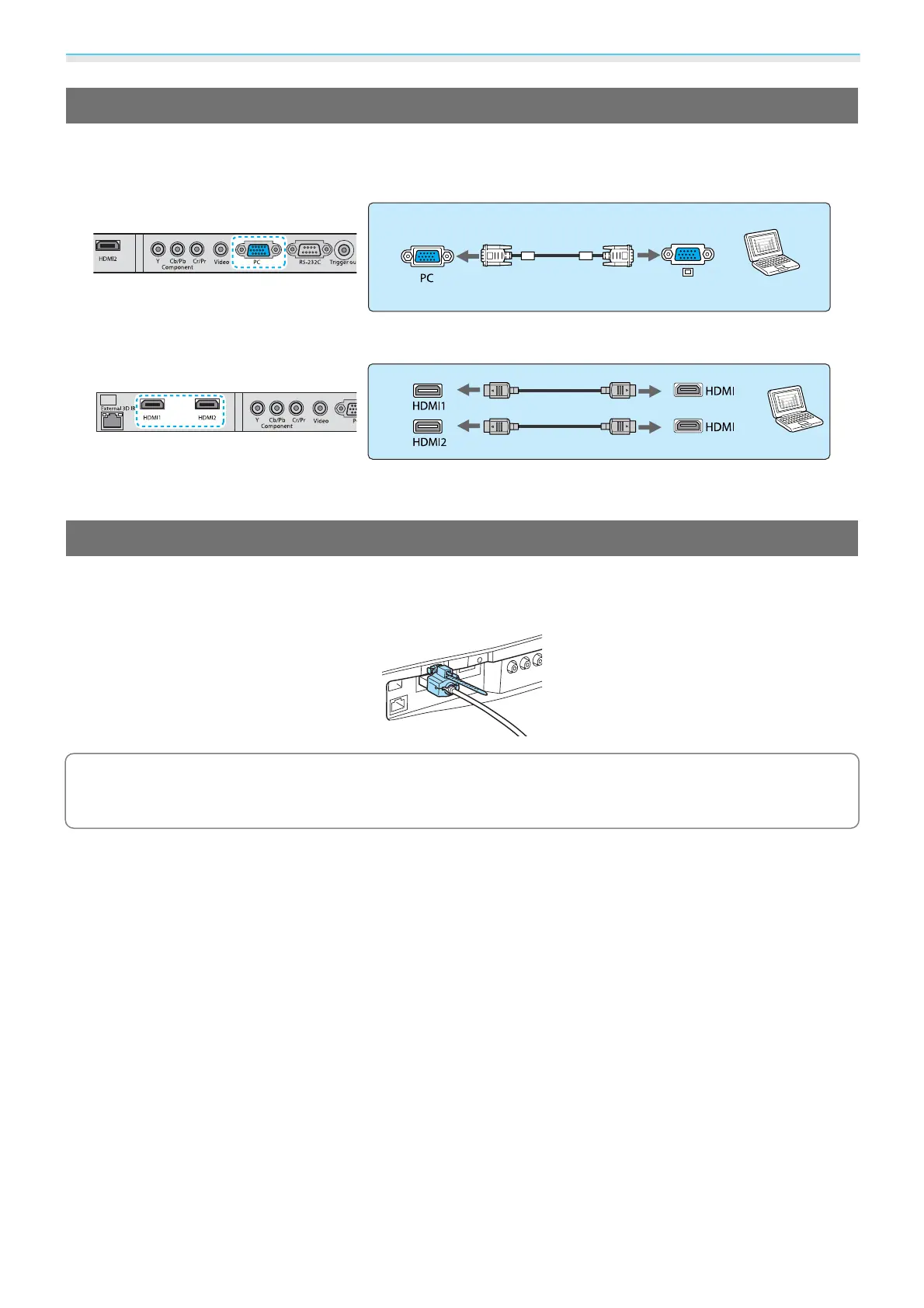Preparing
19
Connecting to a Computer
To project images from a computer, connect the computer using one of the following methods.
When using a computer cable
When using an HDMI cable
Fix the HDMI cable in place using the HDMI cable clamp. s p.19
Connecting an HDMI Cable Clamp
If the HDMI cable is thick and hangs down, make sure you secure it to the cable holder with an HDMI clamp
so that the cable's weight does not disconnect it from the port.
c
If the cable cover is attached, you do not need to attach a cable clamp because the cable is secured
by the cover.
