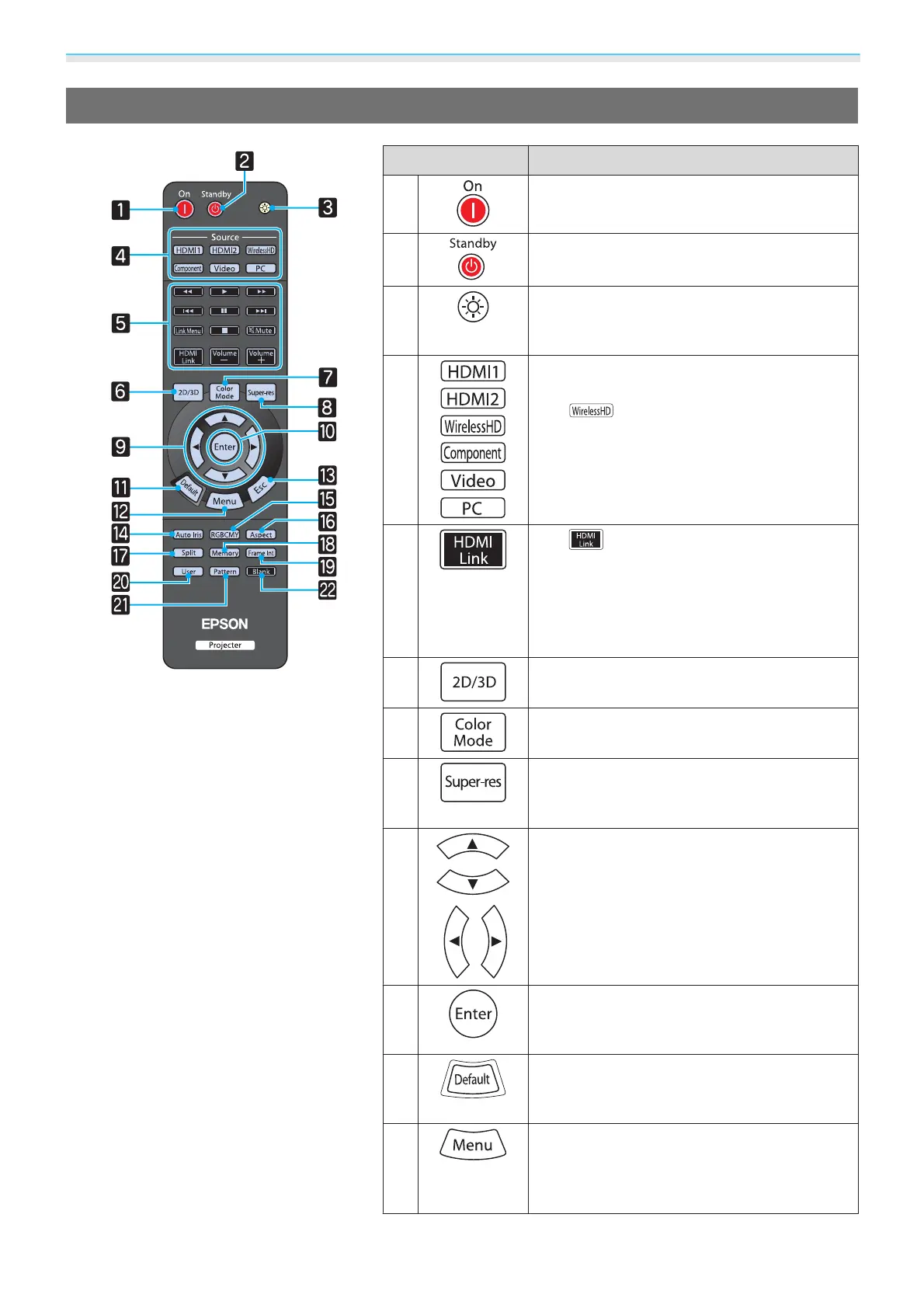Introduction
13
Remote Control
Button Function
a
Turns the projector on. s p.23
b
Turns the projector off. s p.24
c
The remote control buttons light up for ap-
proximately 10 seconds. This is useful when
operating the remote control in the dark.
d
Changes to the image from each input port.
s p.24
The
button is only available for EH-
TW9000W.
e
The button displays the settings menu
for HDMI Link.
With the other buttons, you can then start or
stop playback, adjust the volume, and so on
for connected equipment that meets the
HDMI CEC standards.
s p.51
f
Changes between 2D and 3D. s p.43
g
Changes the Color Mode. s p.29
h
Set Super-resolution to reduce blurring in
areas such as the edges of the image.
s p.39
i
Selects menu items and adjustment values.
s p.56
j
When a menu is displayed, it accepts and en-
ters the current selection and moves to the
next level.
s p.56
k
The adjustment value returns to its default
value when pressed while the menu's adjust-
ment screen is displayed.
s p.56
l
Displays and closes the configuration menu.
On the configuration menu, you can make
adjustments and settings for Signal, Image,
Input Signal, and so on.
s p.56
