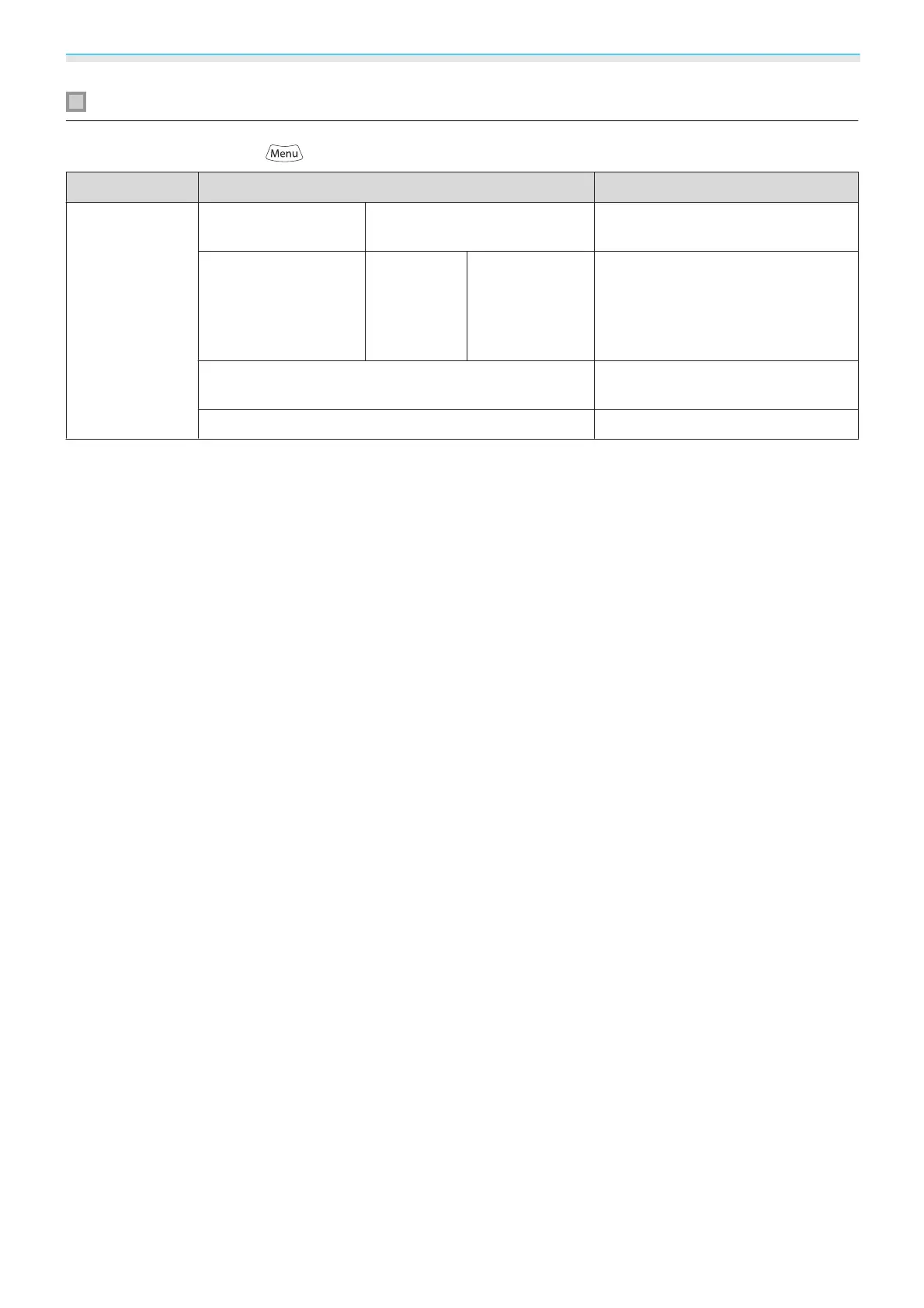Configuration Menu
67
Split Screen menu
Displayed by pressing the button during split screen projection.
Function Menu/Settings Explanation
Split Screen
Screen Size Equal, Larger Left, Larger Right Changes the left and right screen
sizes.
s p.50
Source Left, Right PC
Video
Component
HDMI1/HDMI2
WirelessHD
*
Selects which source is displayed on
the left and right.
s p.50
Swap Screens Changes the left and right screens.
s p.50
Exit Split Screen Exits split screen display.
s p.50
*
Only EH-TW9000W is displayed.
