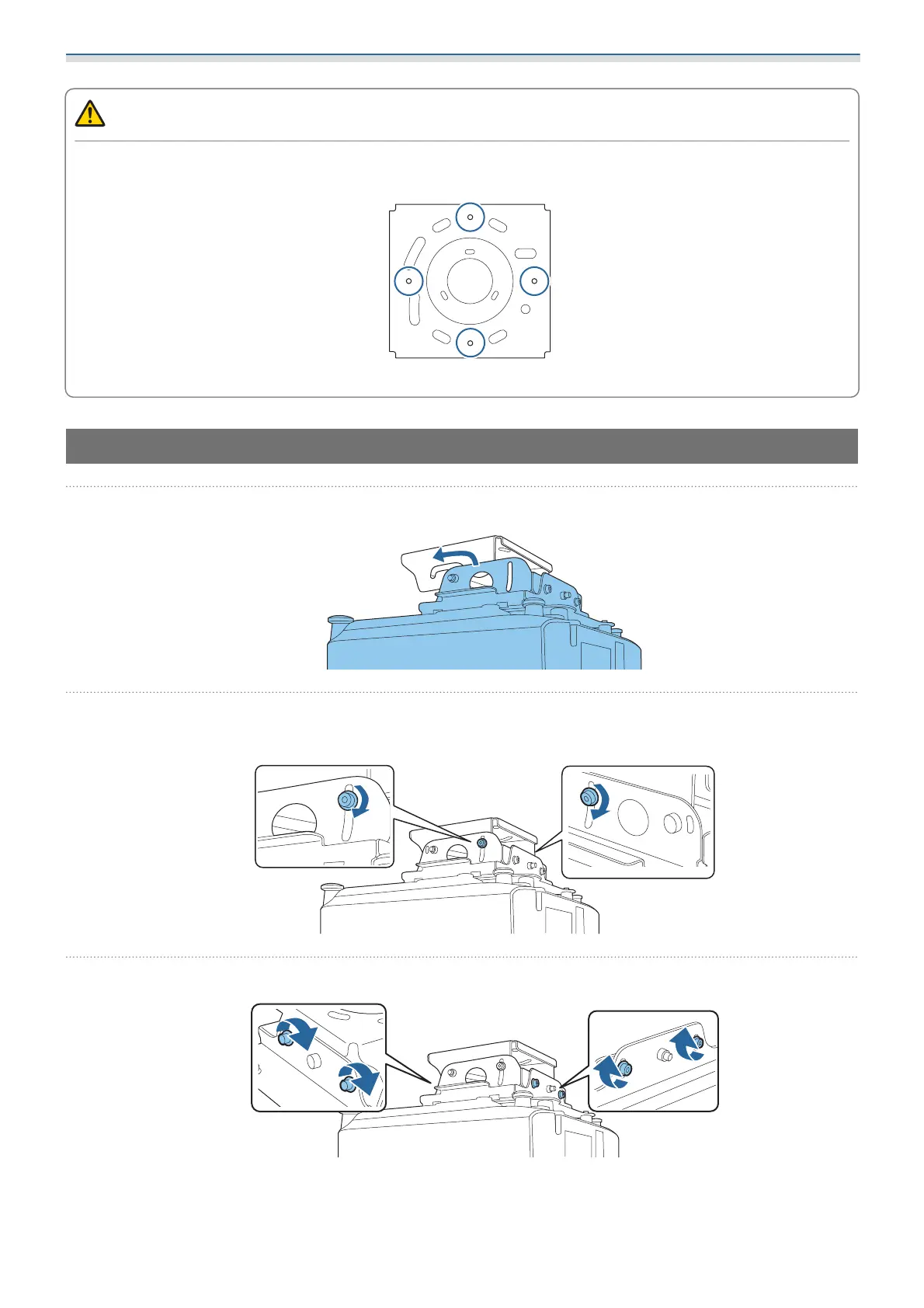Installation Method
16
Caution
•
When attaching the clamps, be sure to use the nuts to secure them in place.
•
Secure at least two of the following screw holes for clamping so that they are symmetrical.
•
If you are using the ELPFP15, it cannot be secured with clamps.
Attaching the projector mount to the ceiling plate
a
Align the shaft of the projector mount with the slot in the ceiling plate, and insert it
b
Use the first 2 bolts that you removed to secure the 2 points shown in the following
illustration
c
Tighten the following bolts (4 points) to secure it in place
