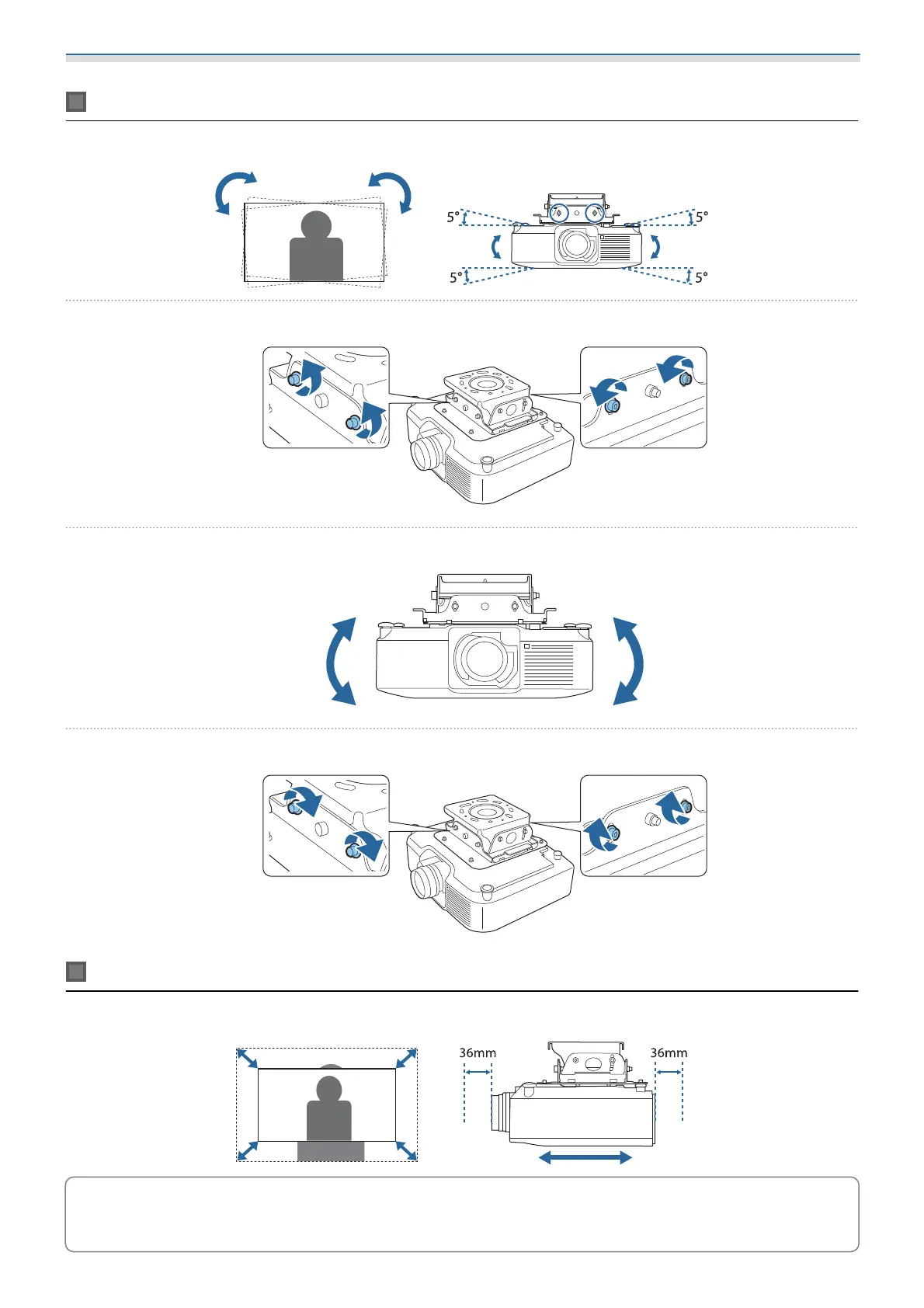Installation Method
19
Adjusting the angle of the image
You can tilt the projector to adjust the angle of the image.
a
Loosen the bolts (4 points) shown below using the M8 wrench supplied
b
Tilt the projector to the left or right to adjust the angle of the image
c
When you have finished adjusting, re-tighten the loosened bolts (4 points)
Adjusting the size of the image
You can adjust the size of the image by adjusting the front-to-back position of the projector
c
You can also adjust the size of the image by using the projector’s functions See the User's Guide
supplied with the projector you are using for details on making adjustments.
