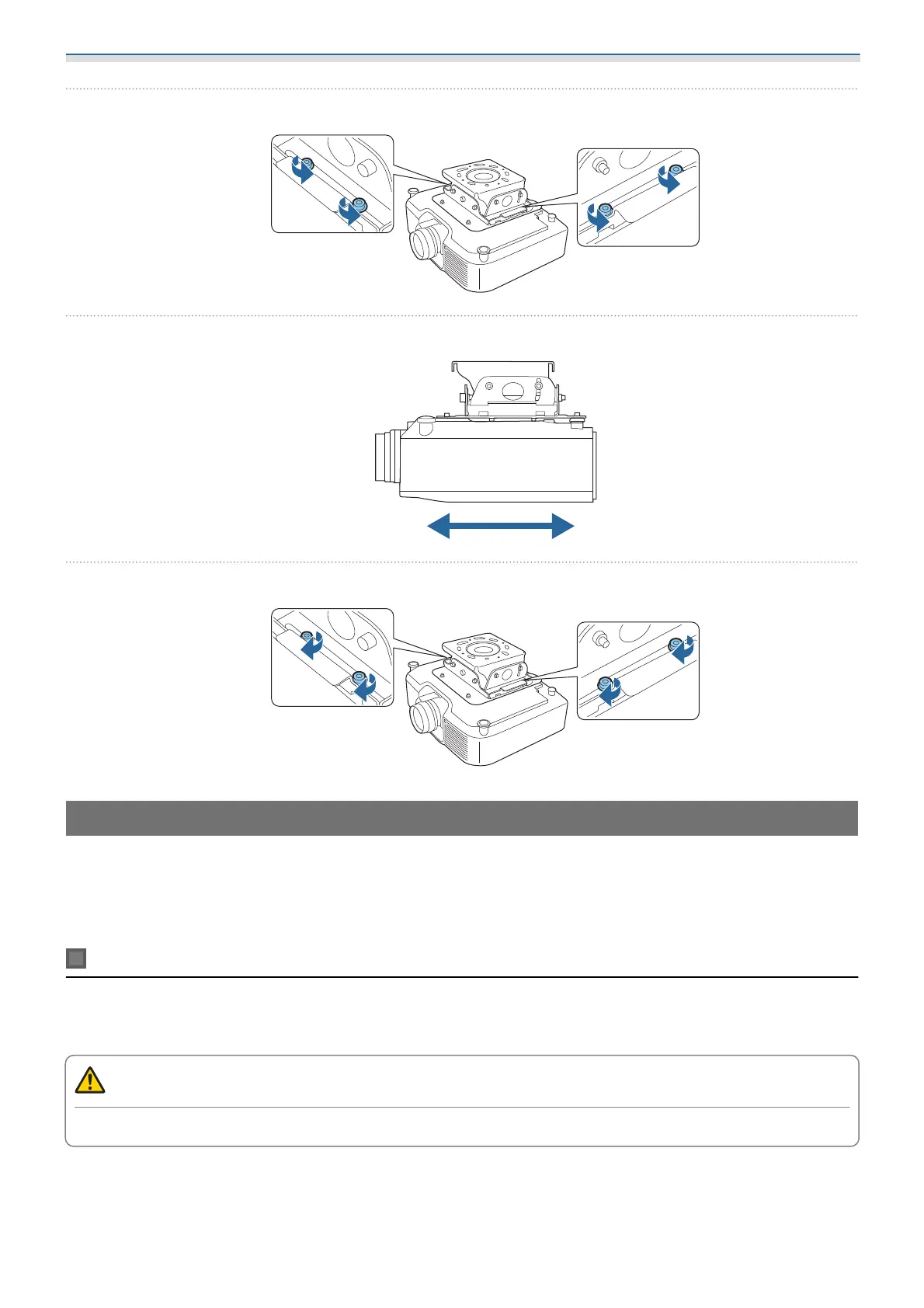Installation Method
20
a
Loosen the bolts (2 points) shown below using the M8 wrench supplied
b
Adjust the size of the image by sliding the projector back and forth
c
When you have finished adjusting, re-tighten the loosened bolts (2 points)
Installing the safety wire
To prevent the projector from falling, attach the safety wires (x2) supplied after installation.
If the safety wire supplied is too short, prepare a commercially available wire (a wire with a diameter of 1.5
mm or more).
Connecting the Ceiling Mount to the ceiling with a wire
Use the safety wire set (for ceiling installation) supplied.
Prepare commercially available anchor bolts to secure the end of the wire to the installation surface.
Caution
Check the safety wire in advance to make sure it is not damaged or frayed.
Checking the installation position
See the following illustration to check the wire attachment positions.
