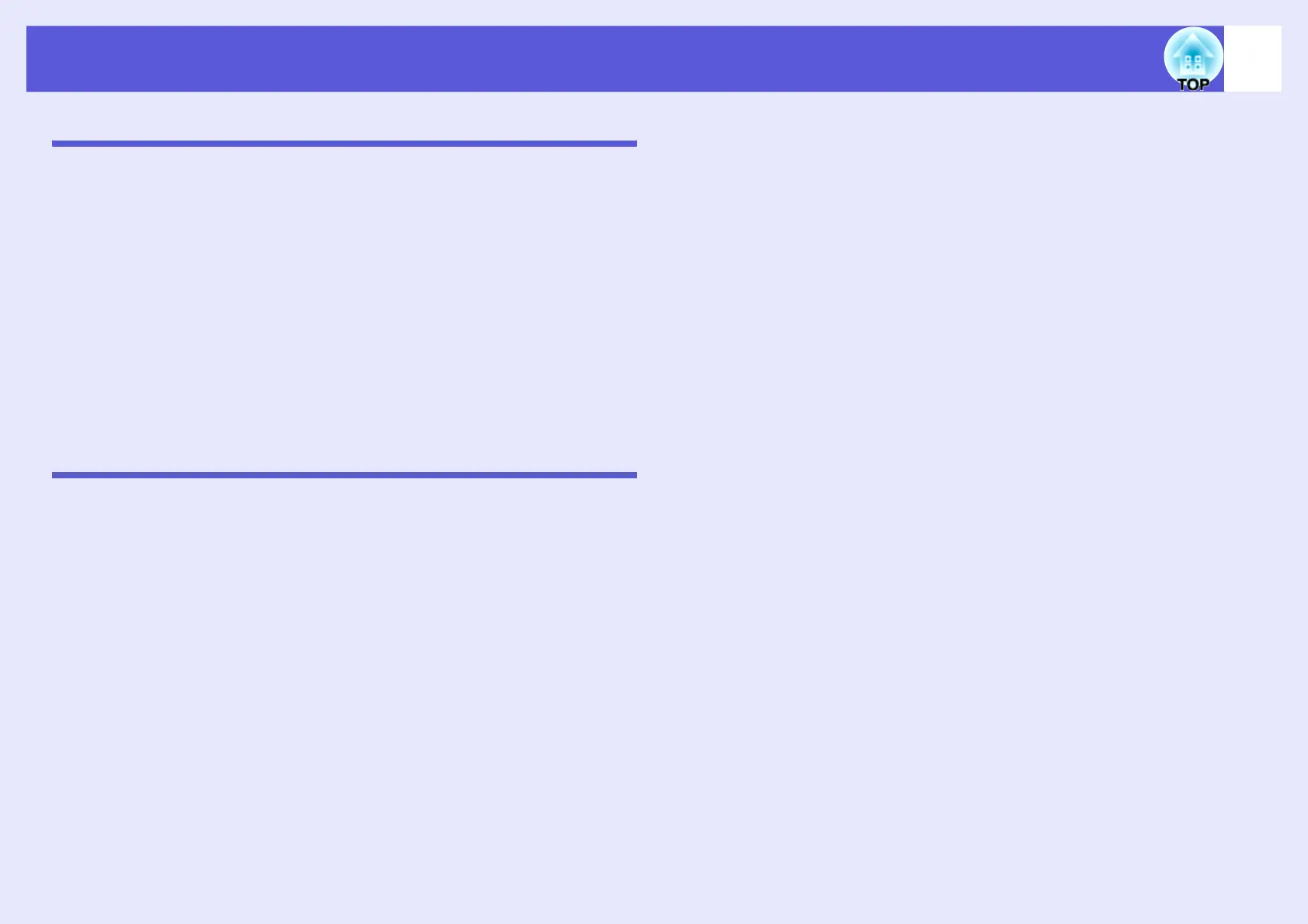Contents
3
Preparing a Scenario (Using EMP SlideMaker2)
Scenario Summary ...................................................................................64
Files that Can be Included in Scenarios.................................................65
Turning a PowerPoint File into a Scenario ............................................66
Converting all files in a single operation without starting up
SlideMaker2...............................................................................................67
Starting up SlideMaker2 and Converting Files ......................................69
Setting Scenario Properties ............................................................................... 69
Including PowerPoint Files in Scenarios ............................................................ 71
Including Image and Movie Files in Scenarios...................................................75
Editing a Scenario ..............................................................................................76
Sending Scenarios ...................................................................................77
Cases Like These .....................................................................................79
Checking the Projection Scenario Status from a Computer...............................79
Setting Animations ............................................................................................. 80
Setting the Slide Animation ................................................................................80
Appendix
Connection Limitations............................................................................83
Supported Resolutions....................................................................................... 83
Display Color...................................................................................................... 83
Connection Number ...........................................................................................83
Others ................................................................................................................83
When Using Windows Vista ............................................................................... 84
Troubleshooting .......................................................................................85
Glossary ....................................................................................................94