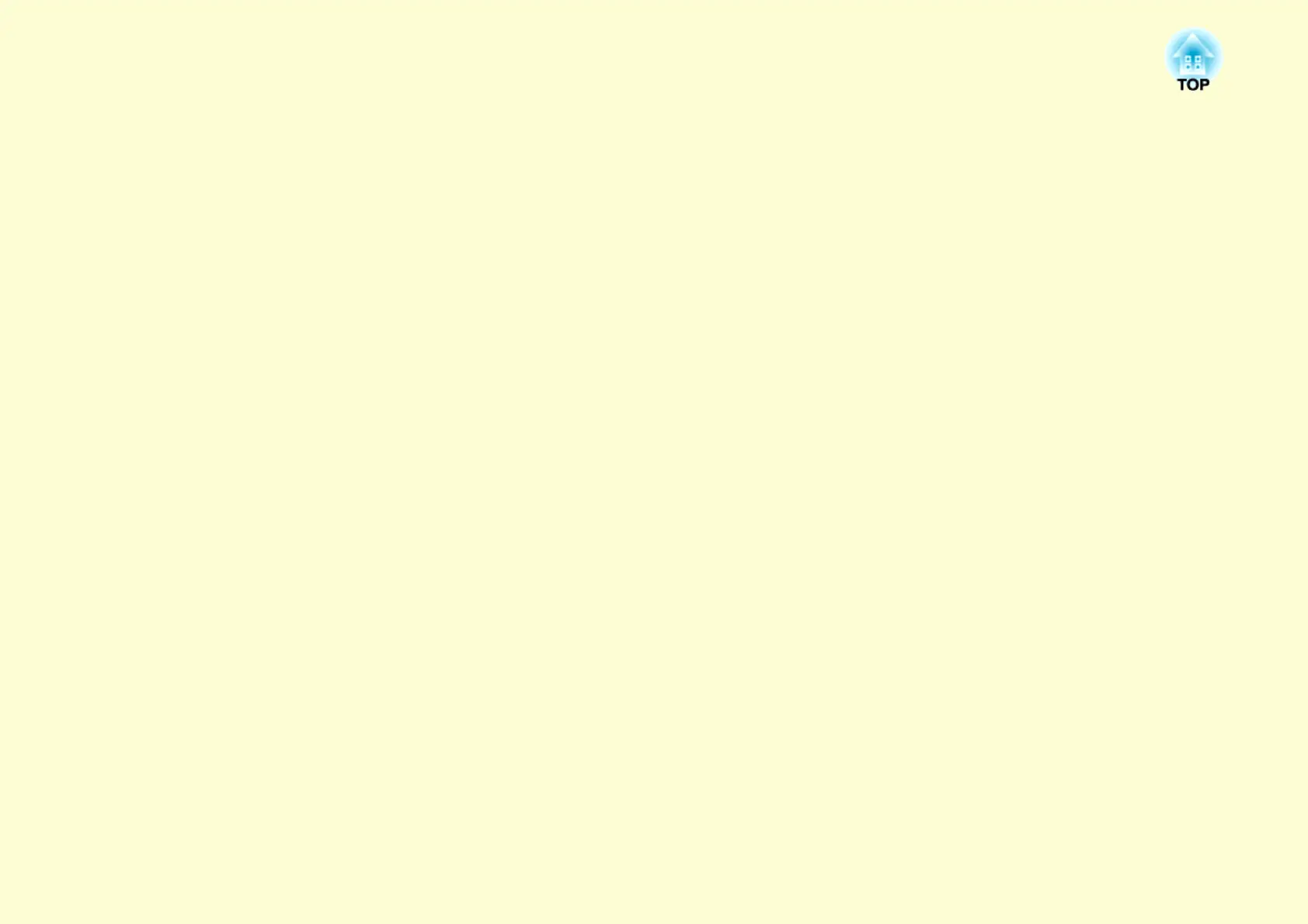Connecting with EMP NS Connection
This section explains how to connect the computer and the projector via a network in Advanced connection mode, and
the procedure for projecting images from your computer's screen with the projector.
Overview of EMP NS Connection........................ 8
• Two Connection Modes and their Main Functions..........8
"Quick Connection Mode" (only when the
"Wireless LAN unit" is installed) ................................................8
"Advanced Connection Mode".........................................................8
Main functions..................................................................................9
• Steps for connecting ..........................................................10
Preparing to Connect ......................................... 11
• Preparing the Computer ..................................................11
For Windows ..................................................................................11
For Macintosh.................................................................................11
Connecting to a Projector on a Network and
Projecting.............................................................12
• Operating the Projector................................................... 12
• Operating the Computer.................................................. 12
• Using the Connection Screen........................................... 13
• Using the Toolbar ............................................................. 15
• When The Target Projector is Not Found ..................... 17
Disconnecting .....................................................18
• Disconnecting from the Computer.................................. 18
• Disconnecting from the Projector ................................... 18