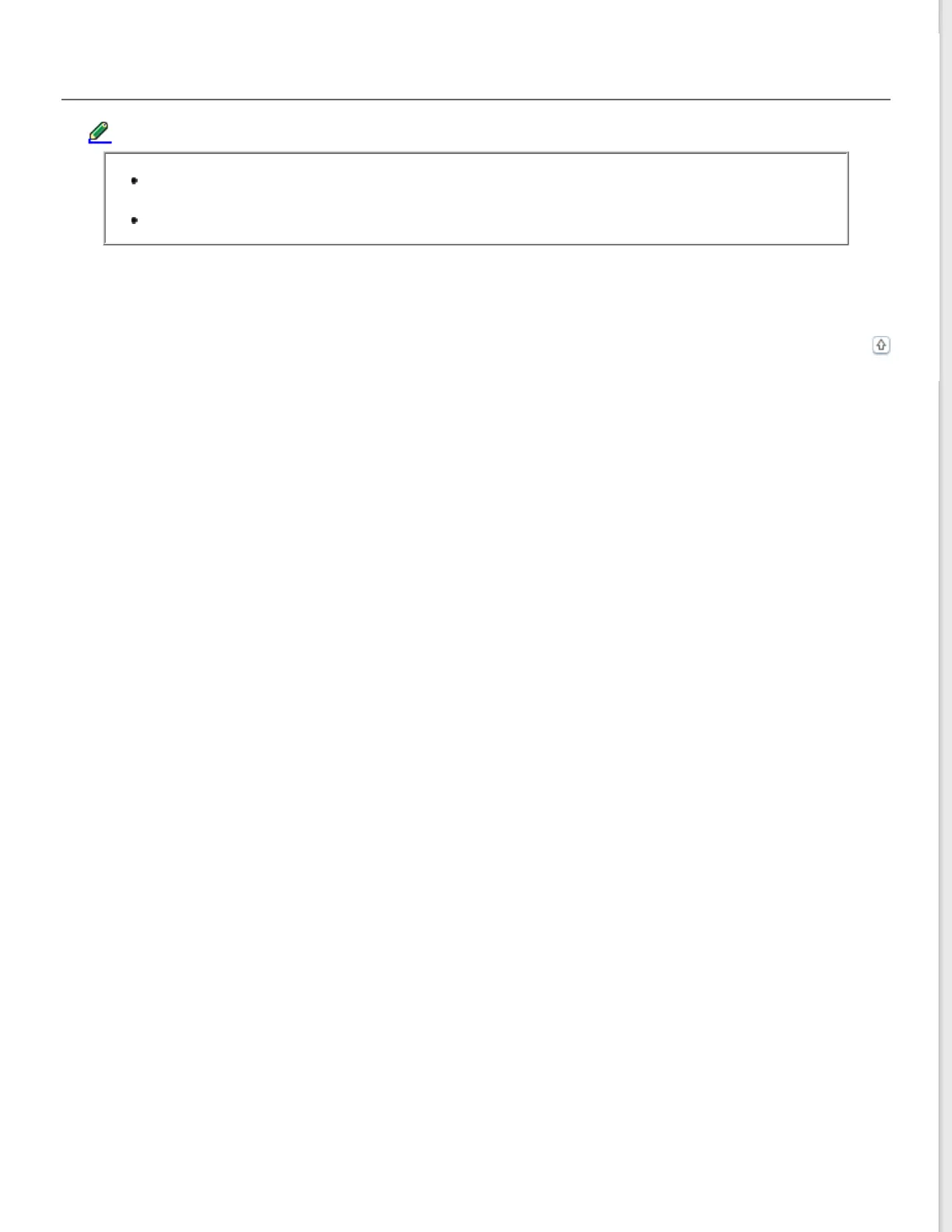For Mac OS X
Note:
To uninstall applications you must log on to a Computer Administrator account. You cannot
uninstall programs if you log on as a Limited account user.
You can download an uninstaller for the driver from the Epson support site.
Double-click the Applications folder in your Mac OS X hard drive, select the application you want to uninstall, and
then drag it to the Trash icon.
Top