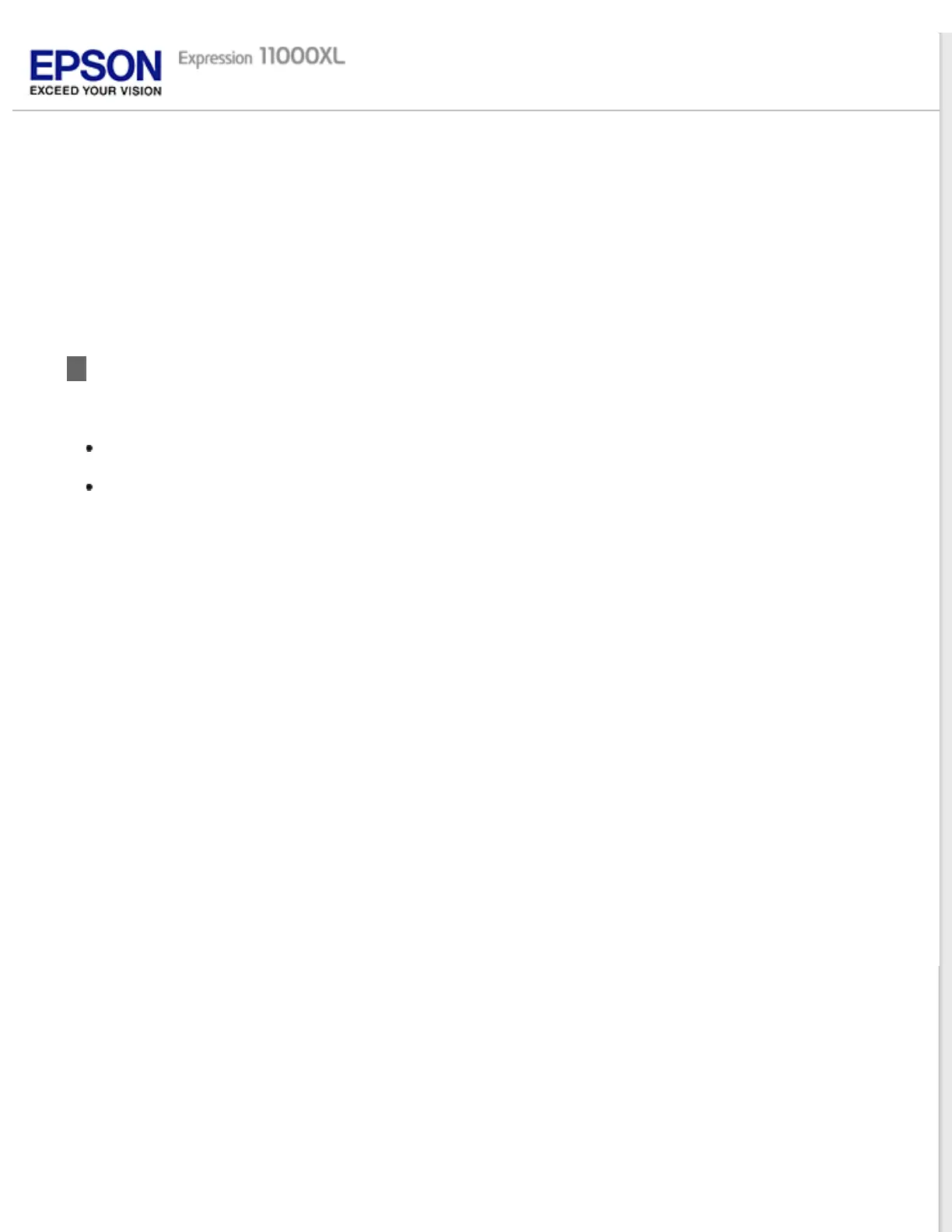Home > Software Information
Adobe Photoshop Elements
See the Adobe web site for detailed information about supported operating systems.
Windows:
Click Edit and Enhance Photos, open the File menu, select Import, and select your scanner.
Mac OS X:
Click Close in the Welcome window if it appears, open the File menu, select Import, and select your
scanner.