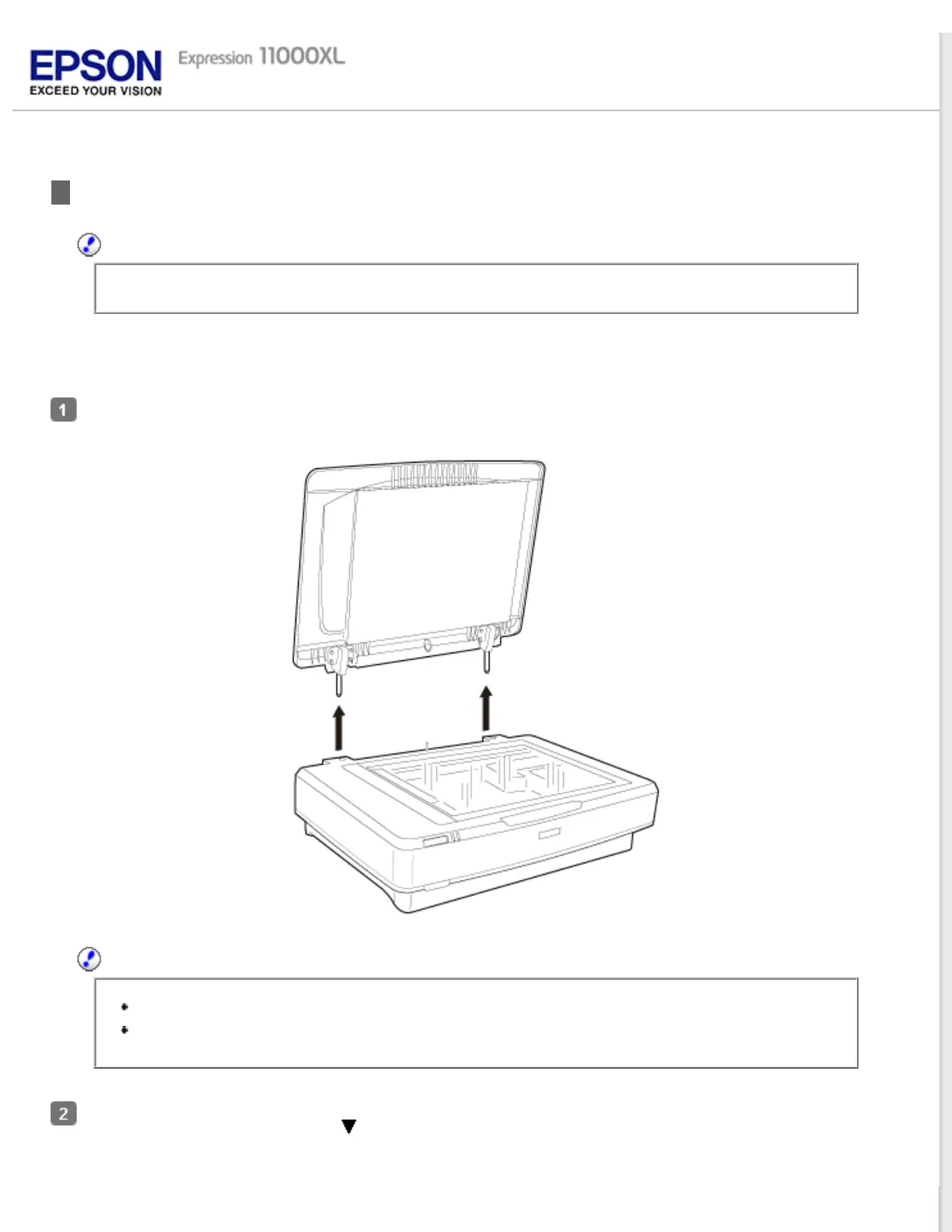Home > Placing Originals on the Product
Placing Thick or Large Documents
Important:
Do not place heavy objects on the scanner glass and do not press the glass with too much force.
If the size of a document exceeds the size of the document cover, you can remove the cover to make it easier to align
the document. Follow these steps to scan a large or thick document on the scanner glass:
Open the document cover, and then lift it straight up to remove it.
Important:
Always make sure to open the document cover before removing it.
Do not force the cover off the scanner or lift the cover from in front of the cover hinge; otherwise,
the cover may become damaged.
Place a large or thick document facedown on the document glass and replace the cover. Make sure the top corner
of the document is aligned with the
mark.