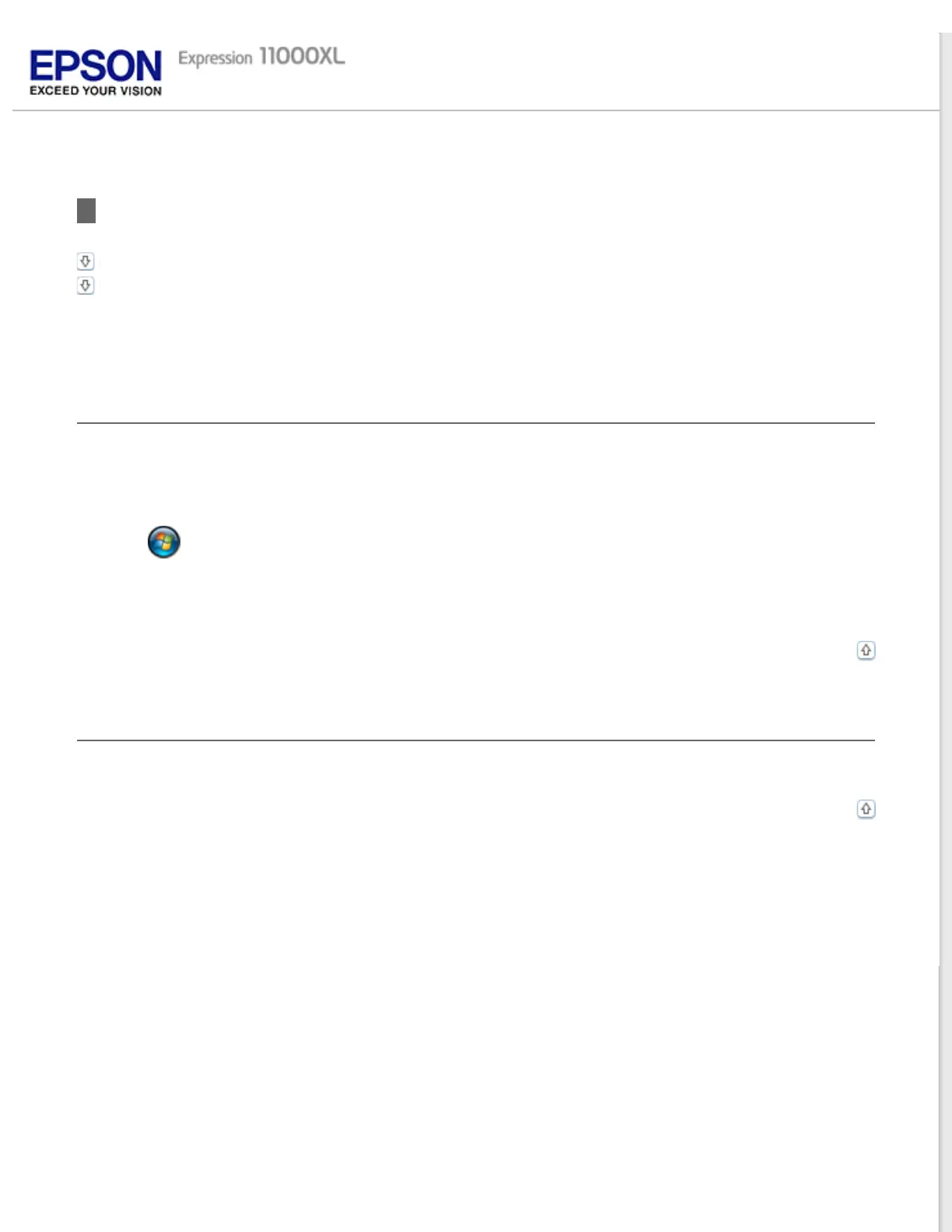Home > Software Information
Epson Scan Driver
How to start
How to access the help
This software lets you control all aspects of scanning. You can use this as a standalone scanning program or use
it with another TWAIN-compliant scanning program.
How to start
Windows 8:
Select the EPSON Scan icon on the desktop, or select EPSON Scan from the Start screen.
Windows (other versions):
Double-click the EPSON Scan icon on the desktop.
Or, select
or Start > All Programs or Programs > EPSON > EPSON Scan > EPSON Scan.
Mac OS X:
Select Applications > Epson Software > EPSON Scan.
Top
How to access the help
Click the Help button on the Epson Scan driver.
Top