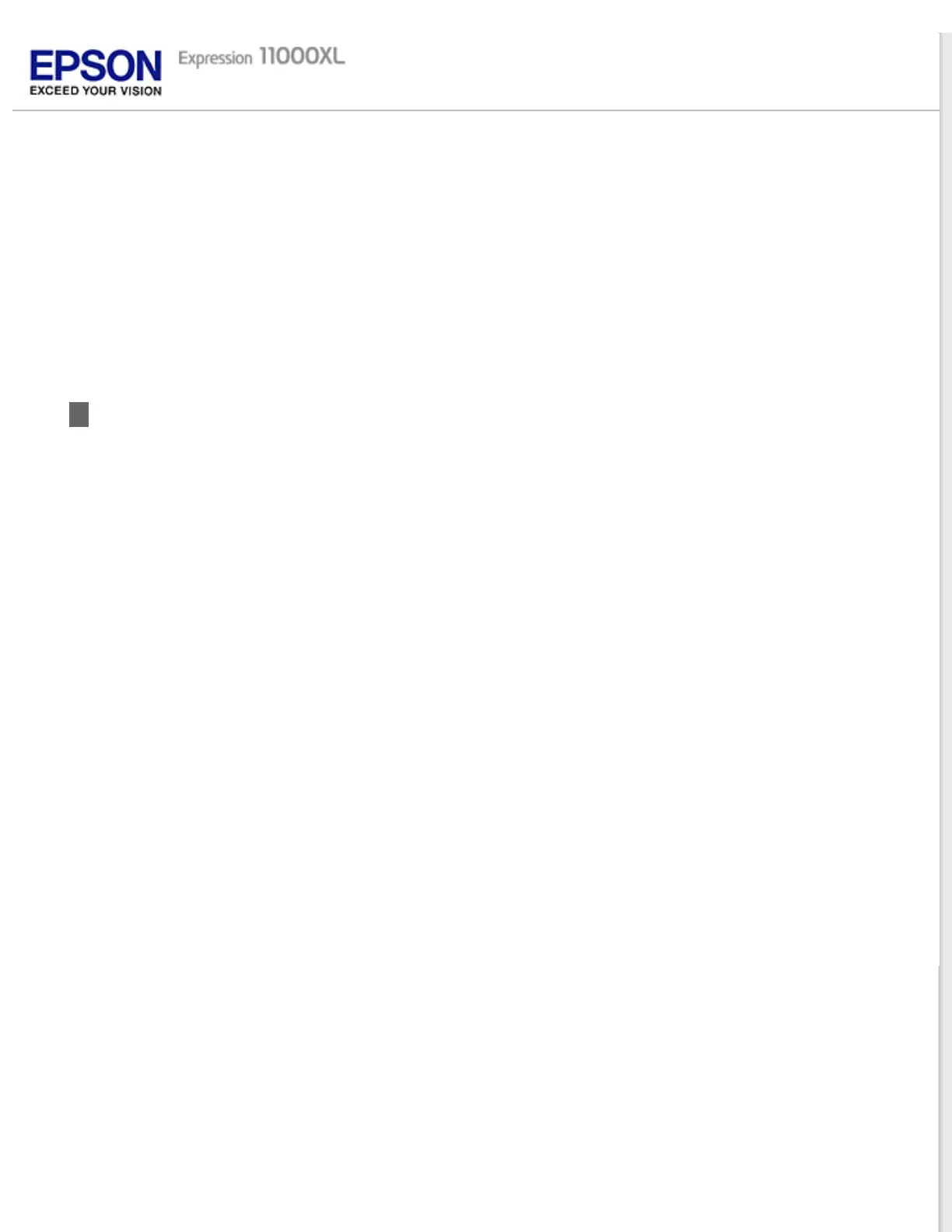Home > Solving Problems
Restoring Epson Scan to Default Settings
If you have tried the other solutions in this User's Guide and have not solved the problem, you should reset Epson
Scan to its default settings.
In the Epson Scan window, click Configuration, select the Other tab, and then click Reset All.